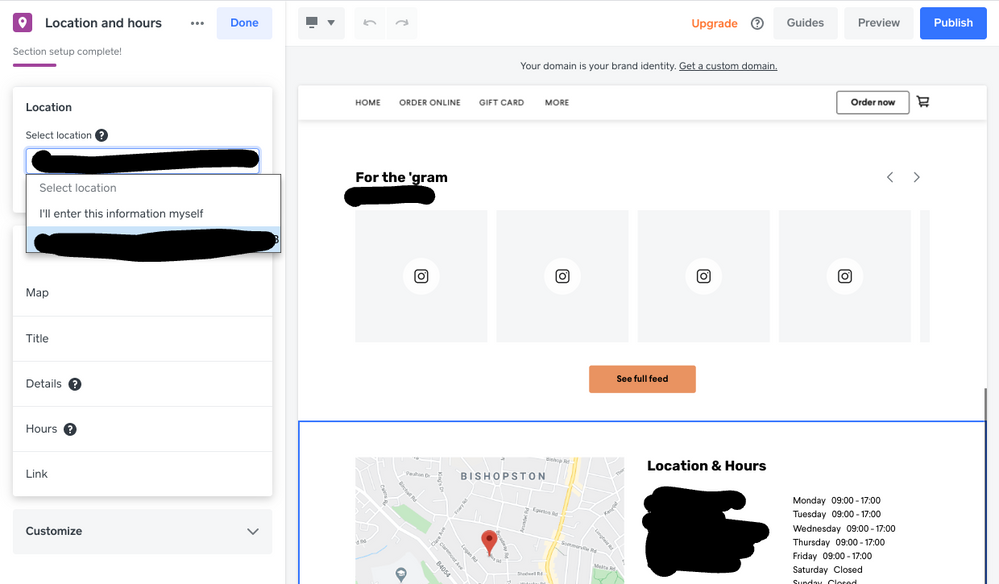- Subscribe to RSS Feed
- Mark Topic as New
- Mark Topic as Read
- Float this Topic for Current User
- Bookmark
- Subscribe
- Printer Friendly Page
There seems to be an issue with the site updating/syncing the location hours to the settings in the backend.
Does anyone else have this issue?
I have a location tab on the homepage with my business' opening times. I've changed them in the location settings in the admin panel and they still don't update. I've tried clearing cache and cookies but still nothing.
Any ideas?
- Labels:
-
Square Online
- Mark as New
- Bookmark
- Subscribe
- Subscribe to RSS Feed
- Highlight
- Report Inappropriate Content
@thecafeguy @They’re in so many places!
The only place I tend to actually fill them in now is in the collection/delivery hours for the web site dashboard - I’m pretty sure this is the section that populates the info boxes.
On my landing page I removed the auto fill hours for the location & type them in myself - as I set my hours to open 30min early so people are able to order to collect when we open (30 min prep time set).
I like that they’re unifying between the brands but it does seem like some areas are still a bit in limo for terminology & syncing. (I’m never sure where someone actually means now when they say ‘online dashboard’ 😂)
- Mark as New
- Bookmark
- Subscribe
- Subscribe to RSS Feed
- Highlight
- Report Inappropriate Content
Too right my friend, all this terminology and variations on online store, dashboard, backend, settings...I get confused as to which is synced or not.
It's like I only found out a month after usage that the categories aren't synced between online and POS so I was well annoyed, but luckily I already had the categories made manually between each one so wasn't much of a big deal.
I'll have to manually do it then.
I hope business is going well for you at the moment, very tough with all the recent news. Was all ready for offices round our area to come back to work but then all of a sudden being advised to stay at home even longer.
- Mark as New
- Bookmark
- Subscribe
- Subscribe to RSS Feed
- Highlight
- Report Inappropriate Content
Hi @thecafeguy and @Sam_400º, thank you for your posts!
Information displayed on the Location and hours box should be pull from what you've set within the Account & Settings > Business > Location on Square. If you haven't set your location hours there, the system will pull from what you've entered within your Pickup & Delivery settings.
When you make changes within the Account & Settings, it can take up to 24 hours for the changes to be reflected on the Online site.
You also have the option to enter the information manually within the Location and hours section. This will allow you to change it directly on the site rather having to update it elsewhere.
Community Manager, Square
Have a burning question to ask in our Question of the Week? Share it with us!
- Mark as New
- Bookmark
- Subscribe
- Subscribe to RSS Feed
- Highlight
- Report Inappropriate Content
These hours are NOT linking from my account location settings to my online site. And I do not have the option to enter the hours myself on the online platform. I changed the hours in my account settings weeks ago, but they are not updating on the online store no matter what I do.
- Mark as New
- Bookmark
- Subscribe
- Subscribe to RSS Feed
- Highlight
- Report Inappropriate Content
Really sorry to hear this @FatCatCreamery! Even if the hours are not syncing, you should still have the ability to enter it manually.
If possible, can you send me a screenshot of what you are seeing when you go to edit the website and click into the Location and hours section?
Community Manager, Square
Have a burning question to ask in our Question of the Week? Share it with us!
- Mark as New
- Bookmark
- Subscribe
- Subscribe to RSS Feed
- Highlight
- Report Inappropriate Content
Still having the same issue here buddy. Still haven't synced since the time I posted this thread 😅
- Mark as New
- Bookmark
- Subscribe
- Subscribe to RSS Feed
- Highlight
- Report Inappropriate Content
Hi @thecafeguy, thanks for letting me know! I've filed a ticket there with the team for you as well - l haven't receive an update from the team yet so let me chase up on it.
Community Manager, Square
Have a burning question to ask in our Question of the Week? Share it with us!
- Mark as New
- Bookmark
- Subscribe
- Subscribe to RSS Feed
- Highlight
- Report Inappropriate Content
Yes, I have been having this same issue since October too. I have tried many times. My IT guy has tried. My GM has tried. No one can seem to make the change stick in the square site.
- Mark as New
- Bookmark
- Subscribe
- Subscribe to RSS Feed
- Highlight
- Report Inappropriate Content
Hi @Coffeepeople, really sorry to hear this! I followed up on the original ticket and the issue has been resolved, so this may be something else. Would you mind sending me a link to your website? That way, I can file a new ticket with our team so they can have a further look.
Community Manager, Square
Have a burning question to ask in our Question of the Week? Share it with us!
- Mark as New
- Bookmark
- Subscribe
- Subscribe to RSS Feed
- Highlight
- Report Inappropriate Content
Hi @tranguyen My original location is working fine but my second location is either having a wobbly or I have some setting wrong. my second location is s
I did spend some time on the phone with support for this but they were unable to help and I have not heard anything back from them.
The landing page/homepage is pulling through & displaying the right location details and opening hours from Account & Settings > Business > Location on Square. (the pickup and delivery settings are also set although the Site visibility setting I am not totally clear about what this does but I have it ticked also.)
However the order online page is using the hours from my other location.
Any ideas how to fix this?
- Mark as New
- Bookmark
- Subscribe
- Subscribe to RSS Feed
- Highlight
- Report Inappropriate Content
I had issues with this at point tearing hair out. In the end I just created a modifier to allow the customer to select a pre-specified day/time on a drop down menu. Only problem with this is that I have to add modifier to every sale item as I dont know which item(s) the customer is going to pick. To save customer having to select delivery time/date on every item, I just add a note to say 'select once only on multiple purchases'.
- Mark as New
- Bookmark
- Subscribe
- Subscribe to RSS Feed
- Highlight
- Report Inappropriate Content
Hey @BuenasBurritos, this sounds like a slightly different issue. Are customers having trouble using their delivery/pickup slots? If so, that might be an issue with the scheduling function rather than the location hours. Would you mind sending me a link to your website, I can definitely have a further look on my end here!
Community Manager, Square
Have a burning question to ask in our Question of the Week? Share it with us!
- Mark as New
- Bookmark
- Subscribe
- Subscribe to RSS Feed
- Highlight
- Report Inappropriate Content