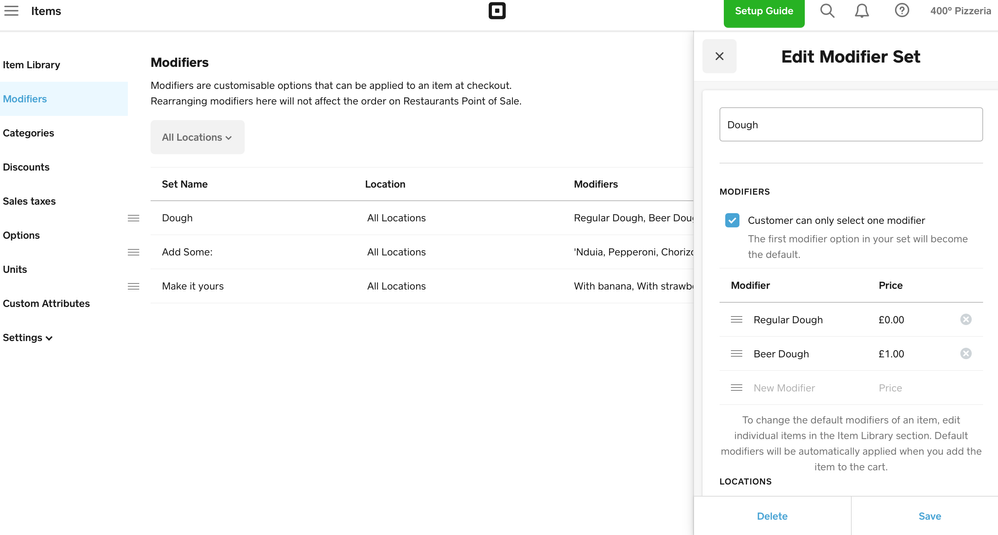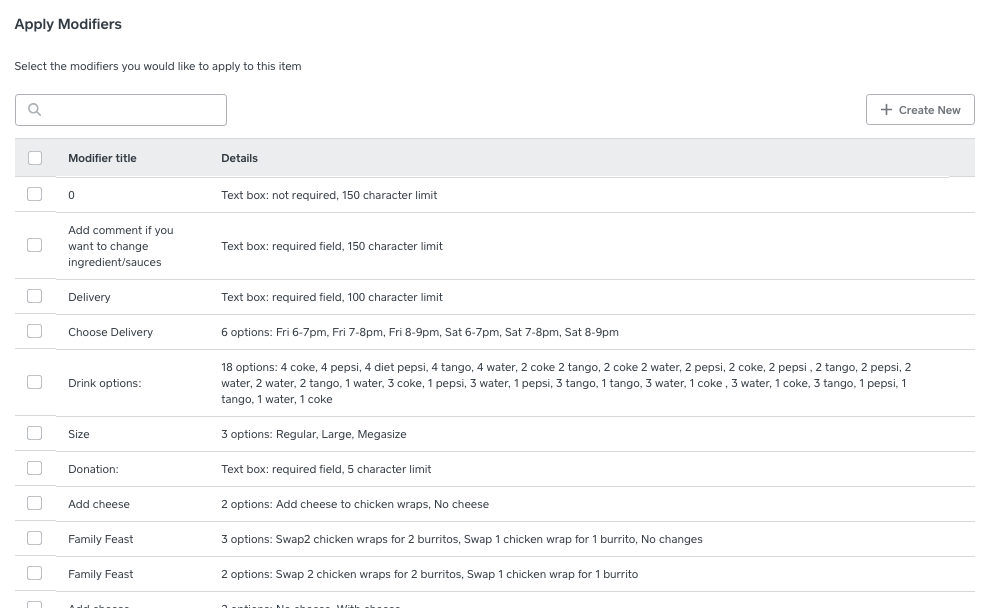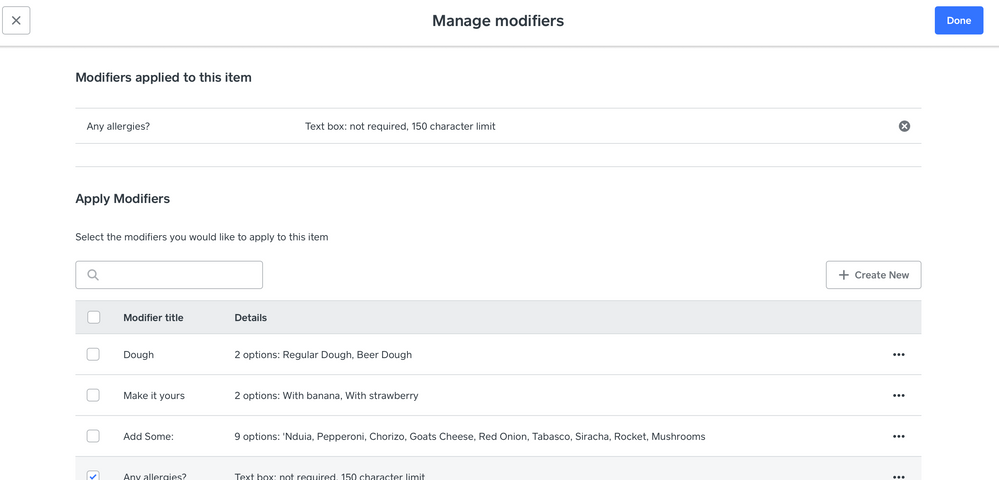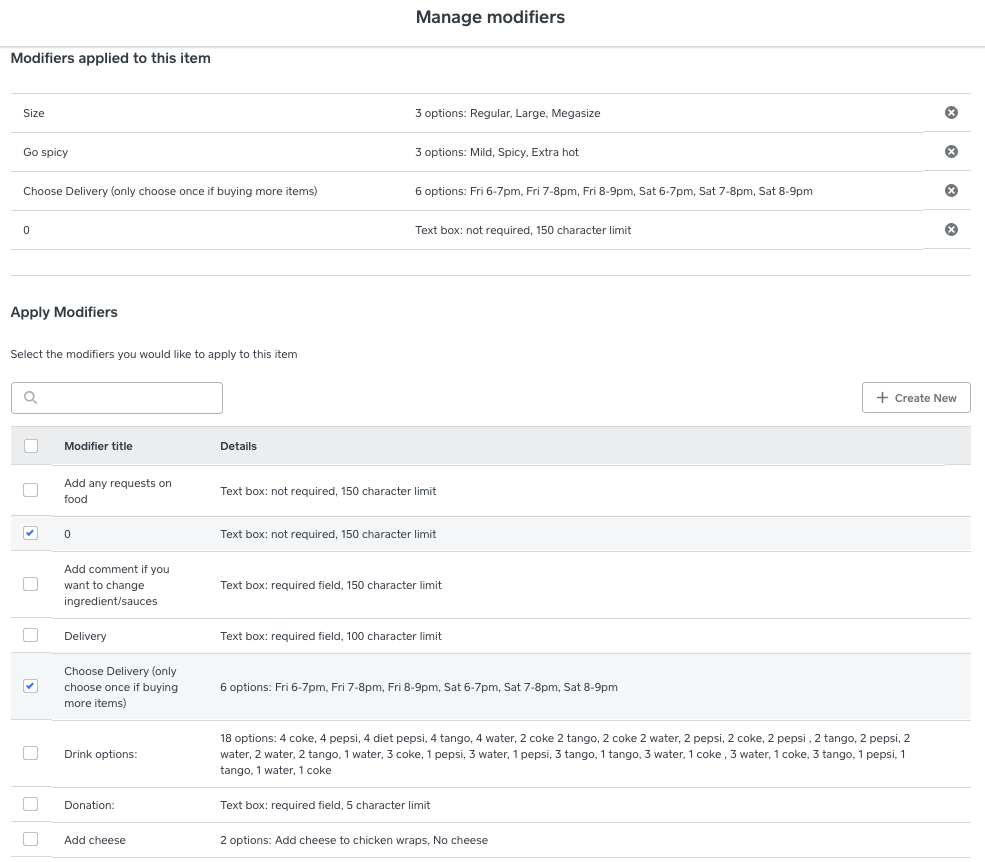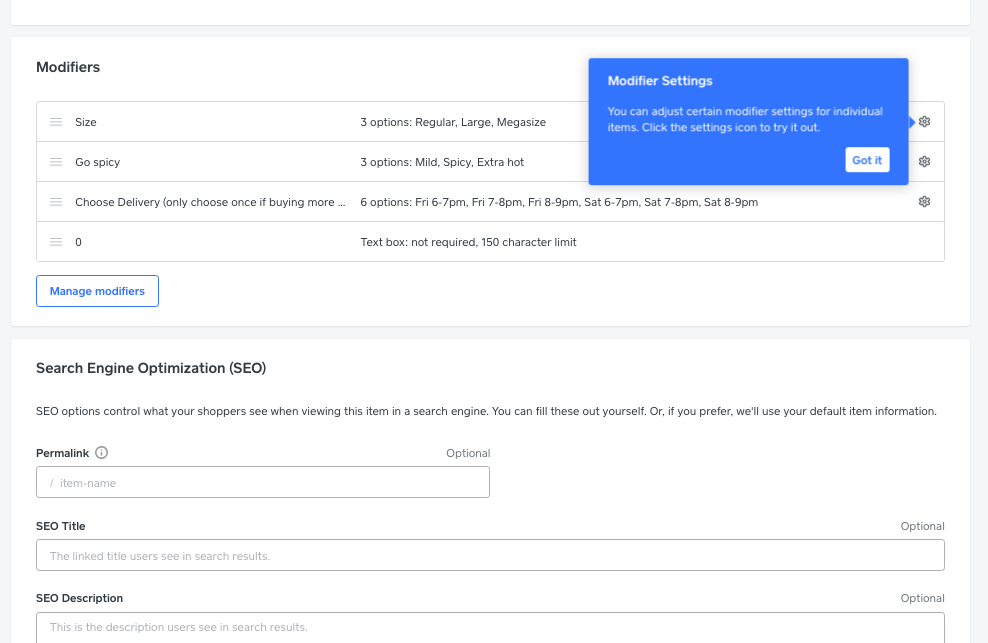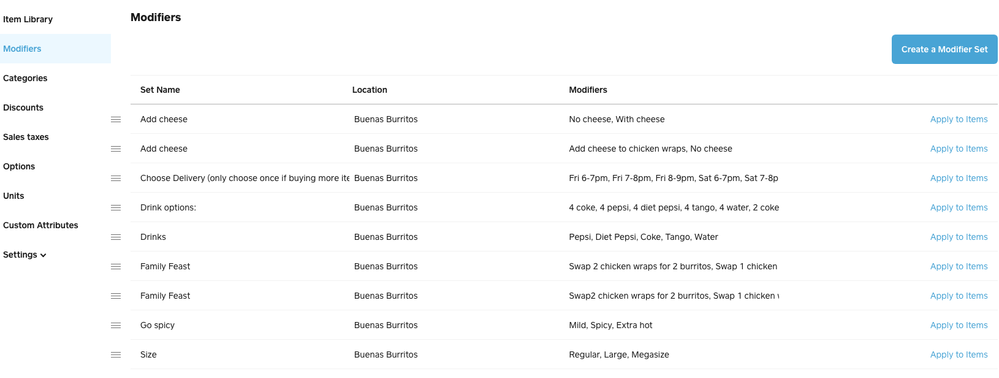- Subscribe to RSS Feed
- Mark Topic as New
- Mark Topic as Read
- Float this Topic for Current User
- Bookmark
- Subscribe
- Printer Friendly Page
Hi I have a rapidly increasing 'Modifiers' list which is almost reaching the floor! Would be great if can delete modifiers which dont need or are created in error, or even better, just to be able to edit them instead of creating new ones all the while.
- Mark as New
- Bookmark
- Subscribe
- Subscribe to RSS Feed
- Highlight
- Report Inappropriate Content
Easy....
From the dash:
• Items
• Modifiers
* Click on the modifier you want to, erm.... modify *
* Either edit, or scroll to bottom & delete option is there *
- Mark as New
- Bookmark
- Subscribe
- Subscribe to RSS Feed
- Highlight
- Report Inappropriate Content
Thanks 400 - but no delete option there. There is the 'Modifiers' box where you can hit the 'x' which deletes the line, but in the 'Apply Modifiers' (the list I'm referring to), there is nothing to edit or delete.
Just to be sure - I am in 'Items' - 'Items Library' section .
- Mark as New
- Bookmark
- Subscribe
- Subscribe to RSS Feed
- Highlight
- Report Inappropriate Content
ok found it - its in the offline section, not the online. Im a bit puzzled why same attributes are in two different areas, so 'items' online and an 'item' section off. Surely grounds gro creating conflict.
But thank you for this 400 - hope you can resolve my other threads!
- Mark as New
- Bookmark
- Subscribe
- Subscribe to RSS Feed
- Highlight
- Report Inappropriate Content
@BuenasBurritos Square bought Weebly & the online stuff runs on a different platform (so often best to say what bit your looking at - as I assumed rather than double checking!). IMO Square are making huge improvements to the weebly stuff - but bringing it inline has created some sync & terminology issues along the way.
- Mark as New
- Bookmark
- Subscribe
- Subscribe to RSS Feed
- Highlight
- Report Inappropriate Content
Wondered what the weebly thing was - but starting to make a little sense. I have put in another thread, but the delivery element is crucial as to wether I can continue using this as I believe lost me a lot of custom over weekend, as 4 out of the 5 who did purchase had to contact me because of issues.
- Mark as New
- Bookmark
- Subscribe
- Subscribe to RSS Feed
- Highlight
- Report Inappropriate Content
@BuenasBurritos like everything there are compromises & limitations (oh, the Wishlist I have to make Square perfect just for me 😂) - we've got to be realistic & work within those limitations & realise too that feature requests are never going to happen overnight.
It is a situation where you have to weigh up the pros & compromises of all & any systems about - for me Square wins hands down many times over. But this isn't going to be the same for everyone.
I would say it might be worth taking a break, a deep breath & looking at it all again. It sounds like you've been getting into & setting up a lot of the different areas (I'm sure you've noticed the overlap & sometimes strange placement of stuff while it all gets sorted out & lined up). This might be one of the reasons things are getting more complicated.
If it's a new system to your customers - why not add a pop up, just giving your number & say to give you a call to let you know of any teething issues they're having. Then you get to hear any problems before they get annoyed & also your customers know you care (that's why you're doing it after all anyway).
- Mark as New
- Bookmark
- Subscribe
- Subscribe to RSS Feed
- Highlight
- Report Inappropriate Content
About a 67 hour week to get it up and running for the weekend - so yes was a steep learning curve in a short period. I have considered taking it all down and rebuild from scratch. But I want to see if can iron out the gremlins before that extreme
- Mark as New
- Bookmark
- Subscribe
- Subscribe to RSS Feed
- Highlight
- Report Inappropriate Content
@BuenasBurritos In Apply Modifiers you should be able to click on the three dots then Edit
- Mark as New
- Bookmark
- Subscribe
- Subscribe to RSS Feed
- Highlight
- Report Inappropriate Content
Thanks TonyDow - here is shot below of my AM - no dots, only check boxes which when I select transfer the modifier into a box above it.
- Mark as New
- Bookmark
- Subscribe
- Subscribe to RSS Feed
- Highlight
- Report Inappropriate Content
@BuenasBurritos I think @tonydow was referring to this window when you go into any item in the online dash & go down to 'manage modifiers' options:
- Mark as New
- Bookmark
- Subscribe
- Subscribe to RSS Feed
- Highlight
- Report Inappropriate Content
strange same window - except i dont get the dots. Are there different editions of this program?
- Mark as New
- Bookmark
- Subscribe
- Subscribe to RSS Feed
- Highlight
- Report Inappropriate Content
Thanks for jumping in and helping out @Sam_400º and @tonydow!
@BuenasBurritos all functionalities on the Square Online site should be the same across the board. If you are not seeing the three dots, it might actually be a bug. Would you mind sending me a screenshot showing how the modifiers list appear to you once you've clicked in Manage modifiers? That way I can flag it to our team if it is a technical bug on our end.
Community Manager, Square
Have a burning question to ask in our Question of the Week? Share it with us!
- Mark as New
- Bookmark
- Subscribe
- Subscribe to RSS Feed
- Highlight
- Report Inappropriate Content
Hi Tranguyen
here are 3 shots - 1st one is Items Library page online
2nd is same page after saving page - it enables the little buttons on the right (where the blue message box is pointing).
Finally the 3rd is the offline modifier section - different layout.
- Mark as New
- Bookmark
- Subscribe
- Subscribe to RSS Feed
- Highlight
- Report Inappropriate Content
Thanks for sending those on @BuenasBurritos! I've checked this and the ability to delete modifier should definitely be there on the first screen (Manage Modifiers) when you scroll down. Would you mind running through these troubleshooting steps for me and see if that would help?
- Make sure your browser is up to date.
- Clear the cache on your browser. Access the Help menu of your browser to locate step-by-step instructions.
- Switch to a supported browser, such as Google Chrome.
Community Manager, Square
Have a burning question to ask in our Question of the Week? Share it with us!
- Mark as New
- Bookmark
- Subscribe
- Subscribe to RSS Feed
- Highlight
- Report Inappropriate Content