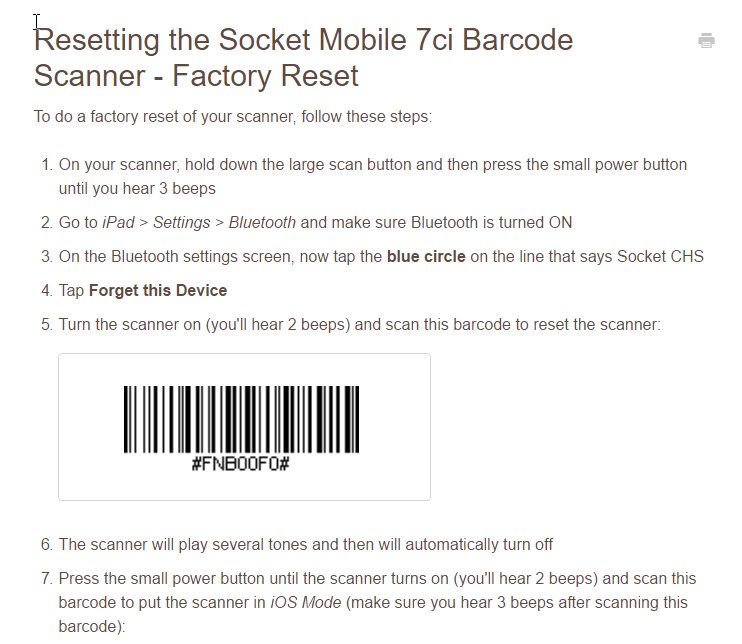- Subscribe to RSS Feed
- Mark Thread as New
- Mark Thread as Read
- Float this Thread for Current User
- Bookmark
- Subscribe
- Printer Friendly Page
Hello-
I have recently connected the Socket Mobile 7Ci barcode scanner to my Square POS app on an IPAD Air 4th Gen. This particular IPAD was meant as secondary satelite POS and my intention for the Socket Mobile 7Ci barcode scanner was primarily to scan in Member ID #'s and USPS tracking numbers into a Google Form for membership registration. The ability to also scan products is secondary, as we can just as easily ring up items via the Square POS buttons.
I previously tested the bluetooth scanner on the Google Form and it worked great. We have already ordered a Square Stand compatible Motorola USB barcode scanner that we plan to use for the primary Square Stand POS, so I was merely testing out the bluetooth scanner on the Square POS app to see if it works for both the POS and Google functions I desire, but now that I've connected it to the Square POS it won't scan the barcodes into my Google Form, even if I double click the IPAD 4's home button and "close the Square POS" by swipping the application upwards.
1) At the very least, I'd like to be able to disconnect the scanner from the IPAD Air 4 (secondary POS) permentantly so I can use it again with Google Forms.
EDIT: Found instruction on how to reset barcode scanner (below). I had to print the image to scan because the scanner does not seem to work with barcodes on monitors or IPADS. I can now use it for Google Forms again and it does not auto connect to POS. Still would love to know if anyone has any suggestions for my second inquiry though!
2) In a perfect world I would be able to easily switch between Square POS and Google Forms in order to use the scanner for both functions... any suggestions?
Thanks!
-Ant
- Mark as New
- Bookmark
- Subscribe
- Subscribe to RSS Feed
- Permalink
- Report
This is an interesting use case. Thanks for posting!
Most of the sellers that use barcode scanners for reports or applications outside of Square usually do what you've done and print out the barcodes to a sheet of paper to be scanned.
While there aren't any work-arounds on the Square side of things that would help with switching between Square POS and Google forms, I'm glad you at least found a work-around that helps.
Hopefully another seller with a similar situation can chime in with some tips.
- Mark as New
- Bookmark
- Subscribe
- Subscribe to RSS Feed
- Permalink
- Report