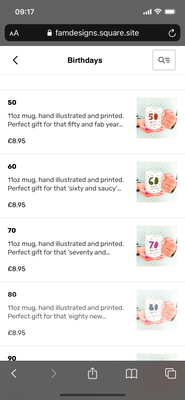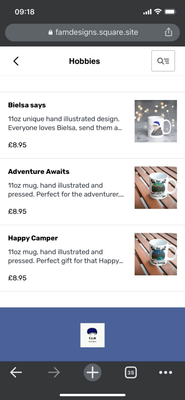- Subscribe to RSS Feed
- Mark Topic as New
- Mark Topic as Read
- Float this Topic for Current User
- Bookmark
- Subscribe
- Printer Friendly Page
So when my website is accessed through the link, all my content and categories can be viewed. However, if it is accessed through google during a search, I can click through to the website and see the home page with ‘featured products’ but when I click to shop now and get taken to the categories, when I click on any of the categories the message ‘this page doesn’t currently have any products, please try again later’ is displayed. The only category visible to browse is ‘Christmas’. Any ideas what I can do about this? Thankyou!!
- Labels:
-
Marketing
-
Seller Community
- Mark as New
- Bookmark
- Subscribe
- Subscribe to RSS Feed
- Highlight
- Report Inappropriate Content
Hi @FAMdesigns, thanks for your post! I've love to take a further look into this - would you mind sending me a link to your website? That way, I can compare how it look when I'm using the site and when I'm searching for it through a different browser!
Community Manager, Square
Have a burning question to ask in our Question of the Week? Share it with us!
- Mark as New
- Bookmark
- Subscribe
- Subscribe to RSS Feed
- Highlight
- Report Inappropriate Content
Thanks for sharing the link @FAMdesigns (the mugs all look amazing)! I did a quick search on my device using both Chrome and Safari and I was able to see all other categories and products.
It might have been an issue with cache. In that case, would you mind trying the following steps and see if that would help?
- Make sure your browser is up to date.
- Clear the cache on your browser. Access the Help menu of your browser to locate step-by-step instructions.
- Switch to a supported browser, such as Google Chrome.
Community Manager, Square
Have a burning question to ask in our Question of the Week? Share it with us!
- Mark as New
- Bookmark
- Subscribe
- Subscribe to RSS Feed
- Highlight
- Report Inappropriate Content
That’s amazing, thank you for all your help!
- Mark as New
- Bookmark
- Subscribe
- Subscribe to RSS Feed
- Highlight
- Report Inappropriate Content