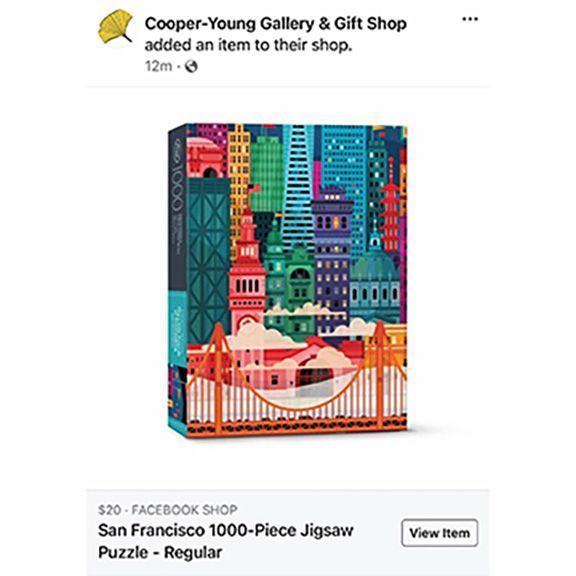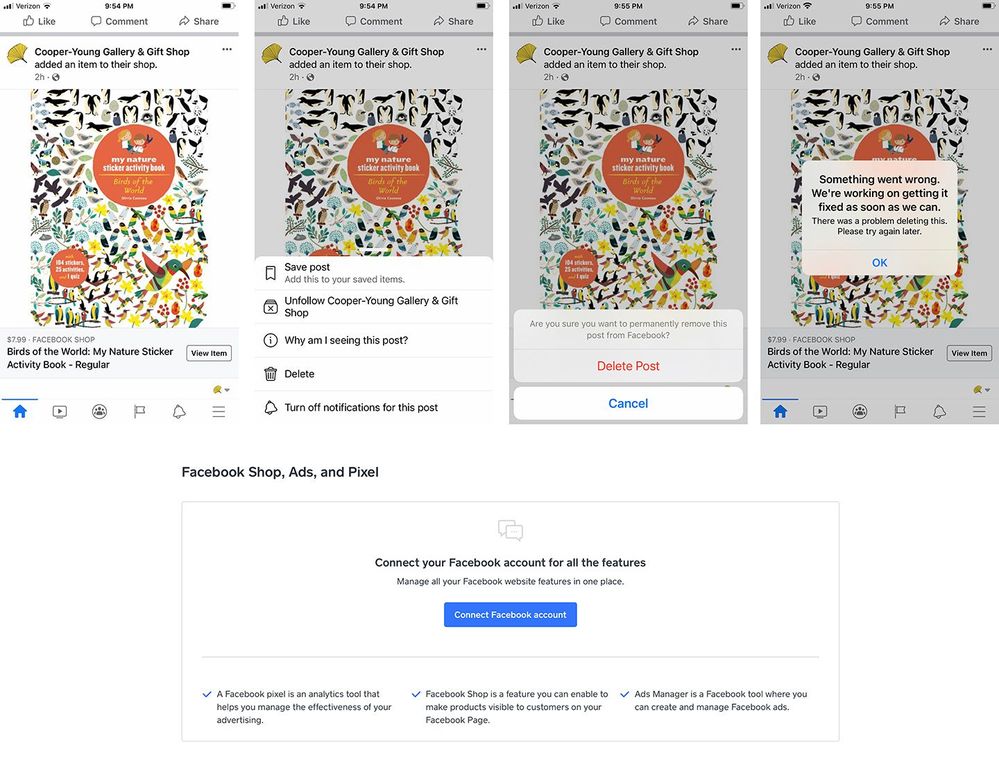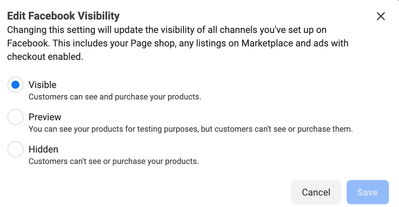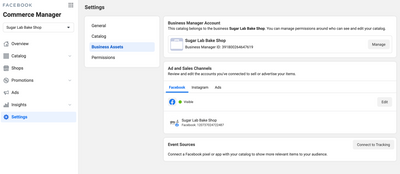- Subscribe to RSS Feed
- Mark Thread as New
- Mark Thread as Read
- Float this Thread for Current User
- Bookmark
- Subscribe
- Printer Friendly Page
We have (or had, until recently) our shop connected to Facebook. Recently Facebook has started automatically generating posts every time we adjust a product (add a new photo, new description, update stock), sell a product, add a product or move a product to a new category. The posts look like the attached screenshot. These posts cannot be turned off or deleted. Facebook doesn't tell you they are posting them. And with these posts, they are basically repeatedly spamming anyone who follows my shop. I disconnected my Facebook account in the Website> Facebook section, but this did not solve the problem. I deleted the data source and all of the items from my Facebook catalog, but as soon as we sold something, Facebook generated new posts for those things we sold. This is particularly annoying because the products were sold out. Is there any way to remove the Facebook pixel? Or does anyone have another suggestion? I hate to lose the function of being able to tag my products on instagram, but we add and adjust products on a regular basis and can't have Facebook announcing our every move in undeletable posts. Thanks for your help!
Found this on a Shopify response and it worked! "The way you would solve this is to go to your Business Page Settings > Page Updates > click on Edit > and turn off post notifications so that they don't automatically update every change. This should resolve your feed issue."
That's unfortunate that this is causing confusing Facebook posts for you, @ShopGirlNY152. You can disconnect from Facebook if you go to Website > Facebook and disconnect. I'm not super familiar with managing a Facebook Catalog and the options that go with that, so it's possible you might be able to turn this off within your Facebook Business settings. You could also check their Facebook Shop help documentation to see if they cover it there.
Seller Community, Platform
- Mark as New
- Bookmark
- Subscribe
- Subscribe to RSS Feed
- Permalink
- Report
Thank you. As I mentioned above, I went to Website > Facebook and disconnected prior to inquiring here. This has not stopped the posts. I tried to delete the data source. The posts are still happening. There is no way to delete these posts and they don't show up on my own page... they are being shown to my followers. I was wondering if there was a way to remove the pixel or if you had any other suggestions for completely ending any and all connectivity between my shop and Facebook/instagram. It sounds like this is a Facebook thing, but I would just like to completely remove my catalog from FB and disconnecting hasn't done the job. The posts are relentless and are starting to be shown to more and more of our followers. Thanks!
- Mark as New
- Bookmark
- Subscribe
- Subscribe to RSS Feed
- Permalink
- Report
If you disconnected then that should have removed the pixel from your site; that said, I would make sure you publish your site again just in case. If you click on the "..." button on the top left of one of the posts, what options are shown there?
Seller Community, Platform
- Mark as New
- Bookmark
- Subscribe
- Subscribe to RSS Feed
- Permalink
- Report
EDITED TO ADD PHOTO! (A post showed up in my feed today.)
Thank you! So, the weird part is that I have no control over when and where the posts show up, and they don't show up on our actual page. So as soon as another one shows up in my personal feed I will get more info. I have clicked the 3 dots at the top right on previous posts and there is an option to delete. BUT when you click delete an error message comes up saying that option is not available at this time. As of right now I am not seeing any in my feed (so the problem may have been solved)-- when/if I do I will grab more screenshots for you so you can see the actual language Facebook is using. I appreciate your help!
- Mark as New
- Bookmark
- Subscribe
- Subscribe to RSS Feed
- Permalink
- Report
I'm stepping in for Adam real fast. Have you checked your Ad manager under Facebook Business manager to see if it's linked there and causing trouble?
Have any of you, or other Super Sellers experienced this for your Facebook Business manager page? @pessosices @porktaco @sugarlab @JPWilkinson @VanKalkerFarms @MAXSDELI
Community Moderator, Square
Sign in and click Mark as Best Answer if my reply answers your question.
- Mark as New
- Bookmark
- Subscribe
- Subscribe to RSS Feed
- Permalink
- Report
Ahhh I was having the same problem but I don't remember how I disconnected it. I feel like I did it on the online store dashboard but then also on Facebook. I only knew about it because my husband would tell me when he saw them on his feed. It was SUPER annoying; if the inventory changed on anything, it would look like we added it to our store. Which wasn't true. Wish I could remember how I successfully got rid of it.
- Mark as New
- Bookmark
- Subscribe
- Subscribe to RSS Feed
- Permalink
- Report
@sugarlab Yes, I only learned about them because my mom was commenting on all of the products and I couldn't figure out how she was seeing them. I initially thought she was just stalking the page, then she shared a screenshot. Then I started seeing them as did other people who followed our page.
- Mark as New
- Bookmark
- Subscribe
- Subscribe to RSS Feed
- Permalink
- Report
I checked and in the business settings there is a page that says this: Cooper-Young Gallery + Gifts doesn't have any ad accounts yet. Manage Your Ad Accounts All the Facebook ad accounts you've added to Business Manager will be listed here. And below that there is a button to "ADD". So I don't think I have an active ad account that could be causing this.
A bit more info: I've been googling this and while no one seems to have an answer, I'm seeing people ask the question in other ecommerce site forums.
My other problem is that even though I disconnected the account from Facebook a week ago, all of my products are being re-added to my Facebook shop. Thanks so much for trying to figure this out.
- Mark as New
- Bookmark
- Subscribe
- Subscribe to RSS Feed
- Permalink
- Report
I don't know if this is helpful but I took off my Facebook visibility and made it hidden? *shoulder shrug*
- Mark as New
- Bookmark
- Subscribe
- Subscribe to RSS Feed
- Permalink
- Report
@sugarlab Thank you for your suggestion! I found that setting a while back and currently have it set to "hidden" and yet these posts and my products are still showing up. And now the whole page is just a mess because I've tried so hard to get rid of these posts. I must have some setting somewhere set to allow this, but I cannot figure out what it is. I am inspired by the fact that you actually got them to stop, so at least there is a solution out there somewhere. I just fear it won't come fast enough as these spammy posts are just relentless.
- Mark as New
- Bookmark
- Subscribe
- Subscribe to RSS Feed
- Permalink
- Report
@ShopGirlNY152 I had engineering take a look and they removed the Facebook pixel id from your integrations settings. Can you let me know if this fixed it for you?
Community Moderator, Square
Sign in and click Mark as Best Answer if my reply answers your question.
- Mark as New
- Bookmark
- Subscribe
- Subscribe to RSS Feed
- Permalink
- Report
Thank you @AshleyK The only way I'll really know that the problem has been solved is if those posts stop showing up. Since FB does not alert my shop page to the post's existence, I just sort of have to sit back and wait and see if any show up in my own feed. But this sounds like a great thing to do-- thank you for doing it and I will report back if I see any more of the posts!
- Mark as New
- Bookmark
- Subscribe
- Subscribe to RSS Feed
- Permalink
- Report
Hi again-- two of these types of posts somehow showed up in my feed today (Friday). This is so frustrating. Our efforts have now rendered the Facebook shopping features unusable for me, yet somehow these posts keep happening.
- Mark as New
- Bookmark
- Subscribe
- Subscribe to RSS Feed
- Permalink
- Report
Facebook is working fine for us, however, Google is not calculating taxes correctly and we now have to manually update things on our end and is extremely frustrating.
- Mark as New
- Bookmark
- Subscribe
- Subscribe to RSS Feed
- Permalink
- Report
Hello @AdamB do you know any updates to this issue? I've had this happen often to me, and in the past it helped promoting my newly added items to Facebook. However, when i started selling wholesale items I didn't want these kind of auto posts (because it would advertise my wholesale prices to my retail customers). I recently had a TON of these auto posts show up on Facebook, and these weren't new items or even edited items. They are just random items showing up. I went so far as to delete my Facebook integration, republish my site, and I'm still getting these Facebook posts. They are really starting to annoy me, and I'm sure they are spamming my customers. I'm thinking about somehow deleting all my items from Facebook even though it's not connected anymore, but not sure if that will work. Any suggestions would be helpful. I don't know how drastic I need to get to make these go away. Thanks!
- Mark as New
- Bookmark
- Subscribe
- Subscribe to RSS Feed
- Permalink
- Report
Found this on a Shopify response and it worked! "The way you would solve this is to go to your Business Page Settings > Page Updates > click on Edit > and turn off post notifications so that they don't automatically update every change. This should resolve your feed issue."
Thanks for posting that from Shopify @KatzNest!
That should be helpful to anyone in this thread or anyone experiencing the same issue so we appreciate you posting it here too.
Community Moderator, Square
Sign in and click Mark as Best Answer if my reply answers your question.
Hello,
Is 'business page settings' on facebook or shopify? I can't seem to find it on either. Thanks
- Mark as New
- Bookmark
- Subscribe
- Subscribe to RSS Feed
- Permalink
- Report
Hey KatzNest
Do you know if I will loose anything important if I do this?
Best
Charlotte
- Mark as New
- Bookmark
- Subscribe
- Subscribe to RSS Feed
- Permalink
- Report
Ugh, I can't find Business Page Settings > Page Updates > on FB. Did FB make this hard to find?
- Mark as New
- Bookmark
- Subscribe
- Subscribe to RSS Feed
- Permalink
- Report