- Subscribe to RSS Feed
- Mark Thread as New
- Mark Thread as Read
- Float this Thread for Current User
- Bookmark
- Subscribe
- Printer Friendly Page
I had a $300 dollar card payment declined while offline. Is there anything I can do about this or does the person just get my art for free?
- Mark as New
- Bookmark
- Subscribe
- Subscribe to RSS Feed
- Permalink
- Report
Unfortunately, that's the risk you take when accepting payments offline.
If you have any kind of contact info for the customer, you can attempt to contact them for valid payment information. We don't do any offline payments, both for this reason and because we never have need to, but I would get full contact information and check ID on someone who is using a credit card without processing it when it's in your hand.
Check out this article if you need a bit more info: Process payments with Offline Mode
Hello @Subjective,
Good to see you posting in the Seller Community again, welcome back!
Sorry to hear that this occurred over the weekend. 😕 When your device is in offline mode, there is a red banner across that indicates your device is not connected to the internet. In order for your device to allow swiping cards in offline mode, this setting needs to be turned on to begin with. You are able to toggle this on and off at anytime. Check out the screenshot below:
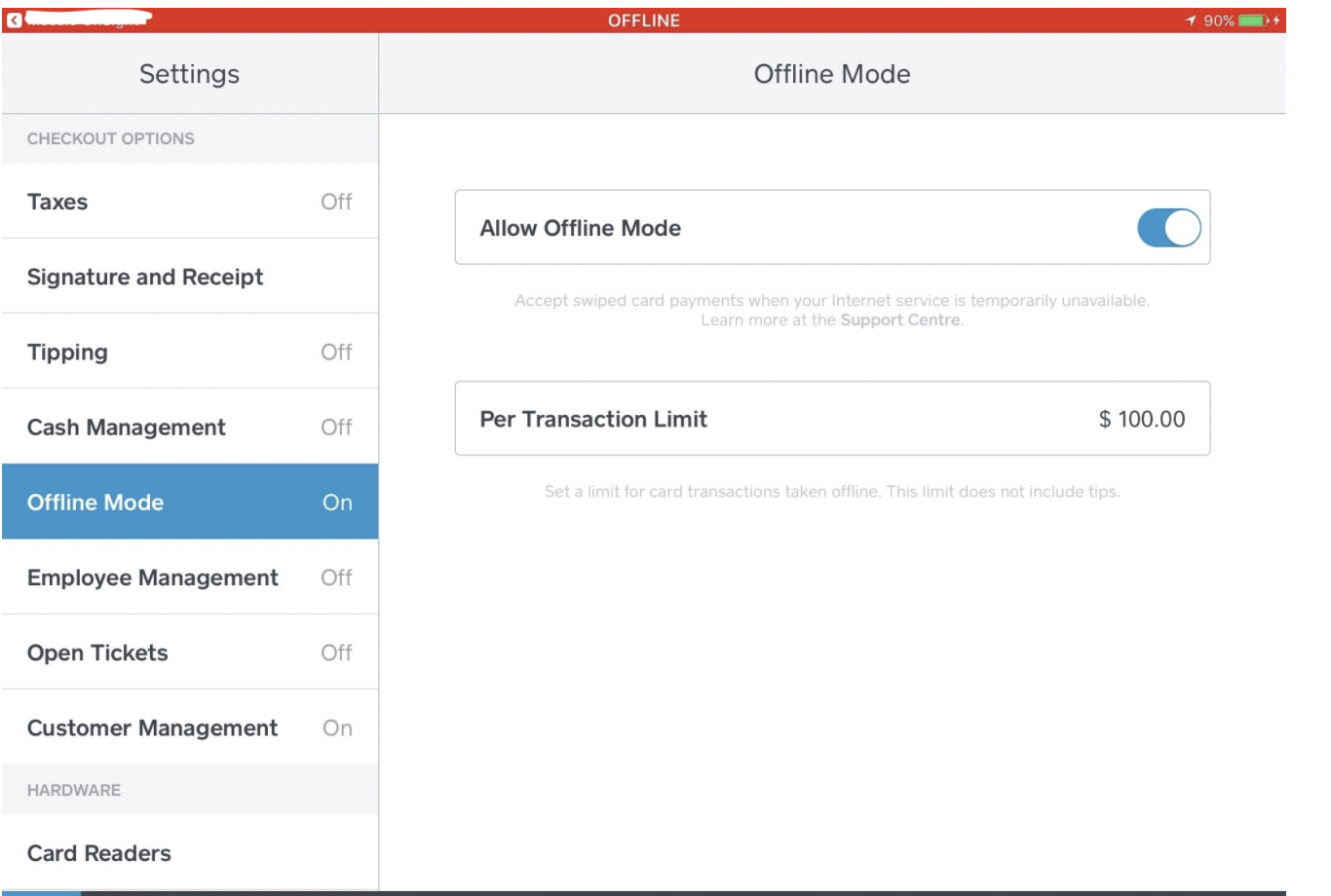
While I do empathize with any losses accrued when this happened, ultimately we always recommend obtaining signatures, verifying government I.D. and confirming the card does match what is stated on the i.d. Getting an email of phone number is not a bad idea either. I know you mentioned that this may not always be feasible, but it is important regardless just in case you experience instances such as these in the future.
Since the card networks are not able to communicate with the POS while in offline mode, Square is not responsible for any declined payments or disputes that result from offline mode as stated in our terms of service.
I look forward to reading your response!
Community Moderator, Square
Sign in and click Mark as Best Answer if my reply answers your question.
Unfortunately, that's the risk you take when accepting payments offline.
If you have any kind of contact info for the customer, you can attempt to contact them for valid payment information. We don't do any offline payments, both for this reason and because we never have need to, but I would get full contact information and check ID on someone who is using a credit card without processing it when it's in your hand.
Check out this article if you need a bit more info: Process payments with Offline Mode
I didn't realize it was off line. It didn't let me know it was off line. If I known, I would've made sure I connected to a stronger wifi network and uploaded all the ones that were accepted offline but when i went into my payment history and my account, i didn't see anything denied or waiting to clear. That's why I thought everything went good and it all cleared. I cannot go back to the customers and ask to rerun their card. This was done at a high school football game concession stand so it gets hectic during that time. I didn't get the notification/emails that it didn't clear until I opened up square app again 2 weeks later.
- Mark as New
- Bookmark
- Subscribe
- Subscribe to RSS Feed
- Permalink
- Report
man, i just got ripped off $300 too because two charges were declined while our processor slipped into offline mode (not that we are given any warnings when this happens) and the customer's contact info was not captured. The customer has our merchandise and we never got paid. Feels like a cop out on Square's behalf.
- Mark as New
- Bookmark
- Subscribe
- Subscribe to RSS Feed
- Permalink
- Report
Sorry to hear that this happened to you too @Kdenn!
I'm afraid if the card was declined when you were in Offline Mode you will need to reach out to your customer in order to run the payment again.
@VanKalkerFarms offered useful advice here — it's a good idea to take your customers contact information any time you take payments offline so you can reach out to them if needed. You should also verify the cardholder's name and the expiration date of the card before taking the payment.
I'm very sorry again for this experience. If you have any questions please let me know.
Seller Community Manager
Did you find help in the Seller Community? Mark a Best Answer to help others.
- Mark as New
- Bookmark
- Subscribe
- Subscribe to RSS Feed
- Permalink
- Report
I had this same thing happen to me and square reached out to the customers credit card company and the credit card company reached out to the customer.
So, since I just believed the bit that I was stuck with a loss when I first had a declined card offline and wasn't told there was something that could be done, now I want to know - can Square do the same for me and try to recover my loss for that charge?
- Mark as New
- Bookmark
- Subscribe
- Subscribe to RSS Feed
- Permalink
- Report
There might be some confusion around what steps were taken to get in contact with the customer to charge them successfully.
Square will attempt to get in contact with your customer if we have any contact information available for them.
There still might be a chance we can do so for you, but you'll want to reach out to our Support Team directly so the can take a look at the payment.
- Mark as New
- Bookmark
- Subscribe
- Subscribe to RSS Feed
- Permalink
- Report
this not always possible- especially if we are doing markets and are extremely busy. NOt too mention, some customers feel sketchy about giving out contact information. Vendors are expected to get ripped off financially when customers' opt out of sharing contact info? It's not like the app gives us a warning or anything when we slip into "offline" mode. We just got ripped off for nearly $300 over the weekend in sales too due to this same thing. NOT OK. Square needs to figure out a way to work with the banks so small businesses like ourselves don't get ripped off again. $300 is ALOT of money to some of us. Not good business practice.
- Mark as New
- Bookmark
- Subscribe
- Subscribe to RSS Feed
- Permalink
- Report
Hello @Subjective,
Good to see you posting in the Seller Community again, welcome back!
Sorry to hear that this occurred over the weekend. 😕 When your device is in offline mode, there is a red banner across that indicates your device is not connected to the internet. In order for your device to allow swiping cards in offline mode, this setting needs to be turned on to begin with. You are able to toggle this on and off at anytime. Check out the screenshot below:
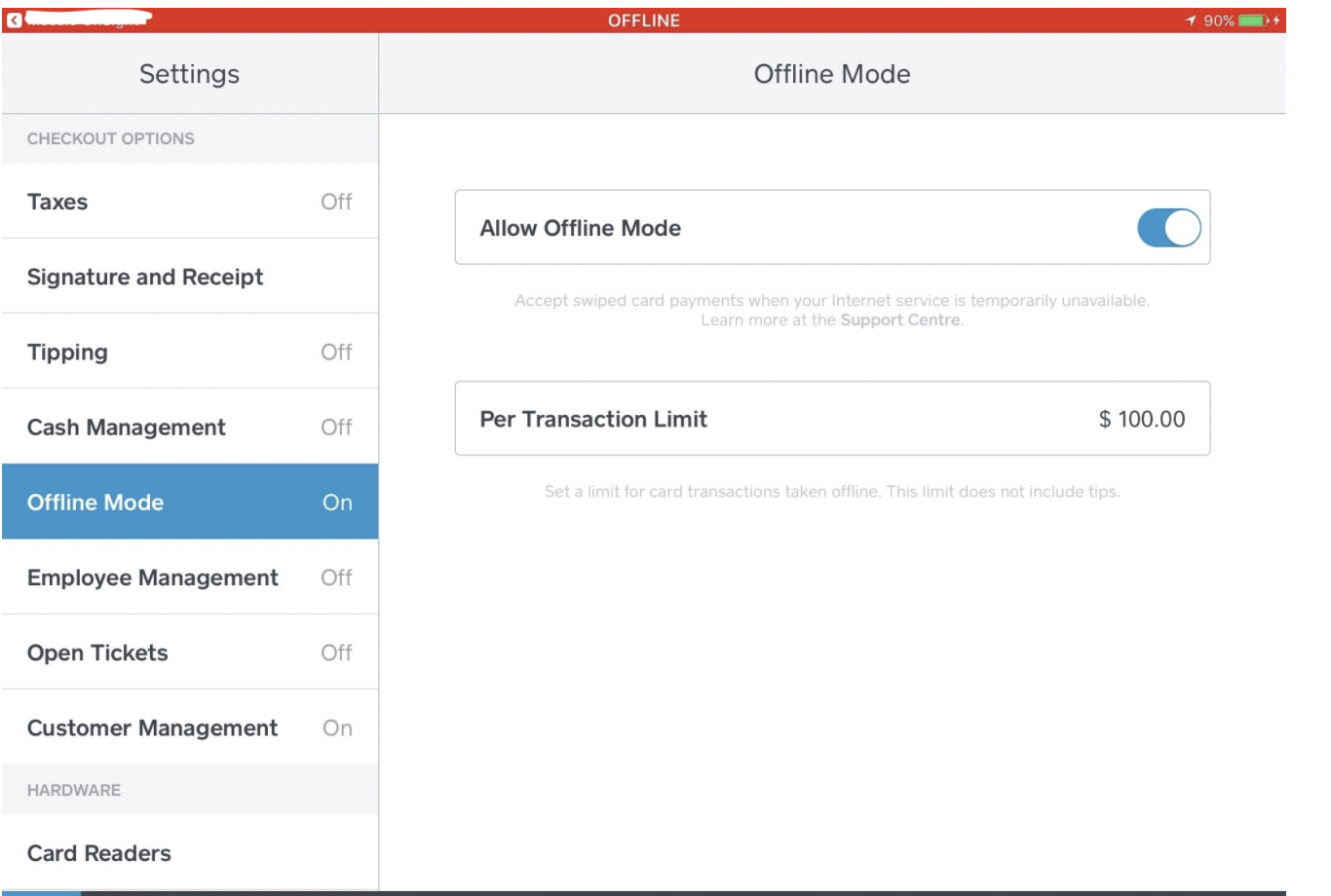
While I do empathize with any losses accrued when this happened, ultimately we always recommend obtaining signatures, verifying government I.D. and confirming the card does match what is stated on the i.d. Getting an email of phone number is not a bad idea either. I know you mentioned that this may not always be feasible, but it is important regardless just in case you experience instances such as these in the future.
Since the card networks are not able to communicate with the POS while in offline mode, Square is not responsible for any declined payments or disputes that result from offline mode as stated in our terms of service.
I look forward to reading your response!
Community Moderator, Square
Sign in and click Mark as Best Answer if my reply answers your question.
Why don't you allow us to rerun declined cards later like banks do and collect funds when they are available? Sometimes customers may only be $2.00 shy of the full amount and is declined. At least when your allowed to continuously run the card at later dates you can usually recoup your $
- Mark as New
- Bookmark
- Subscribe
- Subscribe to RSS Feed
- Permalink
- Report
