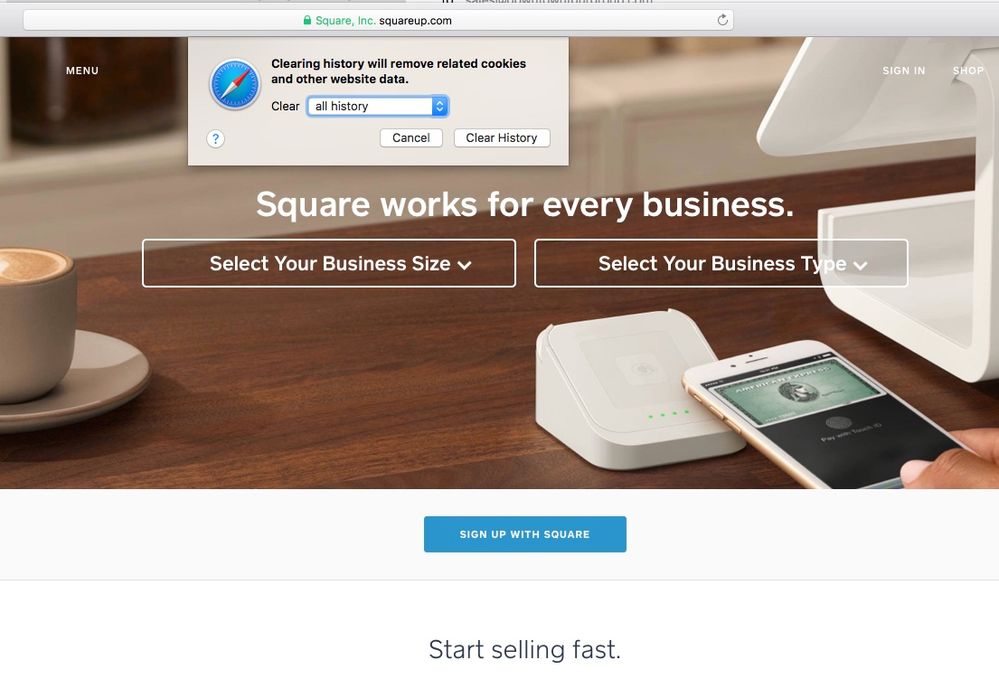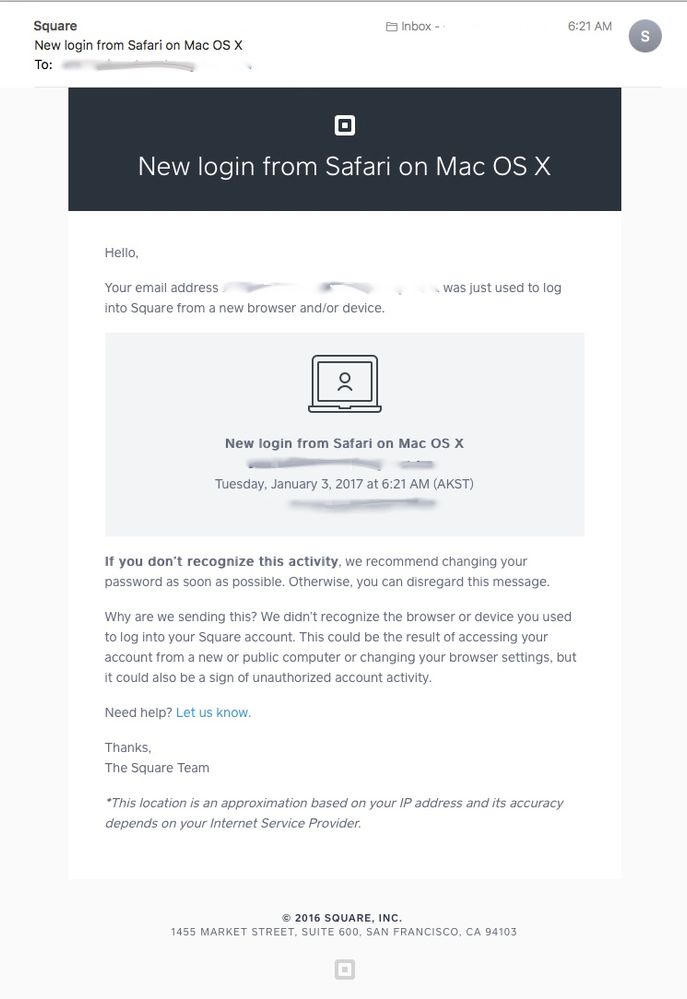- Subscribe to RSS Feed
- Mark Thread as New
- Mark Thread as Read
- Float this Thread for Current User
- Bookmark
- Subscribe
- Printer Friendly Page
- Mark as New
- Bookmark
- Subscribe
- Subscribe to RSS Feed
- Permalink
- Report
I think I might have just fixed it. In my "advanced settings" in Chrome, I noticed that under "Cookies" it says "only keep local data until you close your browser". I added an exception for squareup.com and I did NOT get an email when I logged back on. Since I use the server as my workstation, I typically close my browser unless I am actively using it, so I was apparently deleting the Square cookie each time I closed my browser.
Yay for solved problem!
@RBD2 Sounds like you use your browser as a private browser clearing the cache and history on a regular basis. I do the same thing and I get the same message every time I log in. I also get the same "Welcome to Square" messages and promotional popups even though I have used square for close to 6 years. And feedback request with the same 3 questions that I purposely answer negatively mecause it is so anoying to be asked the same questions every time you log in. I despise the cookie-cutter business model they try to shove us all in, however, I have weighed the pro's and con's and have decided to ignore the annoying repetition so I can get a notice should someone REALLY log in without my permission.
I know its not an answer, but hopefully it is some consultation to know someone else is going through the same thing and is equally annoyed. Also can't stand to be asked "which company I would like to log in as" I only have one company. Also how every item detail has my business name prominent and in full character (I have a 28 character business name) - and all the actual information I need about the item, while editing or creating it. Every basic detail is hidden behind the pop up window. Why do I need to see 35 copies in a row of my business name while adding or editing an item? Oh I don’t know, maybe the item count or possibly the price in stead of my name. Hate having to close the popup window just to get basic information about the item or other items in the row. Sometimes I swear the tech's who made up these ridiculous features have never tried to use them in a practical way - most likely they have never owned their own business either. Rant over. Cheers. 🙂
- Mark as New
- Bookmark
- Subscribe
- Subscribe to RSS Feed
- Permalink
- Report
@RBD2 - Would you mind confirming if this is the case? If not, we'll want to make sure and get you in touch with our Account Security Team to make sure there isn't unauthorized access to your account.
Sean
he/him/his
Product Manager | Square, Inc.
- Mark as New
- Bookmark
- Subscribe
- Subscribe to RSS Feed
- Permalink
- Report
Thanks to the posts above (which got me thinking,) I tracked down the problem. Most of my logins to Square are done inside my registration/billing program. I now see that they are the only logins that are producing the extra E-Mails. When I open up a statemnet window, that statement has a the option to send the guest/customer a credit card bill. If I click on that button, the accounting program opens a window/frame and connects to Square with all the guest/customers information ready to send an envoice. So the problem is at my end. I will have to figure out how to alter the accounting program, block or live with the extra E-Mails. Thank you.
- Mark as New
- Bookmark
- Subscribe
- Subscribe to RSS Feed
- Permalink
- Report
@RBD2 - Glad to hear!
@Feedback2016 - Thanks for the help!
Sean
he/him/his
Product Manager | Square, Inc.
- Mark as New
- Bookmark
- Subscribe
- Subscribe to RSS Feed
- Permalink
- Report
I also receive "New Login" emails every single time I log in, and I know I don't clean my history that often. My issue with this is that it actually makes me feel LESS secure; I am so used to deleting those emails that if someone actually did hack me, I don't know that I would notice that I had one too many "New Login" email.
- Mark as New
- Bookmark
- Subscribe
- Subscribe to RSS Feed
- Permalink
- Report
@CJMCHIRO, have you checked that the device and location correspond with where you are?
If you use the same device and browser you shouldn't be receiving a ton of these emails.
- Mark as New
- Bookmark
- Subscribe
- Subscribe to RSS Feed
- Permalink
- Report
My Billing program opens a broser window (withen itselft) to create a new ivoice with all the Square Fields (Name, amount...) all filled in by clicking.
It is always on the same machine but I guess there are no cookies being stoed in my billing program so every invoce, (Sometimes several a day,) sends me an E-Mail saying I signed on from a new Machine.
Its anowing but I have learned to live with it and created a Mail Rule that takes it to a folder.
Thanks.
- Mark as New
- Bookmark
- Subscribe
- Subscribe to RSS Feed
- Permalink
- Report
I think I might have just fixed it. In my "advanced settings" in Chrome, I noticed that under "Cookies" it says "only keep local data until you close your browser". I added an exception for squareup.com and I did NOT get an email when I logged back on. Since I use the server as my workstation, I typically close my browser unless I am actively using it, so I was apparently deleting the Square cookie each time I closed my browser.
Yay for solved problem!
Yay... but with fingers crossed. I was getting the same message with Chrome on Windows 10 and this appears to have resolved the issue of those annoying emails. Thank you!
I'm so glad to help!
I think it is more likely something along the lines of RBD2's thinking; my browser, Chrome, must not be saving the cookies in the expected manner.
I probably print the Square deposit report from the server 70% of the time and from the front desk computer (10 feet away from server and 7" max from the Reader) 30% of the time. It is probably a security setting that is throwing it off, since I get an email EVERY TIME I log on, even if it is 5 minutes later from the same computer.
- Mark as New
- Bookmark
- Subscribe
- Subscribe to RSS Feed
- Permalink
- Report