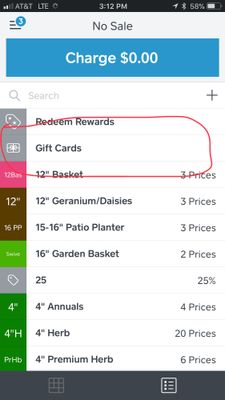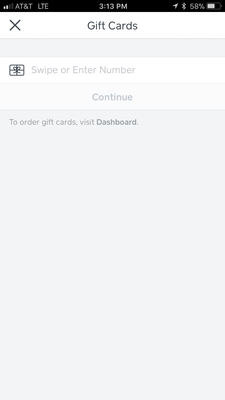- Subscribe to RSS Feed
- Mark Thread as New
- Mark Thread as Read
- Float this Thread for Current User
- Bookmark
- Subscribe
- Printer Friendly Page
I may be missing something obvious. I just received my starter pack of Gift Cards from eCardSystems (they are Square Compatible Gift Cards).
I have added a $100 Gift Card in my Square Item Library. I am following the instructions to load the Card, but nothing happens when I swipe the Gift Card on the Magstripe.
What am I missing? I have tried disconnecting the Magstripe reader and re-connecting it. It works fine with credit cards. Just nothing happens when I swipe the Gift Cards.
- Mark as New
- Bookmark
- Subscribe
- Subscribe to RSS Feed
- Permalink
- Report
Let's learn to load and issue a Square Gift Card via the Square Point of Sale app!
-
Start on your Checkout screen, then tap Library > Gift Cards.
-
Swipe or enter the 16-digit gift card number.
-
Select a default preset load value or if the option is enabled, enter a custom load amount.
-
If you swipe the gift card, the amount will automatically load.
-
If you manually enter the gift card number, tap Load.
-
-
To add additional items to the sale, tap the arrow to return to your item library or tap the keypad icon.
-
Tap Charge to complete the sale.
Note: If you’re using a mobile device, or your tablet is being used in Portrait mode (vertically), tap Review Sale > Charge.
Learn more about Square Gift Cards here.
Community Moderator, Square
Sign in and click Mark as Best Answer if my reply answers your question.
- Mark as New
- Bookmark
- Subscribe
- Subscribe to RSS Feed
- Permalink
- Report
Easy: in the library there is a gift card key. You can bring it to whatever page is convenient for you. When you tap it, it asks you how much money you want to add. You then swipe the card and it loads it. Finally the customer has the choice of how to pay for it. My only regret is that there is no option to put your own picture like for any item...
- Mark as New
- Bookmark
- Subscribe
- Subscribe to RSS Feed
- Permalink
- Report
Yes, @ThierrLRC is right on—it is easy! You can add additional money to a gift card at any time.
I pasted the instructions from our support center article
"To load and sell a gift card:
- Go to your in-app item library and tap Gift Cards.
- Tap the gift card item and select the amount to add to the gift card. If you set up your gift card item without a price, enter the amount.
- Swipe or enter the gift card number to activate it.
- If you swipe the gift card, the amount will automatically load. If you manually enter the gift card number, tap Load.
- To add additional items to the sale, tap the arrow to return to your item library or tap the keypad icon.
- Tap Charge to complete the sale."
Hi @Fresh1, I figured out what the problem was. It was user error all along.
I was not accessing the correct menu from within the Square Point of Sale app to load the Gift Cards.
- You have to be on the Point of Sale screen, then click on the Library icon at the bottom.
- That will bring you to the Gift Cards.
- Select the Gift Card you would like to load.
- Swipe the Gift Card, confirm by pressing the blue Charge button.
That's it!
I hope this helps someone else.
Thank you!! This helped me!
It helps me a LOT! There is no refrence to that in the instructions. Thanks for being smart enough (or persistent enough!) to figure that out and then share it!
I updated to ios 11 to be able to take gift cards and ended up with connectivity issues. That's solved now, but when I try to load a gift card, it is trying to accept it as payment.
My process: go to library, choose variable gift card, enter amount, swipe
Suggestions?
That's strange. It sounds like you're following the right steps. Just to be sure, you're going into the Gift Cards section from this screen, correct?

Seller Community UX Designer
- Mark as New
- Bookmark
- Subscribe
- Subscribe to RSS Feed
- Permalink
- Report
I appreciate this feedback. I just received my starter pack and was looking at how to load the amount on as well. So thank you!
Hello @Kewpiet, welcome to the Seller Community!
I can show you how to load a gift card!
First, to create your own preset amounts:
- Head to your Square Dashboard and login.
- Then select the Gift Card tab from the list on the left.
- Click on Plastic Gift Cards option at the top of your screen.
- You'll see a list of preset gift card prices> Click Edit to change the price if needed.)
- Or if you want a gift card with a custom amount toggle Allow Custom Gift card Amounts on.
Now that your Gift Card prices are setup, when you go to sell a card from the Checkout section of the app just select the gift card item from your list. If you want to sell a custom amount it will prompt you to enter the amount for the gift card. Swipe the card or enter the gift card number to load the card.
Finally you will check your customer out as normal!
I hope this helps. Please let me know if you have any questions. 😀
When I follow these instructions, this is the message that appears when I want to create gift cards: "We are no longer supporting the creation of gift card items. You can still use and edit your existing items, but we recommend setting presets in your gift cards dashboard on web."
Any suggestions?
- Mark as New
- Bookmark
- Subscribe
- Subscribe to RSS Feed
- Permalink
- Report
@RickCain, thanks for brining this to our attention! The steps to set up your Gift Cards changed recently so I've edited the post above. Please take another look and let me know if you have any other questions!
Seller Community Manager
Did you find help in the Seller Community? Mark a Best Answer to help others.
- Mark as New
- Bookmark
- Subscribe
- Subscribe to RSS Feed
- Permalink
- Report
I have FOLLOWED said steps and i am STILL unable to load gift cards
when in the checkout screenin the gift card tab if i try to swipe the card it says the amount must be at least .01
if i try and check the balance it tells me the card is invalid
i called ecards and verified i have the correct cards required for square
this pretty frustrating as i just lost a sale do to this
- Mark as New
- Bookmark
- Subscribe
- Subscribe to RSS Feed
- Permalink
- Report
Sorry i was typing in a hurry and I cant find an edit button.
To be clear:
1. i followed theinstructions provided and set foxed amounts as well as enabled custom amounts under the gift card tab in square up
2. I have had my cards (purchased through square from Ecards)
3. i attempted to sell a gift card and there was no set limit available and no custome amount available from the Check OUT// Gift Card tab
4. we attempted to swipe the card to see if it would populate an amount to add to the card. It did not
5. we attempted to "check the Balance" as the instructions say you can add funds this way also. Square sent an error message saying this was an "invalid card"
6. i called Ecards via the 800 # on the invoice they verified the cards are the proper format for square and emailed me an older set of instructions that suggested i add giftcards through my item library, this function has been disabled.
I am pretty upset that i just shelled out 274.00 for gift cards i cant use.
- Mark as New
- Bookmark
- Subscribe
- Subscribe to RSS Feed
- Permalink
- Report
@hellagoodtacos, You can use the cards, we do daily. Are you clicking the gift card item on your item list? you need to be on this screen to load and check gift cards.
Gift cards is not coming up in my library at all and I have updated my app
@Majik44, where are you located? usually, the reason gift cards don't show up is if you are in an unsupported market.
- Mark as New
- Bookmark
- Subscribe
- Subscribe to RSS Feed
- Permalink
- Report
I am running into the same problem. Its not in my list. Why would they sell me gift cards if I cannot use them????