- Subscribe to RSS Feed
- Mark Thread as New
- Mark Thread as Read
- Float this Thread for Current User
- Bookmark
- Subscribe
- Printer Friendly Page
I just opened my store but all of my items are "unavailable" to be purchased. I have been staring at this screen for hours and have adjusted so many different tabs but it still comes up as unavailable. What do I need to do so people can start purchasing my products?
Second, I would like to make shipping my only option since I run my business out of my home. Everytime I adjust it to shipping instead of "pickup" or "both" it takes away my product as being available. What do I need to do to sell my products online with shipping only?
- Labels:
-
General Setup
- Mark as New
- Bookmark
- Subscribe
- Subscribe to RSS Feed
- Permalink
- Report
Hi @woodsnstitches. This sounds like an issue that might be a bit complex to figure out on the back end. Unfortunately since we can't see into account specifics here through the Community, it would be best for you to contact Weebly Support so they can see how your settings are configured. They'll be able to assist.
Good luck!
- Mark as New
- Bookmark
- Subscribe
- Subscribe to RSS Feed
- Permalink
- Report
I have the same issue. I called in and was told "It looks like the issue has to do with syncing, the only way to really fix the issue is toggling stock on and off, saving it, then going back in to make it visible, and that's a lot of items you have to go through."
I haven't received an answer yet on if they fixed the root cause of the "syncing issue".
It wasn't all of our items which tells me it could have been linked with an update, etc. Not too impressed about having to manually edit my items because Square can't fix the issue
- Mark as New
- Bookmark
- Subscribe
- Subscribe to RSS Feed
- Permalink
- Report
@MoniJ Sorry for the trouble. You are able to bulk edit your items so they're available like the screenshot below, but I don't think toggling stock off then back on for each item is the route to take.
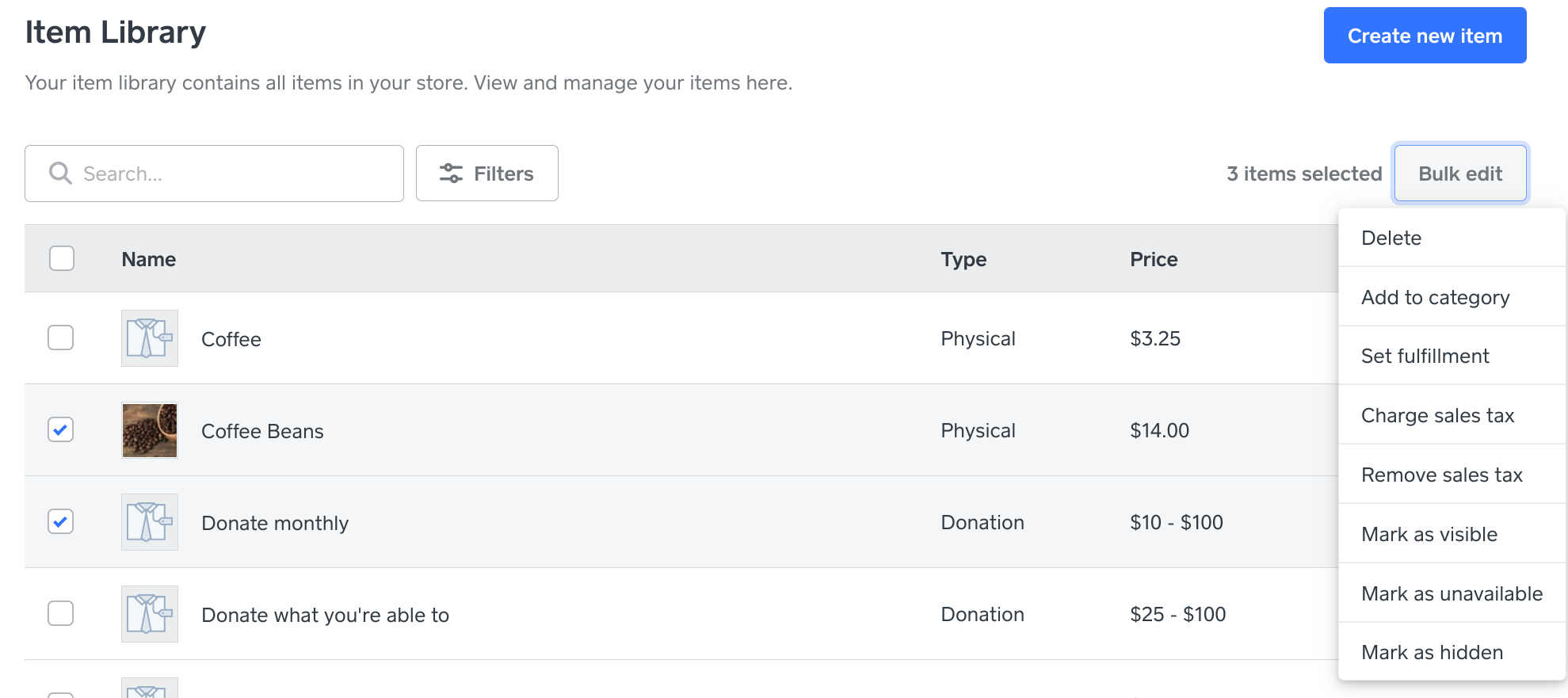
I wonder if there was just a delay in syncing. Are you still having issues since yesterday?
Community Moderator, Square
Sign in and click Mark as Best Answer if my reply answers your question.
- Mark as New
- Bookmark
- Subscribe
- Subscribe to RSS Feed
- Permalink
- Report
@JustinC Thanks. I completed my editing last night. Some of the items were over a year old and had been active online, but then this happened and they weren't any longer. I am noticing a pretty decent delay when I add a new item to Square dashboard on when it shows up on Square Online to go live.
- Mark as New
- Bookmark
- Subscribe
- Subscribe to RSS Feed
- Permalink
- Report
I've emailed support back... the items I created yesterday still are not in online. The only way I can get to them is to use the "go to online" in the dashboard item. But they are not live even though I can mark them as active. They don't show up in the item listing
- Mark as New
- Bookmark
- Subscribe
- Subscribe to RSS Feed
- Permalink
- Report
How do I make an online item available. I have the link, but the item says Unavailable. How do I make it available? I see three choice, Visible, Hidden and Unavailable. I don't see a choice for Available
Hey @lukester199! Welcome to the Community.
I found another existing thread where a different seller had the same issue.
It'd be best to give us a call as listed above so someone on our direct CS team can take a look at your account with you and make sure the setup is correct.
Community Moderator, Square
Sign in and click Mark as Best Answer if my reply answers your question.
- Mark as New
- Bookmark
- Subscribe
- Subscribe to RSS Feed
- Permalink
- Report
And who do we call? What is the number?
- Mark as New
- Bookmark
- Subscribe
- Subscribe to RSS Feed
- Permalink
- Report
Hi there, @StickerShopSTL 👋 We are just catching up to everything here on this thread, but if you're looking to contact Support, the number to call is [Redacted] - but you'll also need your customer code. The steps to look up your code are here.
We will keep an eye out for your contact!
Community Moderator, Square
Sign in and click Mark as Best Answer if my reply answers your question.
- Mark as New
- Bookmark
- Subscribe
- Subscribe to RSS Feed
- Permalink
- Report
@Joe I talked with them twice already, apparently they know the issue and the fix it after you call but don't tell you. It appears my "syncing" issues has been fixed. Now we can't accept gift cards online but can via invoice.
- Mark as New
- Bookmark
- Subscribe
- Subscribe to RSS Feed
- Permalink
- Report
Hi again, @MoniJ - are you receiving any sort of error message when trying to process a gift card payment online?
Community Moderator, Square
Sign in and click Mark as Best Answer if my reply answers your question.
- Mark as New
- Bookmark
- Subscribe
- Subscribe to RSS Feed
- Permalink
- Report
The functionality for gift card on a delivery item is not available. It was not developed and there is no timeline for when it will be.
- Mark as New
- Bookmark
- Subscribe
- Subscribe to RSS Feed
- Permalink
- Report
