- Subscribe to RSS Feed
- Mark Thread as New
- Mark Thread as Read
- Float this Thread for Current User
- Bookmark
- Subscribe
- Printer Friendly Page
Inventory Management - Item Details only Shows Stock Adjustment but Not Item Details
On the Square for Retail overview page, when you go into Inventory Management and click on an item, they show a sceen that has all the item details including vendor information and unit cost information. When I go into Inventory Management and click on an item, I am presented with only one option - to adjust the inventory count. Is there a different screen I have to go to in order to see all the vendor information and unit cost information?
What I see:
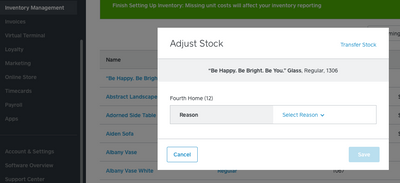
What's presented online:
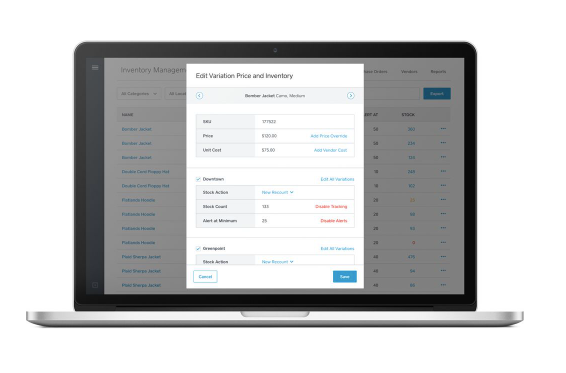
- Mark as New
- Bookmark
- Subscribe
- Subscribe to RSS Feed
- Permalink
- Report
Hey @mike109, this looks a little weird.
You should have full access to these features if you're subscribed to Square for Retail. It sounds to me like something on the backend wasn't enabled to allow you to use this. I recommend reaching out to our Retail Support Team. We have a small but dedicated team that can help you over the phone or by email.
Please let me know if I can help with anything else! I would love to hear your feedback regarding Retail once you're completely up and running. 😀
- Mark as New
- Bookmark
- Subscribe
- Subscribe to RSS Feed
- Permalink
- Report
