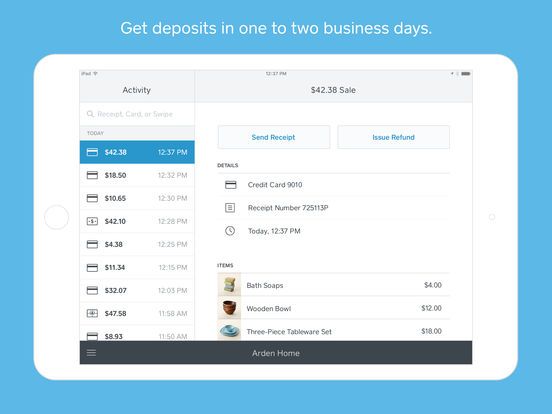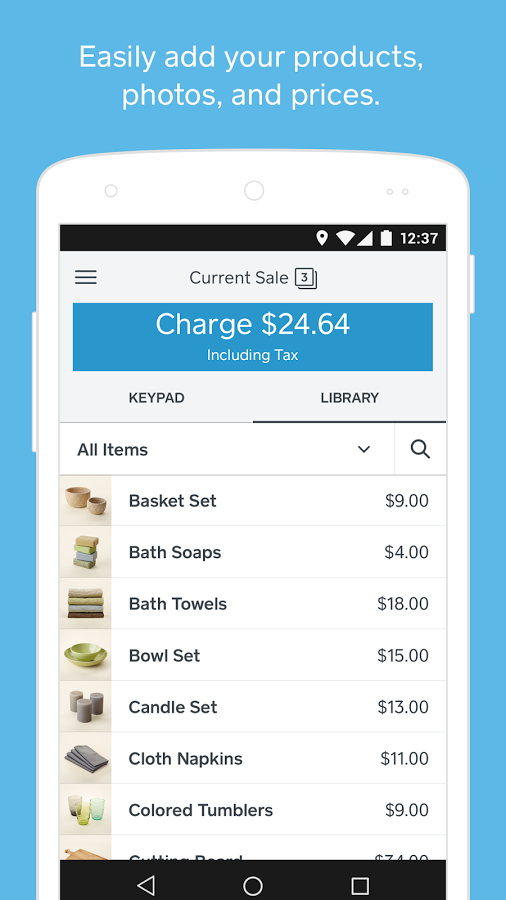- Subscribe to RSS Feed
- Mark Thread as New
- Mark Thread as Read
- Float this Thread for Current User
- Bookmark
- Subscribe
- Printer Friendly Page
I need to add a star to one of my customers. The directions on a post a few weeks ago isn't working (I cant find the horizontal lines) was there an update and is it different now?
Thanks
- Mark as New
- Bookmark
- Subscribe
- Subscribe to RSS Feed
- Permalink
- Report
The three horizontal lines (hamburger menu) is in the top left corner on your phone and the bottom left on an iPad.
Here are the steps from antoher thread.
Log into your Square Register App.
Tap the three horizontal lines > Customers.
Select your customer group.
Tap on the correct customer (or create a customer).
Scroll to Loyalty > tap Edit.
Use the + / - tool to edit their number of stars.
Tap Save.
After I get the customer's info on my screen, I scroll to try to find Loyalty, but it does not scroll down. It only shows the customer's info, no option for loyalty. This is a new customer whom I would like to give stars.
M
- Mark as New
- Bookmark
- Subscribe
- Subscribe to RSS Feed
- Permalink
- Report
Hmm, the Loyalty area should be right below the person's contact info, @earthwoman52268.
Can you check the App Store and ensure you have the latest version of the app installed for me? Try that and let me know if it is still not appearing!
- Mark as New
- Bookmark
- Subscribe
- Subscribe to RSS Feed
- Permalink
- Report