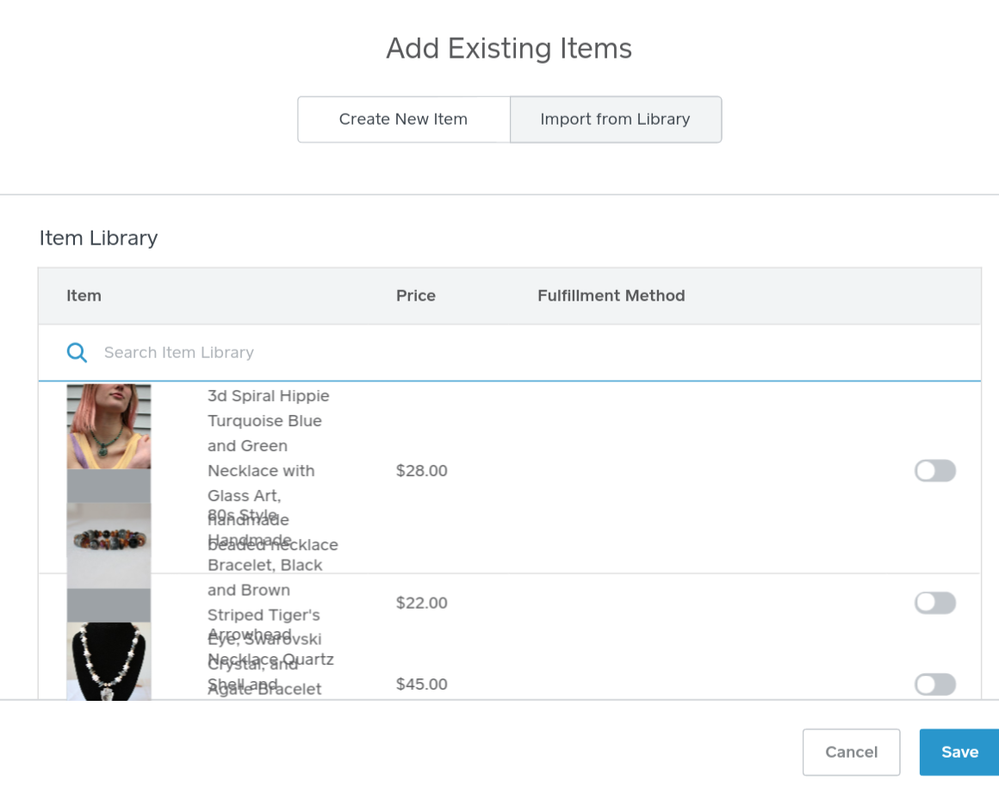- Subscribe to RSS Feed
- Mark Thread as New
- Mark Thread as Read
- Float this Thread for Current User
- Bookmark
- Subscribe
- Printer Friendly Page
I'm having trouble adding items from my library on both my computer and my tablet. Everytime I try, it shows this overlapping and not everything has a button or has a button that works. I'm kind of at a loss of what to do.
- Mark as New
- Bookmark
- Subscribe
- Subscribe to RSS Feed
- Permalink
- Report
That shouldn't be happening! Though you can still add items to your Online store by simply toggling on the grey slider on the right hand side of your screen, your item descriptions shouldn't be overlapping in the list.
I'll go ahead and send this over to our Online Store team and take a look. Keep in mind that your customers won't see this error as this screen will only display when you as the owner is attempting to add items.

- Mark as New
- Bookmark
- Subscribe
- Subscribe to RSS Feed
- Permalink
- Report
Thanks for the response. Unfortunately the overlap is preventing me from using at least half of the grey sliders. Some appear and are unclickable, others don't show up at all.
- Mark as New
- Bookmark
- Subscribe
- Subscribe to RSS Feed
- Permalink
- Report
Thanks for the reply. Unfortunately, only half of the grey sliders are clickable and many of the overlapping products don't even have a grey slider. I can only get about 1/3 of my products in the store because of this.
- Mark as New
- Bookmark
- Subscribe
- Subscribe to RSS Feed
- Permalink
- Report
I absolutely want to get this fixed right away, I've sent this over to our engineering team to take a look and get a fix for you ASAP. Once I have any information from them, I'll share it here.
Thanks for your patience while we work on this!
- Mark as New
- Bookmark
- Subscribe
- Subscribe to RSS Feed
- Permalink
- Report
I really appreciate it. Thanks!
- Mark as New
- Bookmark
- Subscribe
- Subscribe to RSS Feed
- Permalink
- Report
@Artemislane - We don't currently have a timeframe for addressing this issue, but we'll be sure to update this thread if anything changes. Thanks for your continued patience.
Sean
he/him/his
Product Manager | Square, Inc.
- Mark as New
- Bookmark
- Subscribe
- Subscribe to RSS Feed
- Permalink
- Report