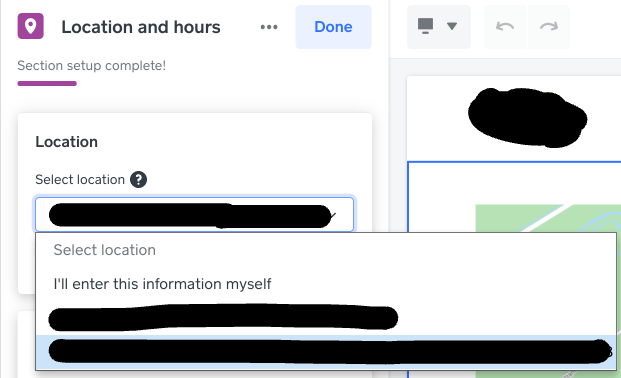- Subscribe to RSS Feed
- Mark Topic as New
- Mark Topic as Read
- Float this Topic for Current User
- Bookmark
- Subscribe
- Printer Friendly Page
Hi
i am mobile (pizza), and I’ve made all but my one current location inactive in square dashboard/account &settings/locations
Three things are happening, which seem related:
1. I’ve got location details on my contact us page, and it still gives me the option to pick from two addresses (including one that I’ve made inactive)
2. the email address that is showing on my contact us page for the current location I have is wrong - but I’ve fixed it in Square/account&settings/locations. Is there somewhere else I need to fix it? On that page, it just says ‘add an email in your square account to display it on your webpage’. But where?
3. one of my inactive locations is still showing up as an option for pickup&delivery - but it’s inactive, so it shouldn’t be?
I feel like there is somewhere else that I can edit location addresses that I’m just not finding. Help!
thank you
christina
- Mark as New
- Bookmark
- Subscribe
- Subscribe to RSS Feed
- Highlight
- Report Inappropriate Content
Hi @Dapaotakeaway, thanks for your post!
While the locations have been made inactive, if you have previously start the process to set them up for pickup or delivery, you my still see this as an option in your backend to continue setting it up or to select from your drop-down. You can disregard this; the option will only be visible for you.
With regards to your contact page, once you've updated the details on your Square Dashboard and select the correct location from the drop-down, the correct information should be displayed. You should also have the option of entering the information yourself and be able to manually edit this.
Community Manager, Square
Have a burning question to ask in our Question of the Week? Share it with us!
- Mark as New
- Bookmark
- Subscribe
- Subscribe to RSS Feed
- Highlight
- Report Inappropriate Content
Hi @Dapaotakeaway, thanks for your post!
While the locations have been made inactive, if you have previously start the process to set them up for pickup or delivery, you my still see this as an option in your backend to continue setting it up or to select from your drop-down. You can disregard this; the option will only be visible for you.
With regards to your contact page, once you've updated the details on your Square Dashboard and select the correct location from the drop-down, the correct information should be displayed. You should also have the option of entering the information yourself and be able to manually edit this.
Community Manager, Square
Have a burning question to ask in our Question of the Week? Share it with us!
- Mark as New
- Bookmark
- Subscribe
- Subscribe to RSS Feed
- Highlight
- Report Inappropriate Content