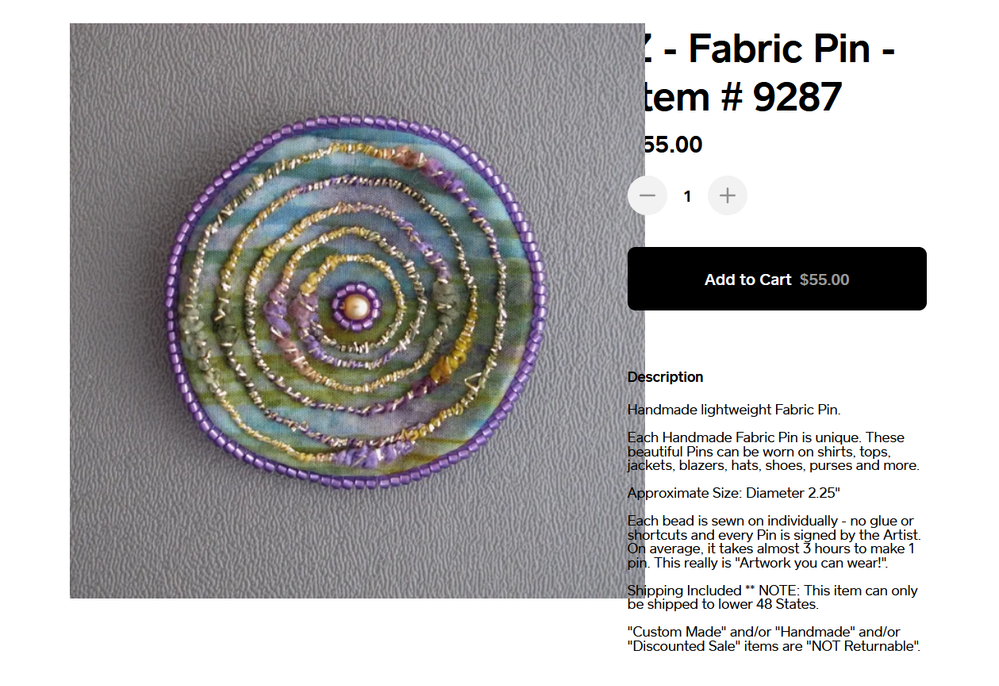- Subscribe to RSS Feed
- Mark Thread as New
- Mark Thread as Read
- Float this Thread for Current User
- Bookmark
- Subscribe
- Printer Friendly Page
My product images are suddenly covering the text in my product listings.
I just uploaded some new items to my web store. When I checked the listings, I discovered that all of the primary photos are enlarged so that they cover part of the text that includes my ordering options, etc. as well as the item price. I checked some older listings and itʻs happening with those, too. Everything was fine before today. I made no changes other than adding new items. Itʻs appearing this way in both the browser and iOS versions. Is anyone else running into this? I hope it is just a temporary bug!
- Mark as New
- Bookmark
- Subscribe
- Subscribe to RSS Feed
- Permalink
- Report
Hey BethanyReynolds,
Well you're not alone - I'm seeing the same thing on my site - yesterday everything was fine, today "not fine" - all of my item photos are now larger and block the text description. Wondering what changes were made over night. I did see another post yesterday whereas someone posted that a slider bar was added to someones photos on their site which was causing an issue for them. Don't know if that issue and what we are seeing is related somehow but, I'm guessing who ever made these recent changes behind the scenes didn't do any testing. See my screen shot example below.
JK
- Mark as New
- Bookmark
- Subscribe
- Subscribe to RSS Feed
- Permalink
- Report
Yes, this is exactly what I am seeing on my listings. 😞
- Mark as New
- Bookmark
- Subscribe
- Subscribe to RSS Feed
- Permalink
- Report
All,
Just got off the phone with Tech Support - they were able to validate the issue and did some work on their end - basically they refreshed the server - seems that resolved my issue and hopefully others. (You may want to clear your browser's cache and try your site again.)
JK
- Mark as New
- Bookmark
- Subscribe
- Subscribe to RSS Feed
- Permalink
- Report
Hi,
just chiming in to say that it is still an issue in my listings, when viewed in full format but it is fine on my phone.
Hoping we don’t each have to call in to work it out 🙂 Any advice appreciated ~ ❀
kari
- Mark as New
- Bookmark
- Subscribe
- Subscribe to RSS Feed
- Permalink
- Report
karidaisysky,
Seems there's 2 discussions going on about this same issue. Check out this other link.
Not sure what to tell you at this point. Tech Support did resolve my issue by doing something on their end and then republishing my Square website. You can try republishing your site. After doing so, delete your web browser's history, cache & cookies, close the browser, reopen it and open your website again. If you don't see any changes then you need to contact Tech Support direct. What we did worked for me however, I can't say that will work for others. Just a thought going forward.
JK
- Mark as New
- Bookmark
- Subscribe
- Subscribe to RSS Feed
- Permalink
- Report
I'm seeing the same problem on my website. I tried deleting the cache, but that didn't work. Thanks for this post, I'm going to try these additional steps. However, my biggest concern now is how all of my customers are seeing my website? Are we seeing these issues because we are working and editing our own sites on our computers? I just can't see asking my customers to go through all of these steps to correct the way they'd be seeing my website.
I have the same problem and I've also replied to the other thread so that I can get notified of any updates. Support, if you are reading this, can you please help?
- Mark as New
- Bookmark
- Subscribe
- Subscribe to RSS Feed
- Permalink
- Report
In this case if clearing browsing data (Cache and/or cookies) doesn't fix your issue @SensesbyTAC, you will want to reach out to support as it could be a bug that needs to be fixed individually on everyone that is experiencing this and the team would need verbal authorization to make the updates.
Community Moderator, Square
Sign in and click Mark as Best Answer if my reply answers your question.