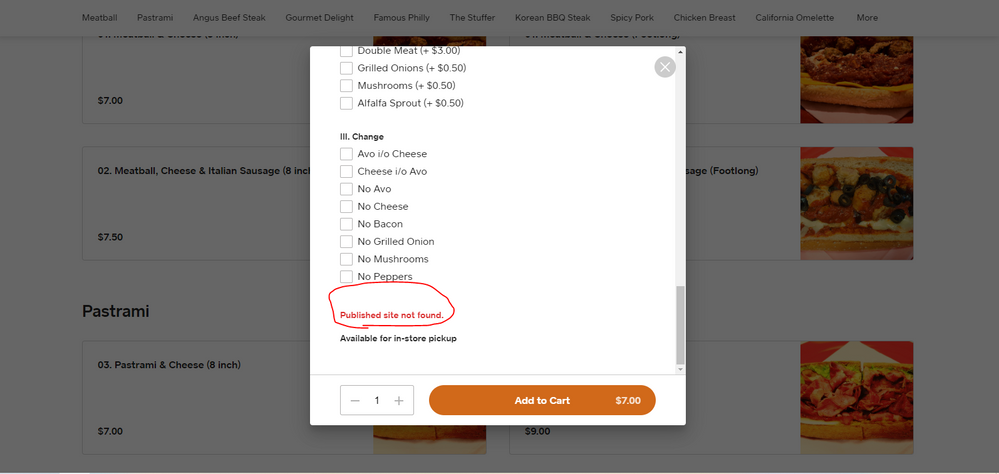- Subscribe to RSS Feed
- Mark Thread as New
- Mark Thread as Read
- Float this Thread for Current User
- Bookmark
- Subscribe
- Printer Friendly Page
When customers are trying to add items to their cart using my online store, their receiving error stating, “Published site not found”, and when clicking the shopping cart, it gives error, “Error please try again”
- Mark as New
- Bookmark
- Subscribe
- Subscribe to RSS Feed
- Permalink
- Report
@Mayumix I have found the solution. Please try the following steps:
1. Go to https://www.weebly.com/home/domains after you login to your Square account.
2. Make sure your domains indicate green lights. If they indicate red lights, that means your domains may have issues (For me, I had to confirm my email address that is registered with my domain in order to turn it into a green light)
I hope that helps!
That sounds strange @Shashi. Are you using the new Square Online site? These general troubleshooting steps might help (the new Square Online site is powered by Weebly) but if you're still experiencing this tomorrow go ahead and give us a call so we can investigate right away.
Seller Community Manager
Did you find help in the Seller Community? Mark a Best Answer to help others.
- Mark as New
- Bookmark
- Subscribe
- Subscribe to RSS Feed
- Permalink
- Report
Were you ever able to solve this issue? I’m having the same problem!
- Mark as New
- Bookmark
- Subscribe
- Subscribe to RSS Feed
- Permalink
- Report
@blockpapergal were you able to try the troubleshooting steps that Helen provided in her post? Let me know if that helps fix the issue as that may be what @Shashi tried!
If not, please let us know and we can keep working to get this resolved for you. 🙂
Community Moderator, Square
Sign in and click Mark as Best Answer if my reply answers your question.
- Mark as New
- Bookmark
- Subscribe
- Subscribe to RSS Feed
- Permalink
- Report
@AshleyK the link that @Helen provided is broken. I'm also having the same exact issue as well. When I contacted the customer support, they told me to re-publish the website and it worked. However, the issue came back again later, and I have been re-publishing the website whenever the issue came up. Can the Square team stabilize this feature so I don't have to re-publish the website every time the issue comes up?
- Mark as New
- Bookmark
- Subscribe
- Subscribe to RSS Feed
- Permalink
- Report
@sungduk Thank you for the screenshot and trying to reach out to support. I know that re-publishing your website each time can be really annoying. I have sent an escalated case over to our Weebly Customer Success team so please keep an eye out on your email. Thank you!
Community Moderator, Square
Sign in and click Mark as Best Answer if my reply answers your question.
- Mark as New
- Bookmark
- Subscribe
- Subscribe to RSS Feed
- Permalink
- Report
@AshleyK It has been more than 2 weeks and we are still running into the same issue. We have been republishing the website whenever this issue happens. Do you have any update from Weebly? Also, could you escalate this issue even more since we are expecting more people to order online after the COVID-19 emergency? Thank you.
- Mark as New
- Bookmark
- Subscribe
- Subscribe to RSS Feed
- Permalink
- Report
Hey @sungduk I'm so sorry to hear this is still going on. I escalated again for you and I see you worked with a Weebly Support Advocate about 30 minutes before posting this. I would encourage you to continue working with them as this is something their support team will need to handle specifically.
Was this issue addressed at all while you were on the phone with them? Did they give any further troubleshooting steps regarding this?
Thanks in advance!
Community Moderator, Square
Sign in and click Mark as Best Answer if my reply answers your question.
- Mark as New
- Bookmark
- Subscribe
- Subscribe to RSS Feed
- Permalink
- Report
I'm having the same issue. heatherr, aebm
- Mark as New
- Bookmark
- Subscribe
- Subscribe to RSS Feed
- Permalink
- Report
Hey @amusuem so sorry to hear you are also having the same issue. I will encourage you to reach out to Weebly Customer Support to have them take a look at your account as they are the only ones who will be able to dig into the account details and help fix this. Thank you!
Community Moderator, Square
Sign in and click Mark as Best Answer if my reply answers your question.
- Mark as New
- Bookmark
- Subscribe
- Subscribe to RSS Feed
- Permalink
- Report
I'M HAVING THE SAME PROBLEM! ShopFancyFibers.com. HELP! This is time sensitive as I'm trying to fill an upcoming class! My site is GREEN. I don't know what else to do???!!!!
- Mark as New
- Bookmark
- Subscribe
- Subscribe to RSS Feed
- Permalink
- Report
I'm having the exact same problem. I called the help number with the 8 digit number but I was on hold for and hour and no one picked up. I gave up.
Like others, I need to open my open store because of the COVID-19.
- Mark as New
- Bookmark
- Subscribe
- Subscribe to RSS Feed
- Permalink
- Report
@Mayumix I have found the solution. Please try the following steps:
1. Go to https://www.weebly.com/home/domains after you login to your Square account.
2. Make sure your domains indicate green lights. If they indicate red lights, that means your domains may have issues (For me, I had to confirm my email address that is registered with my domain in order to turn it into a green light)
I hope that helps!
I made some changes to my Squareup site inthe last 24hours and now i am seeing the above message. Sungduk made a suggestion to go the the link provided but it just prompts me to transfer or register with weebly. Where can i see the domain green lights mentiones?
- Mark as New
- Bookmark
- Subscribe
- Subscribe to RSS Feed
- Permalink
- Report
Hey @LVLUP-
What browser is this occurring on? Have you tried republishing?
Let me know so I can look into this further.
Seller Community & Super Seller Program Manager | Square, Inc.
Learn about the Super Seller program!
- Mark as New
- Bookmark
- Subscribe
- Subscribe to RSS Feed
- Permalink
- Report
I did this and my site is GREEN! This is not good and I need help IMMEDIATELY! Please tell me how to get hold of customer service. I'm trying to get people to sign up for a class and this is time sensitive. Thank you!
- Mark as New
- Bookmark
- Subscribe
- Subscribe to RSS Feed
- Permalink
- Report
I am having the same issue. My domain is hosted through Weebly... am I using an old version of the square online store? I have tried re-publishing and nothing changes. Help, please.
- Mark as New
- Bookmark
- Subscribe
- Subscribe to RSS Feed
- Permalink
- Report
Hey! I'm sorry to hear you are having trouble. If you've had an old online store with Weebly then that can cause domain issues and you will need to work with Weebly Support to get your old account's old domain moved over.
Otherwise, were you able to see anything that @sungduk offered above? Can I get a few more details to what you are seeing?
Thanks for all your help!
Community Moderator, Square
Sign in and click Mark as Best Answer if my reply answers your question.
- Mark as New
- Bookmark
- Subscribe
- Subscribe to RSS Feed
- Permalink
- Report
Thank you for your reply. I just moved my domain from Google to Weebly because I thought it would be easier to manage my web store and domain under the same "roof" since I use Square POS. When I tried @sungduk ‘s suggestion, it looks like everything is ok. I can edit my store in the Square app, and I can edit my website through Weebly, and they seem to sync. However, when I visit my website and try to put an item in the shopping cart, I get a red error message: "Published site not found. Reason: no data".
I’ll try again to post a screenshot, but that didn’t work for me last time.
- Mark as New
- Bookmark
- Subscribe
- Subscribe to RSS Feed
- Permalink
- Report
Thanks for letting me know! I'm happy the tip was able to get you a certain amount of the way. From here, you will definitely need to contact Weebly Support so they can take a look at that error message for you.
Please let me know if you have any other questions!
Community Moderator, Square
Sign in and click Mark as Best Answer if my reply answers your question.
- Mark as New
- Bookmark
- Subscribe
- Subscribe to RSS Feed
- Permalink
- Report
We are having trouble with our site. We just converted over to the Weebly platform and have had a lot of trouble. We are using a domain name registered somewhere else, but have it pointing as it should. When our website loads, the SSL isn't showing secure so I think this is causing the "Published site not found. Reason: site not found" issue we are seeing. How do I get the SSL to work correctly? I have included our link below.
- Mark as New
- Bookmark
- Subscribe
- Subscribe to RSS Feed
- Permalink
- Report