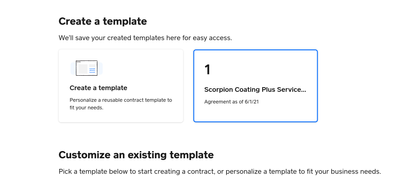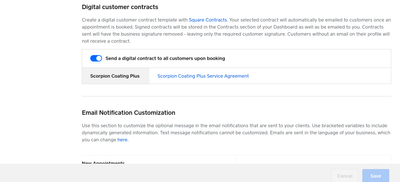- Subscribe to RSS Feed
- Mark Thread as New
- Mark Thread as Read
- Float this Thread for Current User
- Bookmark
- Subscribe
- Printer Friendly Page
I set up a template. I found where you can setup appointments to send a contract in an email. I flip the switch, selected my template, hit done.
Is there a save button on this settings page im missing or something? I assumed it saved this setting just by turning it on, but upon refreshing the page it doesn't remember i did any of the above. I also tested to see if it would send the contract upon booking anyway, but it does not.
I am on mobile in chrome. I have tried it in desktop mode as well.
- Labels:
-
Customer Engagement
-
Dashboard
- Mark as New
- Bookmark
- Subscribe
- Subscribe to RSS Feed
- Permalink
- Report
@TheWrightDetail wrote:I set up a template. I found where you can setup appointments to send a contract in an email. I flip the switch, selected my template, hit done.
Is there a save button on this settings page im missing or something? I assumed it saved this setting just by turning it on, but upon refreshing the page it doesn't remember i did any of the above. I also tested to see if it would send the contract upon booking anyway, but it does not.
I am on mobile in chrome. I have tried it in desktop mode as well.
Hey @TheWrightDetail
I'm not sure if you figured this solution out yet, but By going from the steps above, everything should have worked, and there should have been a Save button for the contract . If you are still having trouble, I just want to lay out a few steps, maybe one just got missed, but still good to double check as I have tested this on my end with a contract and appointment and it sent.
I'm on Square Dashboard via webpage.
FIrst Navigate to Contracts>Templates and double check that your template you want to use is visible and saved under Create a Template section.
Next goto Appointments>Settings>Communication and scroll down to digital Customer Contracts Tick that section on , and choose the template and done. Click Save at the bottom right of that page and that should be all set.
Let me know if you are still having issues.
Cheers
- Mark as New
- Bookmark
- Subscribe
- Subscribe to RSS Feed
- Permalink
- Report