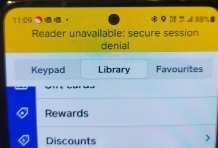- Subscribe to RSS Feed
- Mark Thread as New
- Mark Thread as Read
- Float this Thread for Current User
- Bookmark
- Subscribe
- Printer Friendly Page
I've been using the square stand with an ipad for the past month with no problems. Today I noticed that the app said I need to connect the reader even though it was already connected (I know because I did a transaction). Regardless of what I do (reboot iPad, close app and restart, check bluetooth, etc), I still have the yellow band across the top of my screen telling me to press the button to connect. If I do that, I get a message I'm connected but the yellow band with the press button request does not go away. Hopefully this makes sense. Any thoughts on what to do?
- Mark as New
- Bookmark
- Subscribe
- Subscribe to RSS Feed
- Permalink
- Report
@LAIDBACKMA Unplug the stand and plug it back up. Restart ipad, app, etc. I have seen the stand need a reset to fix some things like this before. Also, just make sure your app is up to date in the app store. If all else fails, take the reader out of the dock and hold the button till you get the 4 red lights as this is a reset.
Donnie-M
Multi-Unit Manager
Order Up Cafe/Tombras Cafe/Riverview Cafe/City County Cafe
Roddy Vending Company, Inc.
www.OrderUpCafe.com
Using Square since July, 2017
Square Super Seller
Square Beta Team
"Good judgment comes from experience, and experience comes from bad judgment."
"You can have everything in life you want, if you will just help other people get what they want." Z.Z.
Do you want to have great restaurant menus that are easy to edit and don't cost a fortune? I use MustHaveMenus and you can too!
MustHaveMenus
After digging into this further, looks like our teams recently realized this error and are currently trying to find a fix.
It's a bit difficult to isolate the root cause of the error message because some devices are self-resolving, but so far, they were able to pinpoint issue to affect Android devices mainly with a small percentage of iOS devices added to that bunch.
For now, they've tested a workaround:
- From POS settings, go to Card Readers > forget all card readers.
- Force quit the POS app.
- Open the device Settings > Bluetooth > forget all Square Readers.
- Hold the button on the reader until the lights flash red
- Reboot the Device
- Re-launch POS, wait 1-2 minutes, and re-pair the reader.
A lot of steps - I know. Apologies for that. If you still aren't able to pair after these steps, reach out to our CS Team and tell them to file a bug for you (feel free to reference this post). This will help the Engineering Team get closer towards a fix.
Community Moderator, Square
Sign in and click Mark as Best Answer if my reply answers your question.
- Mark as New
- Bookmark
- Subscribe
- Subscribe to RSS Feed
- Permalink
- Report
@LAIDBACKMA Unplug the stand and plug it back up. Restart ipad, app, etc. I have seen the stand need a reset to fix some things like this before. Also, just make sure your app is up to date in the app store. If all else fails, take the reader out of the dock and hold the button till you get the 4 red lights as this is a reset.
Donnie-M
Multi-Unit Manager
Order Up Cafe/Tombras Cafe/Riverview Cafe/City County Cafe
Roddy Vending Company, Inc.
www.OrderUpCafe.com
Using Square since July, 2017
Square Super Seller
Square Beta Team
"Good judgment comes from experience, and experience comes from bad judgment."
"You can have everything in life you want, if you will just help other people get what they want." Z.Z.
Do you want to have great restaurant menus that are easy to edit and don't cost a fortune? I use MustHaveMenus and you can too!
MustHaveMenus
Thanks for the reply. Tried everything you suggested. Also had the iPad/Stand forget the Reader and re-paired it with no change. When I open the app I get a confirmation the Stand is connected and then a separate confirmation the Reader is connected. So, everything works - i can process transactions - but there's a yellow bar across the top of the screen that always says "Press button on Reader to connect." Strange.
- Mark as New
- Bookmark
- Subscribe
- Subscribe to RSS Feed
- Permalink
- Report
My chip reader won’t connect even after I go through the disconnect process, what do I do?
- Mark as New
- Bookmark
- Subscribe
- Subscribe to RSS Feed
- Permalink
- Report
Since the latest 5.69 app update in mid-July neither of our contactless chip readers will function. When we try to pair them in the app we get the error message "Reader unavailable: secure session denial" and even though the check-reader message shows up afterwards the readers will not function and we can't run transactions with them. This is happening on both of our Galaxy smart phones. Prior to this latest app update everything had been working fine.
As a workaround we are running cards using the plug-in swiper on my Galaxy S10, but we can't use it on my wife's phone since her Galaxy S21 no longer has a plug-in headphone jack. As you can imaging this is causing quite a problem for us while selling at shows.
I've tried everything including forgetting the readers, uninstalling and reinstalling the app, but nothing works. I emailed Square support and they responded with generic boiler-plate instructions about how to pair the readers, but they did not address the error message at all.
Please, Square! We need a Software Engineer to contact us regarding this error message and what can be done to remedy this!! I know that we are not the only ones dealing with this error as I saw a review at the Google Play store from another user who was receiving the same error message.
Thank you.
PS: I had posted this an hour ago in General Discussions and it was moved into Troubleshooting but under the thread of another unrelated topic, hence the repost..............
After digging into this further, looks like our teams recently realized this error and are currently trying to find a fix.
It's a bit difficult to isolate the root cause of the error message because some devices are self-resolving, but so far, they were able to pinpoint issue to affect Android devices mainly with a small percentage of iOS devices added to that bunch.
For now, they've tested a workaround:
- From POS settings, go to Card Readers > forget all card readers.
- Force quit the POS app.
- Open the device Settings > Bluetooth > forget all Square Readers.
- Hold the button on the reader until the lights flash red
- Reboot the Device
- Re-launch POS, wait 1-2 minutes, and re-pair the reader.
A lot of steps - I know. Apologies for that. If you still aren't able to pair after these steps, reach out to our CS Team and tell them to file a bug for you (feel free to reference this post). This will help the Engineering Team get closer towards a fix.
Community Moderator, Square
Sign in and click Mark as Best Answer if my reply answers your question.
- Mark as New
- Bookmark
- Subscribe
- Subscribe to RSS Feed
- Permalink
- Report
Justin,
I wish that you had not moved my error message post to be under another thread of posts that are unrelated to my specific error message. Now how will other users having the same issue be able to find my post if it is buried? I specifically put the error message in the title hoping others would see it and respond about their similar issues.
Anyway, I tried following the steps you mentioned in your reply but steps 1 and 3 do not function on my phone as you indicated. There is no "Forget all card readers" anywhere under my Square POS settings, and when I tried to forget individual card readers, the "Forget this reader" button turns red when I press it, but when I push Save nothing happens and the reader never actually goes away.
Likewise, there is no "forget all card readers" under my phone's Bluetooth settings. I was able to "unpair" the readers from my phone's bluetooth, but they still show up as inactive. For what it's worth my phone provider is USCellular, and my specific phone model is a Galaxy S10 (SM-G973U) running Android version 11.
I tried my best to unpair and clear the readers but it's still not working correctly with the same error message showing. In fact, it now seems worse because the POS software says "Turn on Bluetooth to Connect Reader" in yellow at the top of the screen, even though bluetooth is active on my phone.
I'm beyond frustrated because Square caused this problem with their new update release, but it appears that they can't fix it? Everything had been working perfectly prior to the latest version. I really shouldn't have to jump through hoops and "workarounds" to make a reader pair like it used to prior to their update.
I will email Square Support one more time and request a bug fix, but if this is not resolved soon I will have no choice but to find an alternative card processing app for my business.
Thank you.
There was a new release of POS and it has fixed this "Secure Session Denial" problem on my Galaxy smartphone.
Thank you, Square, for solving the problem that you created. Much appreciated, but your customer service still leaves much to be desired.
Hi guys!
Just had that secure session denial issue as well, turned out to be that the reader would not work of developer options are enabled in Android/Settings/System. Disabled developer options and voila - made my first charge 🙂
Worked like a charm. Well done.
- Mark as New
- Bookmark
- Subscribe
- Subscribe to RSS Feed
- Permalink
- Report
Worked perfectly! Thanks!
- Mark as New
- Bookmark
- Subscribe
- Subscribe to RSS Feed
- Permalink
- Report
I'm having issues with the new Samsung Galaxy S22. It must not be compatible with the square reader. What can I do?
- Mark as New
- Bookmark
- Subscribe
- Subscribe to RSS Feed
- Permalink
- Report
I've used my reader already my phone is up to date the reader and app is up to date I've Uninstalled,unpaired reinstalled and re paired and still my reader won't work
- Mark as New
- Bookmark
- Subscribe
- Subscribe to RSS Feed
- Permalink
- Report
Heya @User1232
I noticed it's your first post, welcome to our community 👋 I'm sorry to hear trouble has brought you to the Seller Community. I've merged your post to this thread where we shared some troubleshooting steps for the issue you're seeing. We merge posts in the community to make answers easier to find.
- Mark as New
- Bookmark
- Subscribe
- Subscribe to RSS Feed
- Permalink
- Report
Hello @mandamade,
Great to see you posting in the Seller Community again, welcome back! 😊
Just a quick question, has your reader ever given you any indication that it needs a firmware update? Also, what software version do you currently have on your Samsung?
I look forward to reading your replies. 😊
Community Moderator, Square
Sign in and click Mark as Best Answer if my reply answers your question.
- Mark as New
- Bookmark
- Subscribe
- Subscribe to RSS Feed
- Permalink
- Report
I hit the problem "Reader unavailable: secure session denial" by this sequence.
1. Connected to Sqaure reader from my Andriod (Sumsung) Square app
2. It started Square reader firmware upgrade.
3. After Square reader firmware upgrade completed, connection shows
a) Developer Option Not Supported
b) Reader unavailable: secure session denial.
The point is "Developer Option Not Supported", but I ignored it and continued all other troubleshootings (force close app, upgrade app, reset Sqaure reader), all no luck.
Later I noticed MSTRIJAK mentioned to disable developer, considering I had the warning, I disabled developer option (not sub-tiems in developer setting), issue fixed.
During tshooting I also disabled NFC as recommended, it actually doesn't contribute to the issue.
I have been using my chip reader for over a year. We purchased a second reader so we can hold 2 booths at once. For the first three weeks of booths, we had zero problems. Starting on Friday, I am getting frequent Reader unavailable:Secure session denied. I have done research. I have completely forgotten and reconnected the readers (trying one at a time since it happens with both), it works for about 15 minutes and then reoccur. I do not have developer options on my phone to turn off. I am slusing a Samsung Galaxy S22 Ultra. My daughter who has a lower version phone had similar issues at a booth yesterday and was able to revert to her swipe reader, but I have no audio jack on my phone. I have completely reset all network settings to reset Bluetooth (which is going to be a major pain to reconnect all the wifi locations I use my ohine at since it wiped the passwords and I travel frequently to the same secure wifi, but that is a personal complaint about the troubleshooting causing inconvenience and NOT fixing the issue. I am at a cookie booth this morning and already had to forget and repair 3 times in the first hour. HELP! This is not workable.
- Mark as New
- Bookmark
- Subscribe
- Subscribe to RSS Feed
- Permalink
- Report
Sorry to know the trouble.
If it worked in first 3 weeks, unlikely config issue.
If I was you I would try
- Upgrade to latest Square app, probably latest version support two readers better.
- Keep one phone connecting to one reader only, and see how it goes.
Good Luck.
- Mark as New
- Bookmark
- Subscribe
- Subscribe to RSS Feed
- Permalink
- Report
I have two readers, but only connect them one at a time to the phone. I have tried switching them, but that has not helped. Today, my younger daughter downloaded a brand new version of the app (so it is the latest edition) and she connected to one chip reader and my phone connected to the other. Every time I had the Secure access denied error, her square could not connect because of "server unavailable" she could connect less often that I could.
I got very fast at telling my phone to forget the chip reader, add chip reader, holding power button until 4 orange lights, accepting the pair request and then running the customer's card. I was not able to run more than 2 transactions in a row before the secure connection error happened again.
I was at cookie booths for 17 hours this weekend, and we processed over $1100 in credit card transactions and had to repeat this manual forgetting and repairing endless times, it was horrible and I'd really like to figure out a working fix before next weekend is a repeat.
- Mark as New
- Bookmark
- Subscribe
- Subscribe to RSS Feed
- Permalink
- Report
I have a dumb question.
If you have your phone pair reader A.
Let your daughter's phone pairs reader B at another place (say keep 500-meter distance with your phone and reader A), still issue?
I am not Square technician but curious is it possible the wireless signal conflict between two pairs.
- Mark as New
- Bookmark
- Subscribe
- Subscribe to RSS Feed
- Permalink
- Report