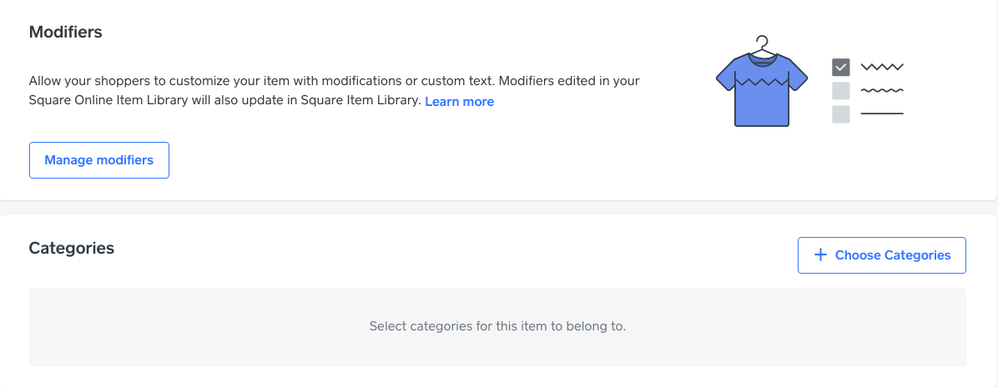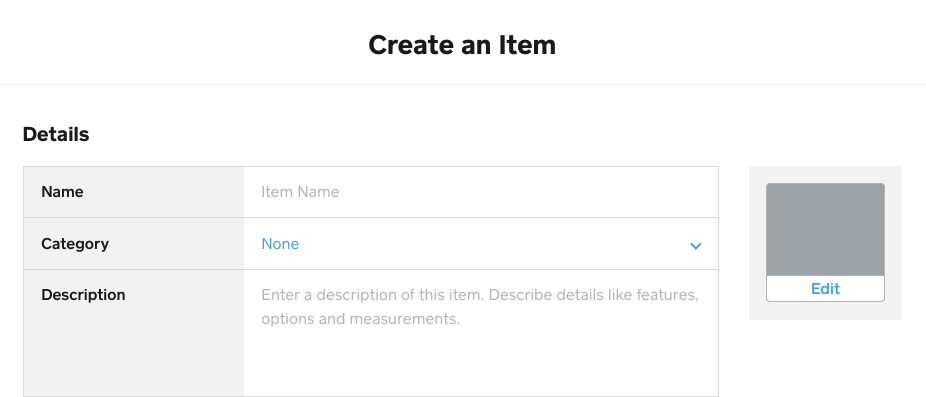- Subscribe to RSS Feed
- Mark Topic as New
- Mark Topic as Read
- Float this Topic for Current User
- Bookmark
- Subscribe
- Printer Friendly Page
Where has the categories section gone, from when you create a new item?
Hello, I just came onto Square online this morning and wanted to enter some new products into my shop. Usually, on the screen, there are sections for editing the following:
Name of the item
Pictures
Price
Description
Visibility
And so on, included in the editing options is usually the ability to select several different categories for the item to be in.
The 'Categories' option for editing is missing, when trying to create a new item.
I have checked if the categories option is still there for editing items that I have already created and it is not.
I do realise that I could possibly work around this by going to the main menu and selecting categories from there and then manually adding the one item to the different categories manually by going to each category and then adding it but this will be very time consuming.
Please could someone let me know where the category selection bit has moved to, on the page for creating a new product?
Did someone take it out of the software by mistake, could they please put it back in?
Thank you for any help you can give me with this question.
- Labels:
-
Square Online
- Mark as New
- Bookmark
- Subscribe
- Subscribe to RSS Feed
- Highlight
- Report Inappropriate Content
Hi @MyCoffeeStop, that sounds really strange! I have a quick look on my end here and the option to add category when creating a new item should still be there.
One thing to note is when you create creating an item from the website's back-end, you'll need to scroll down past the Options and pricing and Modifiers section to see this.
This is different from creating an item from the Square Dashboard, which allow you to choose the category from a drop-down menu at the top.
I hope this will help! If you are still running into any issues, let me know.
Community Manager, Square
Have a burning question to ask in our Question of the Week? Share it with us!
- Mark as New
- Bookmark
- Subscribe
- Subscribe to RSS Feed
- Highlight
- Report Inappropriate Content