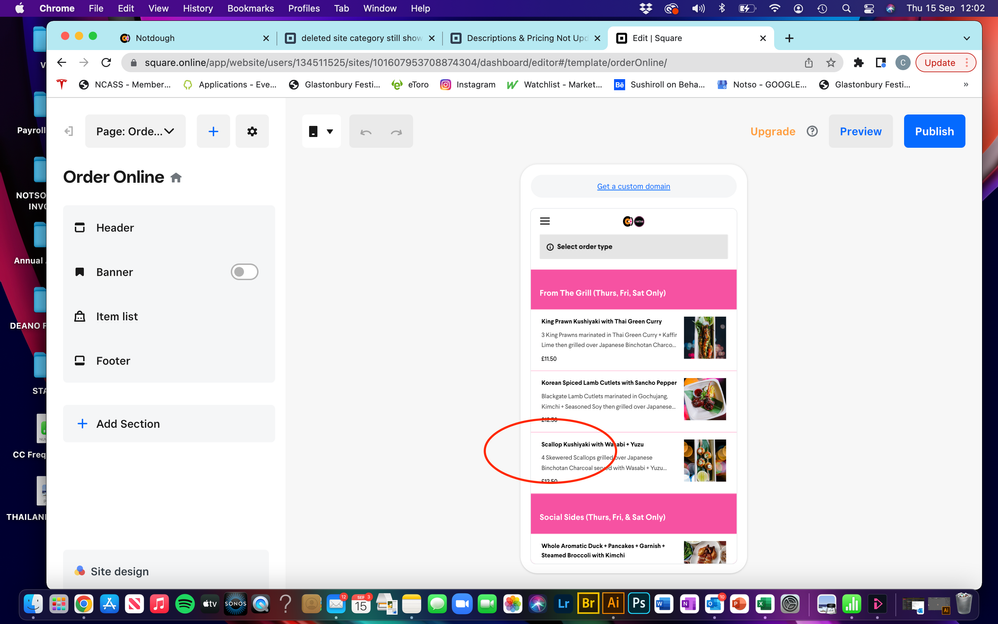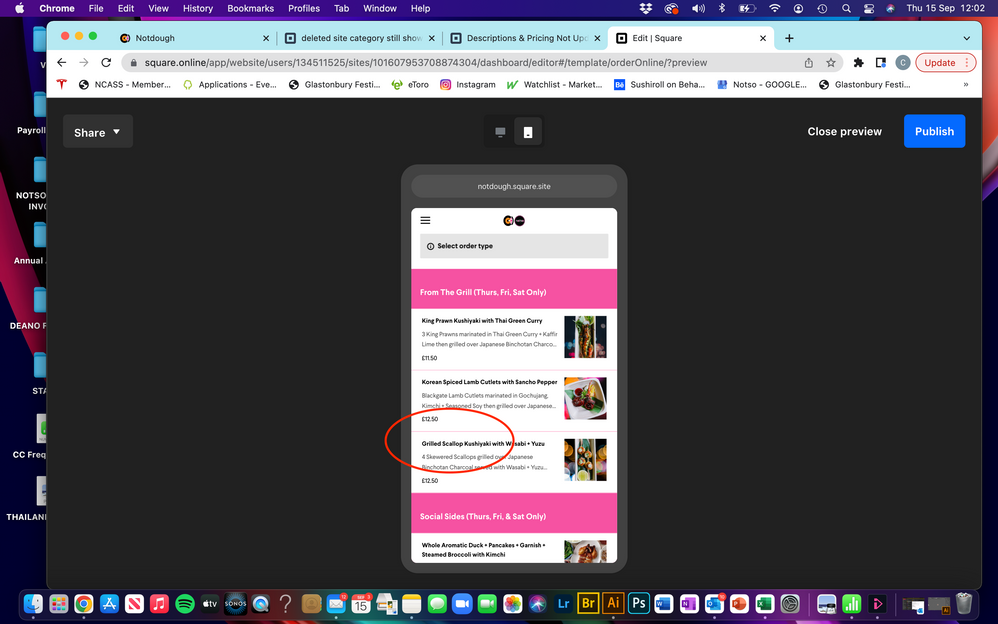- Subscribe to RSS Feed
- Mark Topic as New
- Mark Topic as Read
- Float this Topic for Current User
- Bookmark
- Subscribe
- Printer Friendly Page
Hello, I'm hoping someone can help me with this one. I updated my site categories last week and deleted two old ones. However...only one of them seems to have actually been deleted online.
The other one is still showing on my website but I can't delete it as it's not there when I edit my website. The other old category I deleted at the same time has gone from the website. Does anyone know where I might be going wrong here?
Thanks
Lauren
- Mark as New
- Bookmark
- Subscribe
- Subscribe to RSS Feed
- Highlight
- Report Inappropriate Content
Hi Lauren, welcome to the Seller Community and thanks for flagging this.
If you go to Square Online overview page > Edit site > Are the categories still visible?
Also, it would be worth unpublishing and republishing your site.
To unpublish your Square Online site:
- In your Square Online Overview page, go to Website > Site Preferences.
- Select Unpublish.
Then republish your site from the Square Online site editor.
If this doesn't do the trick can you please send a link to your site here and let me know which category you would like to remove so we can take a closer look, thanks. @Lauren6
Community Moderator, Ireland, Square
Sign in and click Mark as Best Answer if my reply answers your question ✨
- Mark as New
- Bookmark
- Subscribe
- Subscribe to RSS Feed
- Highlight
- Report Inappropriate Content
Hi Alegra,
Thank you for your help.
The category that I want to delete isn't still visible when I am editing my website but it is visible when I visit my website.
I have just unpublished and re-published my website and the category I wish to delete is still there.
This is my website, https://www.hellagoodhenna.com/s/shop and I need to delete 'Shampoo bar'
Lauren
- Mark as New
- Bookmark
- Subscribe
- Subscribe to RSS Feed
- Highlight
- Report Inappropriate Content
Hi, Im having similar issues with my sites..
When i edit the descriptions/prices on Square Online it is working on the 'Edit Page' but when i go to PREVIEW the page hasn't changed - same when i visit the site online.
It has been working great for months its a shame these things can happen all of a sudden 😞
My site is notdough.square.site
Please advise?
Thx Charlie
- Mark as New
- Bookmark
- Subscribe
- Subscribe to RSS Feed
- Highlight
- Report Inappropriate Content
Hi everyone, thanks for your comments @Lauren6 @CharlieKeet @elliestreasures.
I can confirm we had a brief issue which would have caused the error syncing with some Square Online sites. This issue has now been fully resolved and all of your sites should be syncing correctly.
Apologies for the inconvenience - please let me know if anyone is still needing assistance.
Thanks 🙂
Community Moderator, Ireland, Square
Sign in and click Mark as Best Answer if my reply answers your question ✨
- Mark as New
- Bookmark
- Subscribe
- Subscribe to RSS Feed
- Highlight
- Report Inappropriate Content
Interesting to read these two entries. I made an item "hidden" yesterday in order to update photos this morning but have found that returning the item to "visible" has not returned the updated item to the shop page. The item in question was previously selected as a feature on my home page and that's still there, with an old photo, and is still clickable, taking me to the new version of the item, it's just not showing on my shop page.
Elaine
- Mark as New
- Bookmark
- Subscribe
- Subscribe to RSS Feed
- Highlight
- Report Inappropriate Content
My issue seems to have cleared now, I hope everyone else who has had a problem is also okay now.
- Mark as New
- Bookmark
- Subscribe
- Subscribe to RSS Feed
- Highlight
- Report Inappropriate Content
Same here! Thank you…Shame these issues still arise though been a great service the last 6 month with no issues…
- Mark as New
- Bookmark
- Subscribe
- Subscribe to RSS Feed
- Highlight
- Report Inappropriate Content