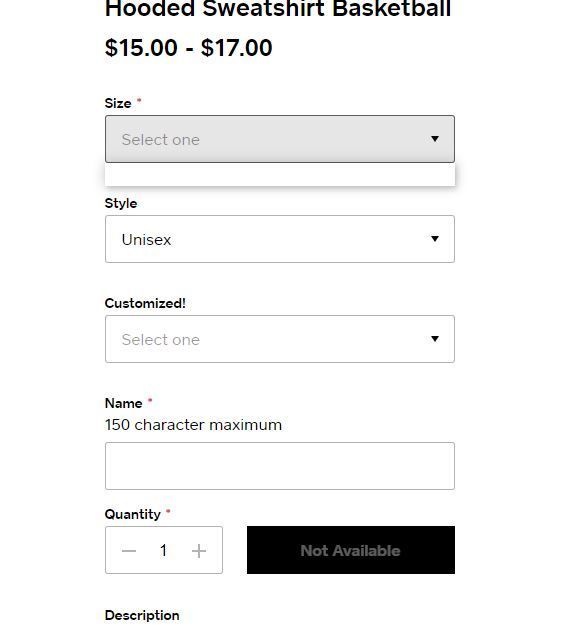- Subscribe to RSS Feed
- Mark Thread as New
- Mark Thread as Read
- Float this Thread for Current User
- Bookmark
- Subscribe
- Printer Friendly Page
I have items that are already on the online website which I have the option of SIZE.
I duplicated the same item and created new one but now in the new item the drop down will not display the options.
Even though it works on previous create items it will not work on new ones....why?
Below is the image of what I am talking about.
The size shows no options.
- Mark as New
- Bookmark
- Subscribe
- Subscribe to RSS Feed
- Permalink
- Report
Hi there, @assocgraphics - welcome here to the Seller Community 👋 Happy to have you!
Hmmm... this is interesting indeed. When you say you duplicated the item, did you give this item specific variations for customers to choose from? Here are the steps just in case:
-
Visit Items.
-
Click on an item > click Add Options.
-
Select or create the appropriate Option Sets > Next.
-
For each variation choose an Option that describes the variation > Next > Done.
-
Click Save
Also, feel free to link your website here as well - we can take a look.
I will keep an eye out for your response!
Community Moderator, Square
Sign in and click Mark as Best Answer if my reply answers your question.
- Mark as New
- Bookmark
- Subscribe
- Subscribe to RSS Feed
- Permalink
- Report