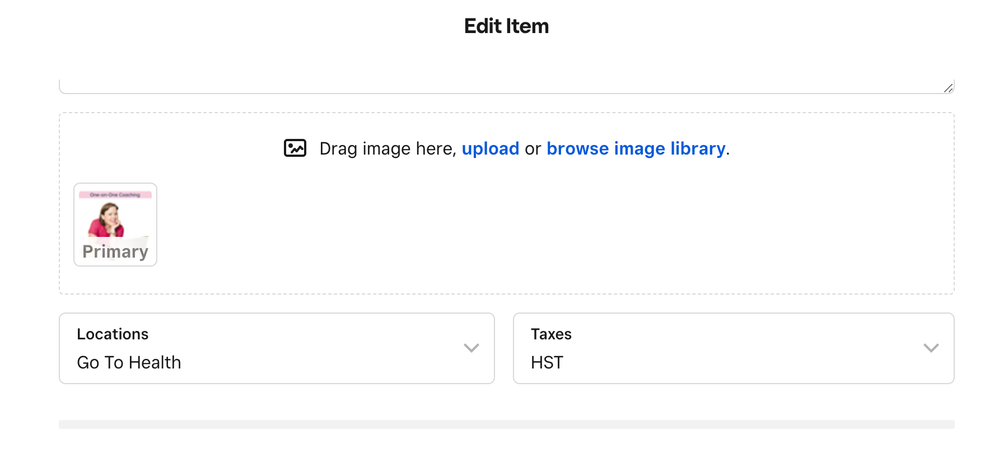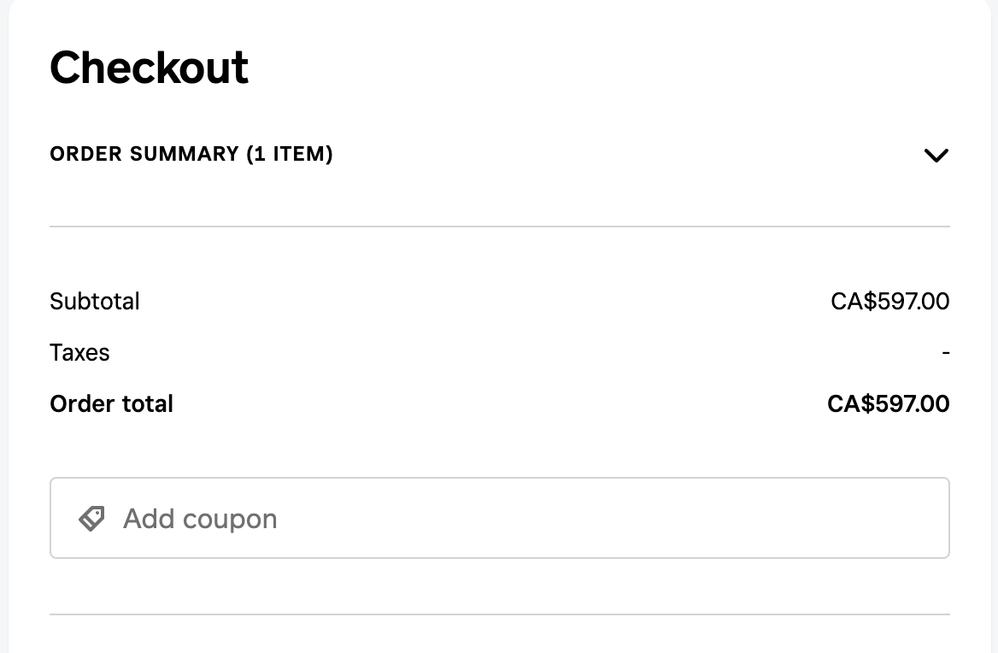- Subscribe to RSS Feed
- Mark Thread as New
- Mark Thread as Read
- Float this Thread for Current User
- Bookmark
- Subscribe
- Printer Friendly Page
HST on items - HST is applied to items but is not being charged at checkout.
I have HST set to be applied to all items, and when I'm on an item's page on the backend, I can see HST there. But, I went through checkout to see if it was applied and it wasn't. I wondered if it would be applied based on my address, but when I filled that out, it wasn't (but it should've been based on my location).
Thanks for any help you can provide!
- Mark as New
- Bookmark
- Subscribe
- Subscribe to RSS Feed
- Permalink
- Report
Hi @lauralima 👋
Can you clarify what you mean by this? Is this for your Square Online website? If so, can you post a link to the site, or a screenshot of what you see from your end?
- Mark as New
- Bookmark
- Subscribe
- Subscribe to RSS Feed
- Permalink
- Report
No it's not on my online website at the moment; it's an item that I link to when my clients want to sign up for a one-on-one consultation. It's the same for both of my one-on-one packages; neither one charges HST even though I have those items set up to charge HST. I've attached both a screenshot of my item view as well as the page where someone pays. Thank you!
- Mark as New
- Bookmark
- Subscribe
- Subscribe to RSS Feed
- Permalink
- Report
Hi @lauralima - Violet here, following up for @BernadetteA. It looks like you still need help with this, so I kept the ball rolling on your inquiry.
It looks like you are on the new payment link experience. With the new link experience, taxes are only supported for US Square Sellers at this time, so this is technically functioning as intended for now. We hope to offer taxes to CA Sellers soon!
I hope this information is helpful, but please do let me know if you have any additional questions.
Community Moderator, Square
Sign in and click Mark as Best Answer if my reply answers your question.
- Mark as New
- Bookmark
- Subscribe
- Subscribe to RSS Feed
- Permalink
- Report
Thanks @_Violet! My question then is, which link do I use so my clients can pay me the correct amount, including HST? I don't have a problem using a different button or link, but is there one available that I can use that will charge correctly? Thanks again!
- Mark as New
- Bookmark
- Subscribe
- Subscribe to RSS Feed
- Permalink
- Report
@lauralima Unfortunately, reverting to the old payment link experience is not possible. However, a suggested workaround is to include the items on your Square Online site. Instead of relying on payment links, you can use the item URLs directly from the website. This approach ensures that Canadian taxes are accurately calculated, as Square Online sites are equipped to handle this.
- Mark as New
- Bookmark
- Subscribe
- Subscribe to RSS Feed
- Permalink
- Report
I had the same issue. If you use the payment links feature, you cant charge tax. that doesnt make sense because everything in Canada has tax. Support told me that I needed to pay for there teired services so i can make a subscription link with tax. That makes no sense becasue the payment link sections allows me to make a link that can be charged monthly, quarterly and so on. but with NO TAX. So i have to pay them for a teired service so they can allow us to create a link to charge a client monthly with tax that they will also collect a % + fee on. So double dip. (Square charges us a monthly fee for the privalege of charging a client monthly and paying them %+fee) Paypal does this for free so we are working on using Paypal for this feature and square for the rest. DO BETTER SQUARE
- Mark as New
- Bookmark
- Subscribe
- Subscribe to RSS Feed
- Permalink
- Report
@Stavros29, thank you for your feedback. I'd like to clarify that there is no additional charge for applying tax to payment links. In the new link experience, tax support is currently available only for US Square Sellers. We aim to extend this feature to CA sellers in the near future. We appreciate your understanding and hope to provide a seamless experience for all users.
- Mark as New
- Bookmark
- Subscribe
- Subscribe to RSS Feed
- Permalink
- Report
Do you know the ETA of the services in Canada? As of now we can not do this because we are in Canada. So my statement stands.
- Mark as New
- Bookmark
- Subscribe
- Subscribe to RSS Feed
- Permalink
- Report
@Stavros29 We do not have an eta at this time. Once we have more information, a Community moderator will make an announcement in the Seller Community.
- Mark as New
- Bookmark
- Subscribe
- Subscribe to RSS Feed
- Permalink
- Report