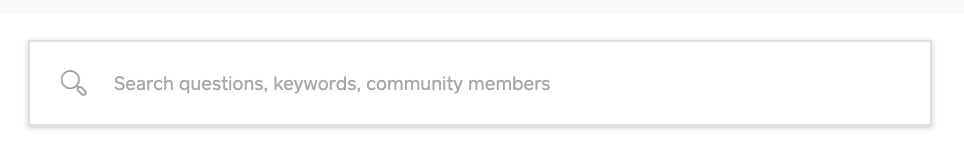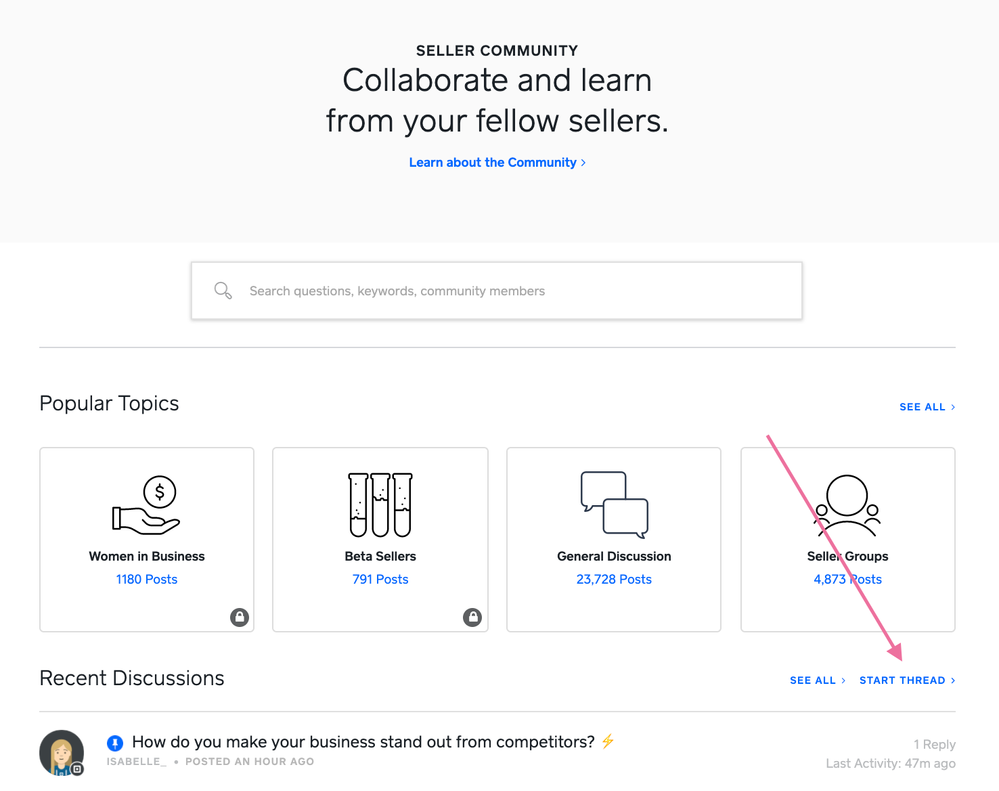Your Customer Code helps us locate your account to better assist you when you call Square Support. To contact us with your Customer Code, sign in and follow the steps below:
- Search or select your issue. Choosing your issue enables us to solve your problem faster by either offering up an Instant Answer, or by connecting you with the appropriate Support Specialist once you call in.
- Review the Instant Answer. If it doesn’t address your question, click “I Still Need Help”.
- Click Call Support.
- You’ll see your 12 digit Customer Code.
- Call[Redacted], enter your Customer Code, and we’ll connect you with a Support Specialist as quickly as we can.
Phone support is only available for active Square Sellers, and Specialist availability varies based on time of day. Our Support Center holds hundreds of answers to common questions, and you can also ask other Sellers for advice and best practices on the Seller Community.
Hope that helps.
Carry on!!