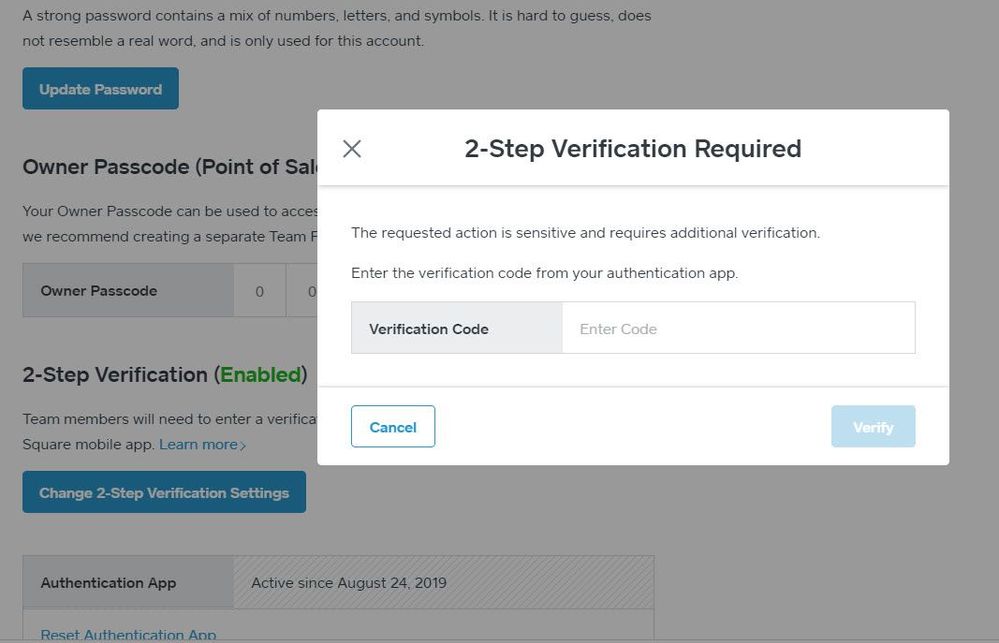- Subscribe to RSS Feed
- Mark Thread as New
- Mark Thread as Read
- Float this Thread for Current User
- Bookmark
- Subscribe
- Printer Friendly Page
Hi, anyone
I try to disable 2-step verification on squareup but seem like I can't. I try to follow the https://squareup.com/help/us/en/article/5593-2-step-verification but seem like information is not accurate. Please anyone help me? Now I can't login to our POS
Thank you
- Mark as New
- Bookmark
- Subscribe
- Subscribe to RSS Feed
- Permalink
- Report
Hi @Prame!
Sorry you're having trouble logging in. If 2 step is already enabled, you'll need to enter the code sent to the original mobile device it used to send to to disable it.
If you no longer have that number or access to that device, you'll need to reach out to our Support Team to help you disable it by phone.
You'll go through the flow of trying to find your issue. If you click > I Don't See My Issue, it will give you an option to call our Customer Success team as long as you're logged in.
Community Moderator, Square
Sign in and click Mark as Best Answer if my reply answers your question.
- Mark as New
- Bookmark
- Subscribe
- Subscribe to RSS Feed
- Permalink
- Report
I see your post 12/5/2017, today is 6/19/2021.
I initially enabled 2 step and later disabled it, but made no difference, it kept on 2 stepping, so I enabled it again. Why have an enable and a disable if it doesn't work anyway?
I'd think about 4 years should be enough time to solve something like that.
- Mark as New
- Bookmark
- Subscribe
- Subscribe to RSS Feed
- Permalink
- Report