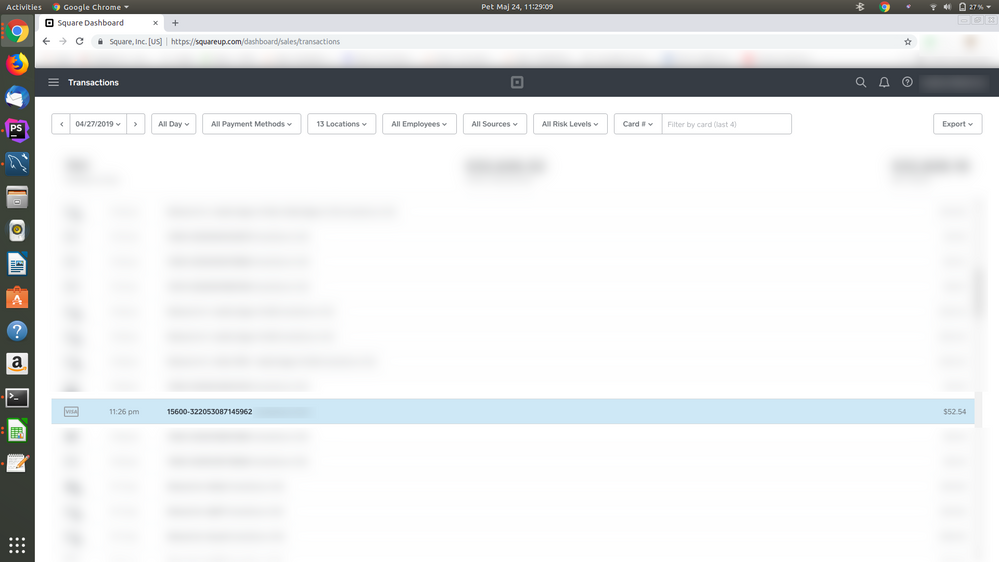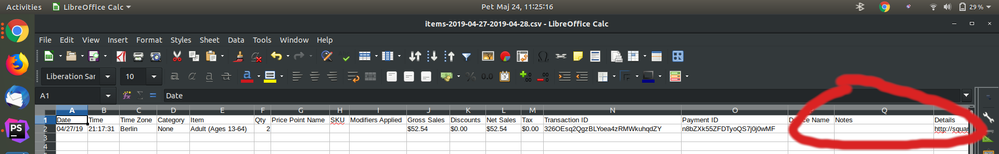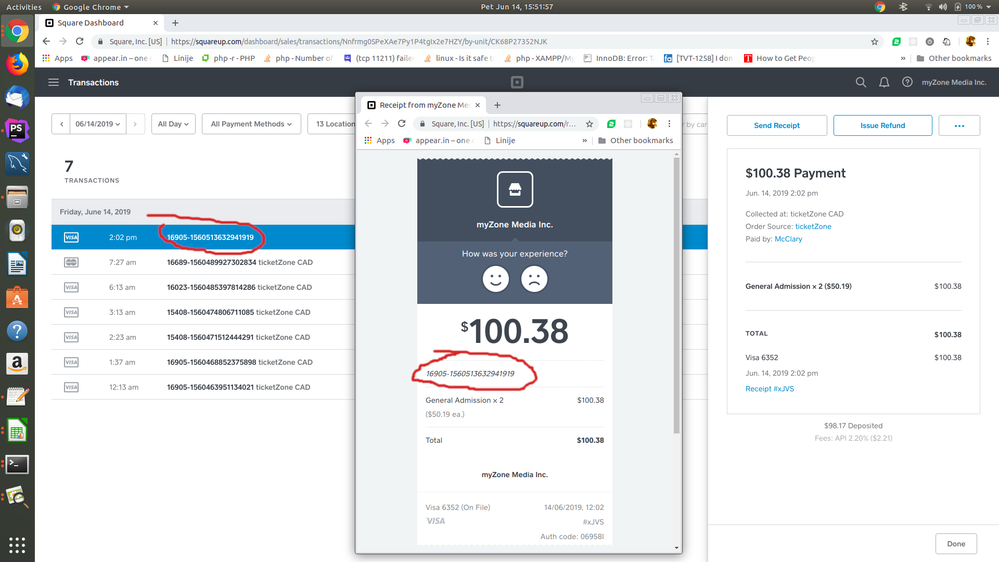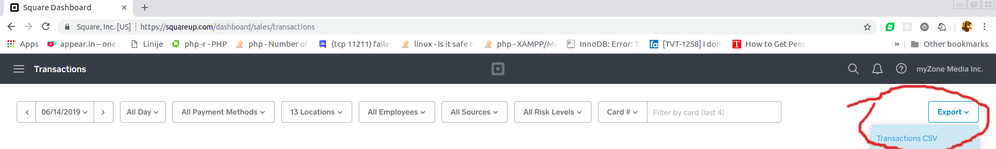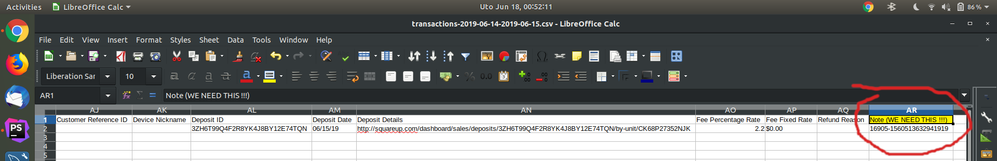- Subscribe to RSS Feed
- Mark Thread as New
- Mark Thread as Read
- Float this Thread for Current User
- Bookmark
- Subscribe
- Printer Friendly Page
Is there way to include transaction's Note column into Transactions CSV export?
I can see transaction notes inside transaction listing but after export to Transactions CSV there is no "Note" column.
Is there a way to include Note column inside Transactions CSV export and if not can you add it?
Thx
- Mark as New
- Bookmark
- Subscribe
- Subscribe to RSS Feed
- Permalink
- Report
Hey @Zlatan! Take a look at this thread where Kelly has answered a similar question. If you go through her steps, you'll be able to see the notes that you enter with each transaction. Just make sure you're selecting Items Detail CSV when you export. 🙂
Hope this helps!
- Mark as New
- Bookmark
- Subscribe
- Subscribe to RSS Feed
- Permalink
- Report
I have tried that already but it did not work. It only gives me empty column Notes.
This is why I've created new thread.
What I actually need is that bolded description on payment "15600-321972063664832" to be included inside Ttransactions CSV or Item Details CSV.
- Mark as New
- Bookmark
- Subscribe
- Subscribe to RSS Feed
- Permalink
- Report
You can move your Notes to a Customized Text Box to make those appear on your export. The notes function is currently only in App.
Technical Program Manager: AI
Square Inc
- Mark as New
- Bookmark
- Subscribe
- Subscribe to RSS Feed
- Permalink
- Report
Can you explain it in great detail please with steps I should follow.
As I can see creating-custom-fields is allowed only for customer directory:
https://squareup.com/help/us/en/article/5860-creating-custom-fields-in-your-customer-directory
But I need that for Transactions and transactions CSV export.
What I need is descriptions from transactions that came while payment has been processed is somehow exported inside Transactions CSV. How do I create custom fields for Transactions CSV export? And how do I assign transactions descriptions (shown in above screenshot in Transactions listing) to them?
- Mark as New
- Bookmark
- Subscribe
- Subscribe to RSS Feed
- Permalink
- Report
@Zlatan You should already be able to see the item description in the Transactions reports. From your online Square Dashboard:
- Go to the Transactions section > set the date range.
- Click Export > select Item Details CSV.
- Look at column E, 'Items' - this is the description you entered for the item when you created it.
- Look at column Q, 'Notes' - this is the note you added when processing the payment.
Seller Community Manager
Did you find help in the Seller Community? Mark a Best Answer to help others.
- Mark as New
- Bookmark
- Subscribe
- Subscribe to RSS Feed
- Permalink
- Report
@Helen as I shown above (in screenshot) I've already tried to export "Item Details CSV" and inside:
- column E: I have descriptions of items purchased as part of that order. Column E is showing what it needs to show. And this works fine.
- column Q, however, which shoul hold notes, is empty (as shown on same screenshot)
But again, as you can see on screenshot in my previous post, when I'm creating payment (or charge request) I'm sending "Note" information inside metadata array ['metadata' => ['note' => '15600-321972063664832']].
$gateway = Omnipay::create('Square');
$gateway->setAccessToken(getConfig('accessToken'));
$gateway->setLocationId(getConfig('locationId'));
$gateway->purchase([
'amount' => $payment->getAmount(),
'idempotency_key' => $payment->getIdempotencyKey(),
'currency' => $payment->getCurrency(),
'source' => $payment->getSourceId(),
'metadata' => [
'order_id' => $order->getId(),
'customer_id' => $customer->getId(),
'note' => '15600-321972063664832',
],
])->send();
And on desktop version of Transaction listing in column represented by <div> element with class="l-transactions__desc-col type-ellipsis" I received this information. And it is shown on screenshot in my previous posts as bolded value. But that meta information is not included in Transactions CSV (I'm expecting to find it here) nor in Item Details CSV.
- Mark as New
- Bookmark
- Subscribe
- Subscribe to RSS Feed
- Permalink
- Report
Hey again @Zlatan. I esclated this to our API team who mentioned you might be looking for `Transaction->tenders->note` but that you're working a partner that we don't support so we can't provide the exact steps.
However, the Transaction object should look like this: https://developer.squareup.com/docs/api/connect/v2#type-transaction.
The Tender object should look like this: https://developer.squareup.com/docs/api/connect/v2#type-tender and form there you can see a field called `note`.
Seller Community Manager
Did you find help in the Seller Community? Mark a Best Answer to help others.
- Mark as New
- Bookmark
- Subscribe
- Subscribe to RSS Feed
- Permalink
- Report
@Helen thx for response.
I know I can find this "Note" information inside API response, but I don't need that. What I'm requesting is that "Note" information to be included inside Export -> Transaction CSV as separate column. Can you provide this?
Regards
- Mark as New
- Bookmark
- Subscribe
- Subscribe to RSS Feed
- Permalink
- Report
@Zlatan I want to circle back to the images you shared with us a few posts above. Specifically, going back to the picture that you shared with the number in bold:

Did you add that number as a note to an item on that transaction or to the transaction in general?
- Mark as New
- Bookmark
- Subscribe
- Subscribe to RSS Feed
- Permalink
- Report
@nika I'm adding Note to transaction in general. This is why I've asked in my first post "Is there way to include transaction's Note column into Transactions CSV export?" That information is also provided in transaction recipt link.
So, clearly you are receiving it since you have included it inside transaction's receipt:
Now, what we I'm missing is that "Note" column is included inside "Transactions CSV" export file. This CSV file can be created here: https://squareup.com/
And, that new column I need at the end is circled in red
so you can be sure what I'm actually requesting and what I'm missing.
Also, there is "Other Tender Note" column included in CSV but it is empty, so this is why I'm requesting additional column "Note" to be included in Transactions CSV and to hold "16905-1560513632941919"
Can you provide this?
- Mark as New
- Bookmark
- Subscribe
- Subscribe to RSS Feed
- Permalink
- Report
Thanks @Zlatan. I know you said you've tried to export the Item Detail CSV and the note still isn't showing. The Item Detail CSV should definitely be where the note displays. You may want to contact our Support Team so they can dive into your actual account with you to do some troubleshooting, since we're unable to see account specifics here through the Community.
- Mark as New
- Bookmark
- Subscribe
- Subscribe to RSS Feed
- Permalink
- Report
As you asked me earlier, I'm talking about transaction's note in general and not about note for each item on that transaction. This information is included on transaction's recipt as unique value per transaction. That does not make any sense to expect that value to be included for each item in Item Details CSV, because it would be same for each of them.
So you are forcing us to put same value to every item (to get it inside Item Details CSV) just because you are not exporting transaction's note for each of transactions inside Transactions CSV. Why would you expect that transaction's note in general to be included in Item Details CSV? That does not make any sense.
Anyway it is not inlcluded in any of CSV reports. And all I need is connection between "transaction_id" and "transaction_note" in general (without any item details). Thx for information about support contact. I'll send them email with feature request.
- Mark as New
- Bookmark
- Subscribe
- Subscribe to RSS Feed
- Permalink
- Report