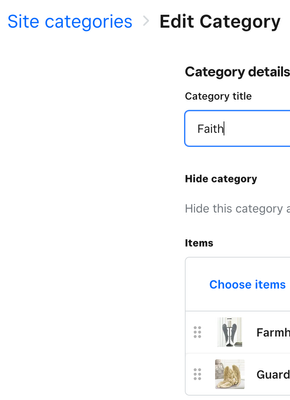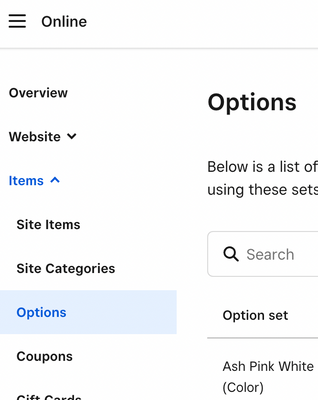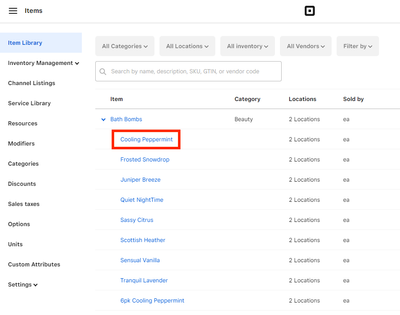- Subscribe to RSS Feed
- Mark Topic as New
- Mark Topic as Read
- Float this Topic for Current User
- Bookmark
- Subscribe
- Printer Friendly Page
Specific example:
I have a category labeled 'Bath Bombs'.
Inside that category, I have an option set that describes each bath bomb.
One of my bath bombs was initially entered as 'Dragon Egg'.
Since then, we now have a Large and Small Dragon Egg.
I would like the option to rename the option 'Dragon Egg' to 'Dragon Egg, Small'. Same item, just a different name.
Is it possible to do that now, without creating a whole new option?
- Mark as New
- Bookmark
- Subscribe
- Subscribe to RSS Feed
- Highlight
- Report Inappropriate Content
HI, you can rename the Category on you Online Dashboard.
Online Dashboard, Items, Site Categories, select Category
TERRI
- Mark as New
- Bookmark
- Subscribe
- Subscribe to RSS Feed
- Highlight
- Report Inappropriate Content
I don't want to rename the category. I want to rename one of the options under the category.
In this instance, the category is 'Bath Bombs'. I don't want to rename that.
I want to rename the option, 'Dragon Egg' to 'Dragon Egg, Half'.
- Mark as New
- Bookmark
- Subscribe
- Subscribe to RSS Feed
- Highlight
- Report Inappropriate Content
HI, you can rename the Category on the Online Dashboard right underneath Site Categories.
Online Dashboard, Items, Options
TERRI
- Mark as New
- Bookmark
- Subscribe
- Subscribe to RSS Feed
- Highlight
- Report Inappropriate Content
As mentioned the first time you replied, I am not looking to rename a category. I am looking to rename an option within a category. At the moment, it does not appear to be able to do that. Any attempt to rename creates a whole new option, which is then tracked separately.
The same problem exists if you try to correct spelling errors within the options.
- Mark as New
- Bookmark
- Subscribe
- Subscribe to RSS Feed
- Highlight
- Report Inappropriate Content
HI, can you please share a screenshot?
TERRI
- Mark as New
- Bookmark
- Subscribe
- Subscribe to RSS Feed
- Highlight
- Report Inappropriate Content
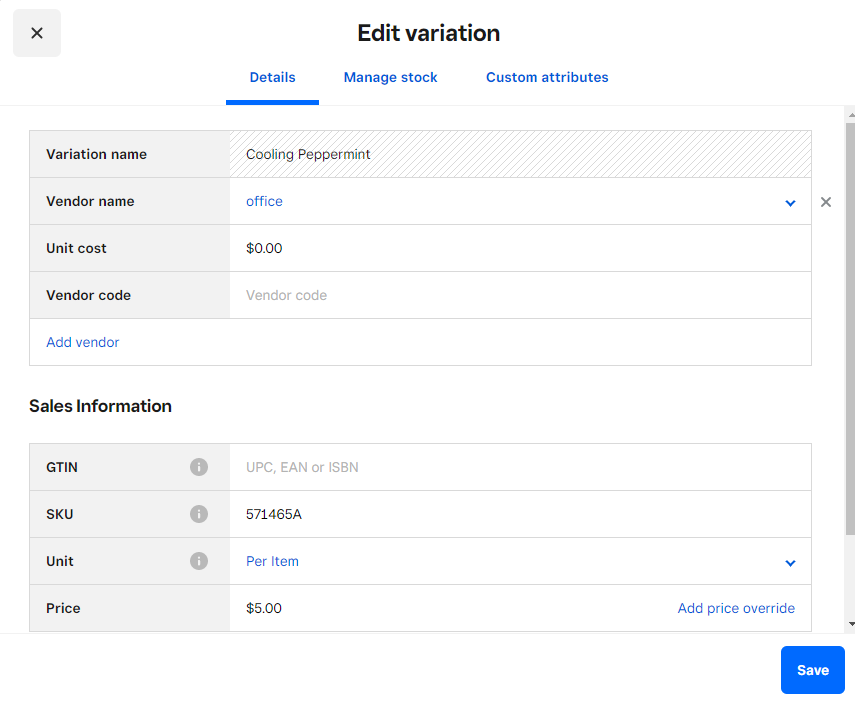
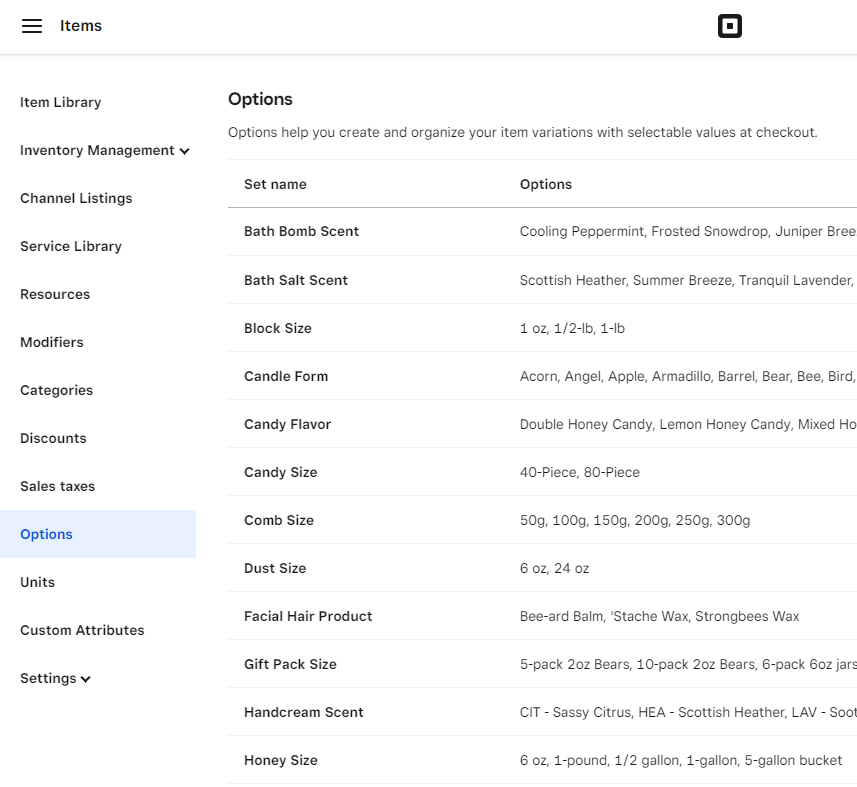
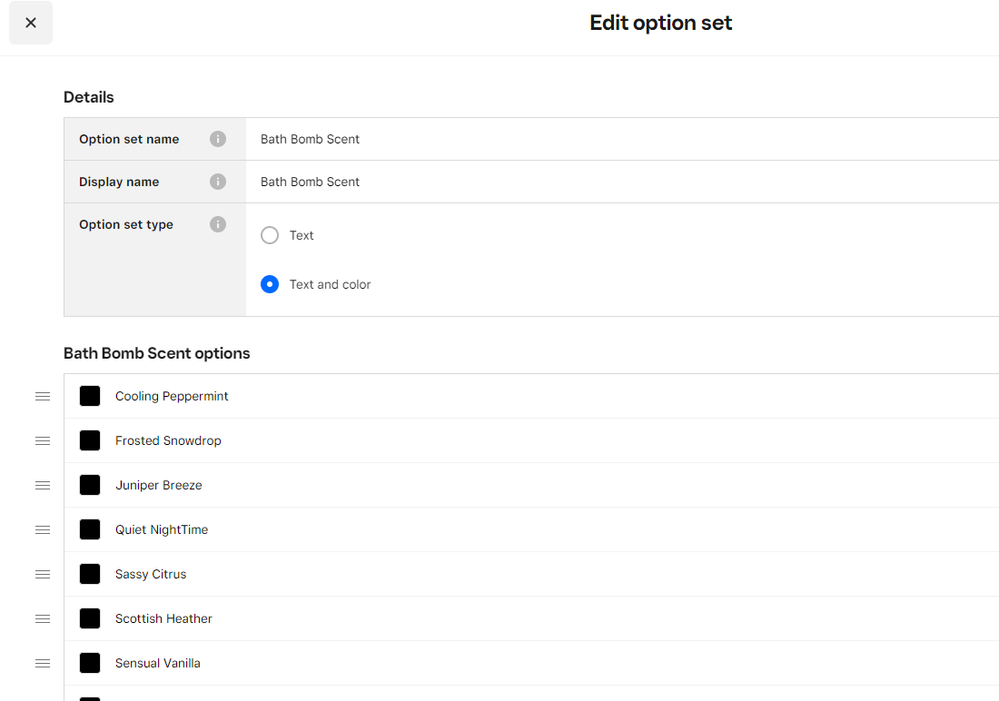
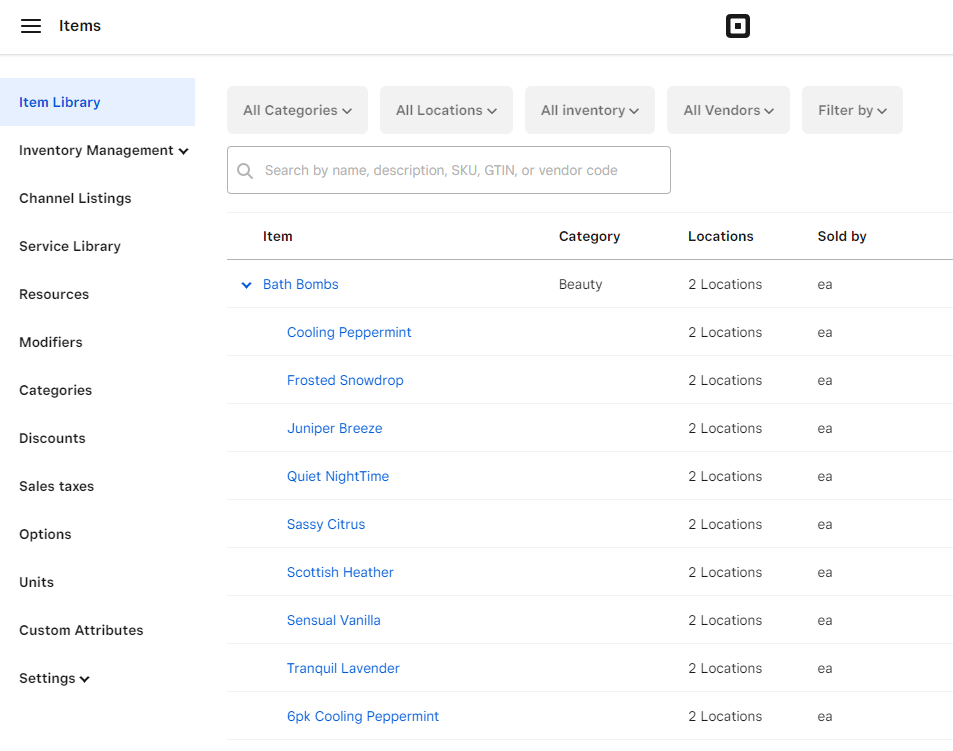
- Mark as New
- Bookmark
- Subscribe
- Subscribe to RSS Feed
- Highlight
- Report Inappropriate Content
HI, thank you for the screenshots.
Can you click directly on the text here?
TERRI
- Mark as New
- Bookmark
- Subscribe
- Subscribe to RSS Feed
- Highlight
- Report Inappropriate Content
Yes. That takes you to the picture labeled #2.
- Mark as New
- Bookmark
- Subscribe
- Subscribe to RSS Feed
- Highlight
- Report Inappropriate Content
HI, yes, it should be able to change text. Video on this support page confirms.
https://squareup.com/help/us/en/article/6720-create-and-manage-item-options-with-square-for-retail
You can try to contact Customer Support with this link. Monday to Friday, 6:00am-6:00pm PST.
Contact Customer Support
https://squareup.com/help/us/en/contact?panel=FAB456B04971&skip_unit_select=true
You will get a few options to contact, click Call Us, a new browser window will open with phone number and customer code.
You must be logged into your account and is best on a laptop or desktop. Phone app sometimes displays unavailable at times.
TERRI
- Mark as New
- Bookmark
- Subscribe
- Subscribe to RSS Feed
- Highlight
- Report Inappropriate Content
That video says absolutely nothing about changing an option or variation name. It tells you how to create one, and of course you can create a name at that point. You cannot change the name once it has been created.
- Mark as New
- Bookmark
- Subscribe
- Subscribe to RSS Feed
- Highlight
- Report Inappropriate Content