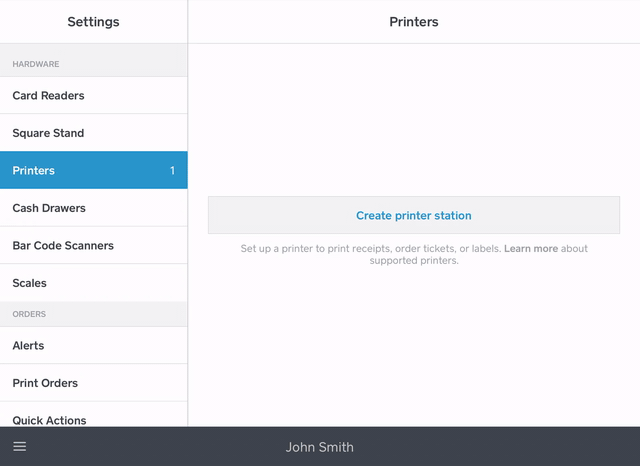We've updated printer settings to make it easier than ever to configure a printer, select items or categories to print, or to identify which printer is connected to the Square app.
In this trying time you’ll now be able to get set up faster, easily organize your printer workflows, and see more detail about all the printers in your business. More intuitive and easy-to-follow instructions are now live on iOS devices. We’ll announce soon when Android devices will also see this update!
_______________________________________________________________
We created a multiple screen flow to get started with a new printer and editing selections more clear, with step by step instructions.
- Check out the new instruction flow on the type of printer being added and specifications for the hardware, such as supported paper, type of printer to be used, and how that printer connects to your device.
- We created a clear distinction between types of “things” one can print from this printer - less clutter for more clarity
- It’s now possible to pinpoint your printers by using an IP address. This allows you to find a specific printer, which may have different names on different devices.
If you are an existing Square seller with a printer already connected on Square Point of Sale, your current configurations will still work. These changes will not impact the functionality of your printer set up. If you have an Android device, a Square Terminal, or a Square Register, you’ll connect a printer the same way as before.
We’d love to hear your questions or thoughts on the change to printer settings on iOS devices. Please comment below!