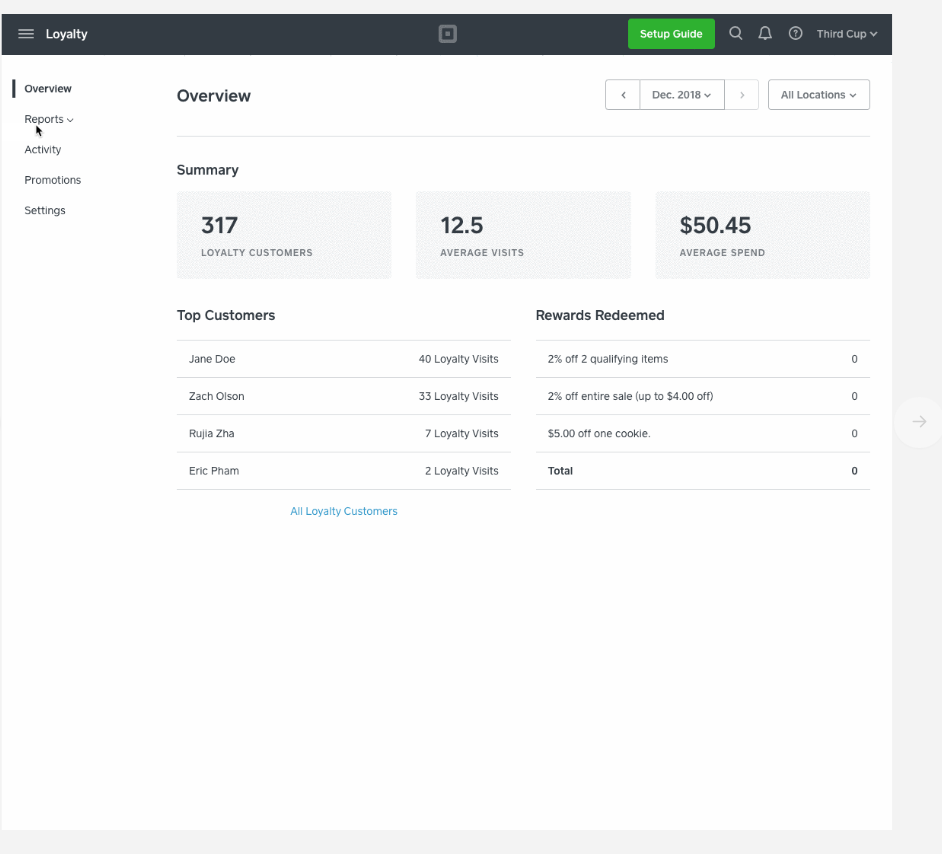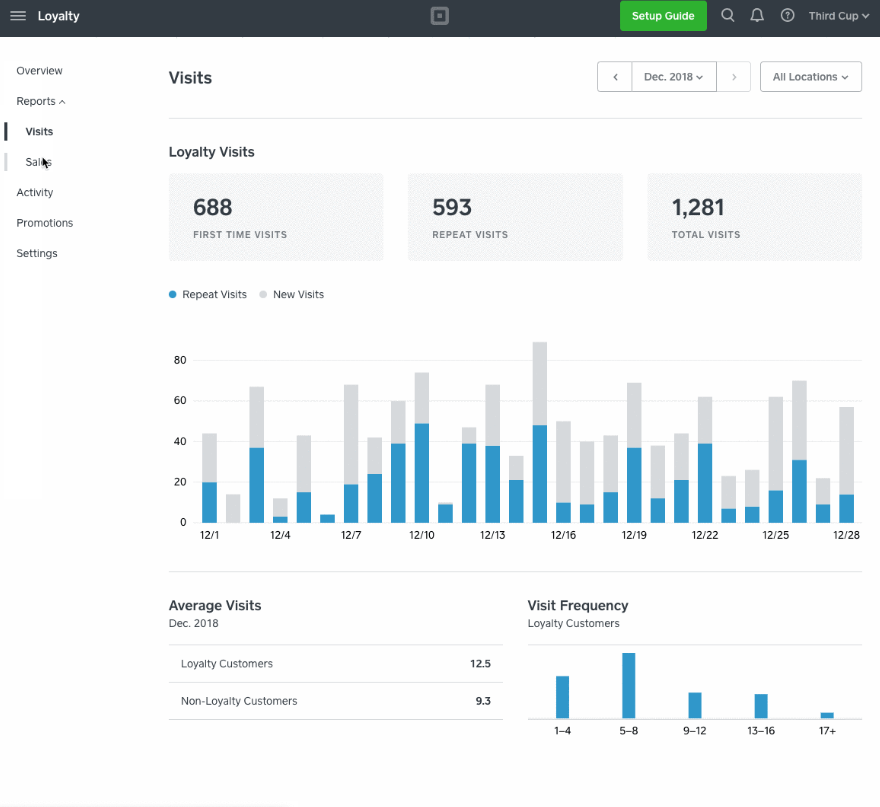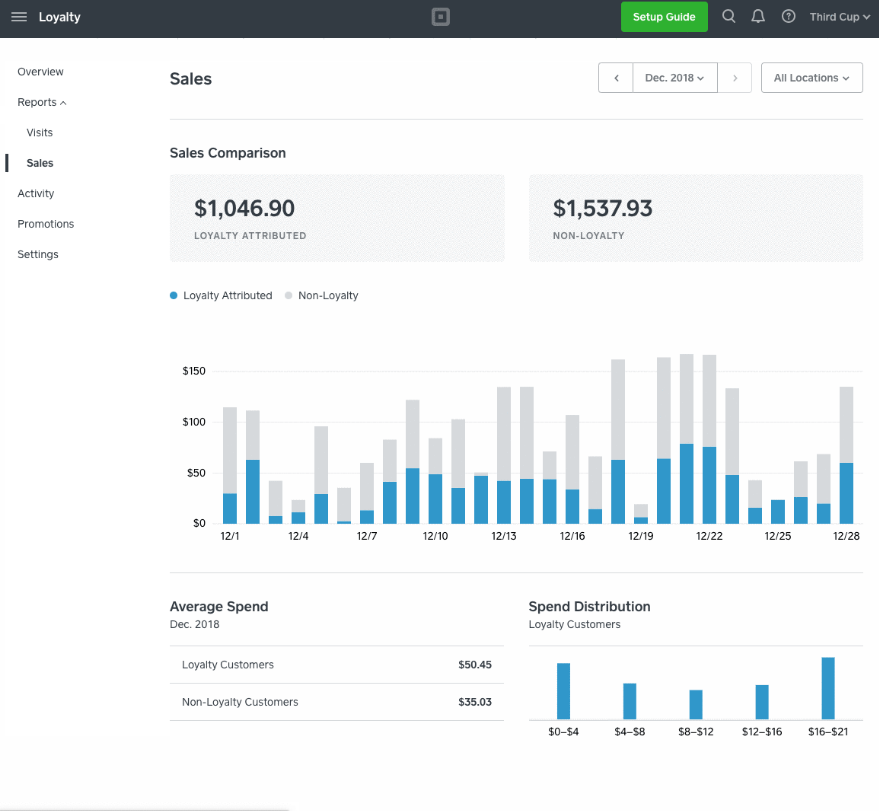We are excited to share that we have added new Loyalty metrics about your loyalty program to your business. You’ll now be able to see every Loyalty visit and transaction associated with your rewards and a comparison of average visits and spending of loyalty and non-loyalty customers. This will be accessible in your Square Dashboard and Square Point of Sale App. We hope that these additional metrics will help you see the progress and impact of this program on your business.
We will be rolling these reports out over the next week, so keep an eye out for this update. View the data in your dashboard here.
So, What’s New?
We have added new Reports in the Square Dashboard with three sections:
Overview Section
This includes your total Loyalty Customers, Average Visits, and Average Spend. In addition, you can see the list of Top Customers and the count of total Rewards Redeemed.
Visits
Here you can find your total number of Loyalty visits in across all your locations in a given month, average visits of Loyalty and non-Loyalty customers, as well as Loyalty customers' visit frequency. Here you can filter by location and month.
Your Loyalty customers average visit includes both loyalty earning transactions and non-loyalty earning transactions. View the Visits Report page here.
Sales
Here you can see a comparison between sales attributed to your Loyalty customers and non-Loyalty customers, their average spend and amount spent per time period and location.
The sales attributed to your Loyalty customers include their average amount spent in the selected time period and location. The amount spent includes both loyalty earning transactions and non-loyalty earning transactions. View the Sales Report here.
You can also see some of this data in your Square POS App (iOS for now).
View this in your Square POS App:
- Login to your Square Point of Sale App
- Select the 3 lines button on the bottom left corner
- Select the Reports tab
- Select the Loyalty Tab.
This data gives you a more quantitative deep dive into how your program is impacting your business, and how it has changed over time!
Let us know if you have any questions or feedback.
For more information on Loyalty, check out our Support Center.