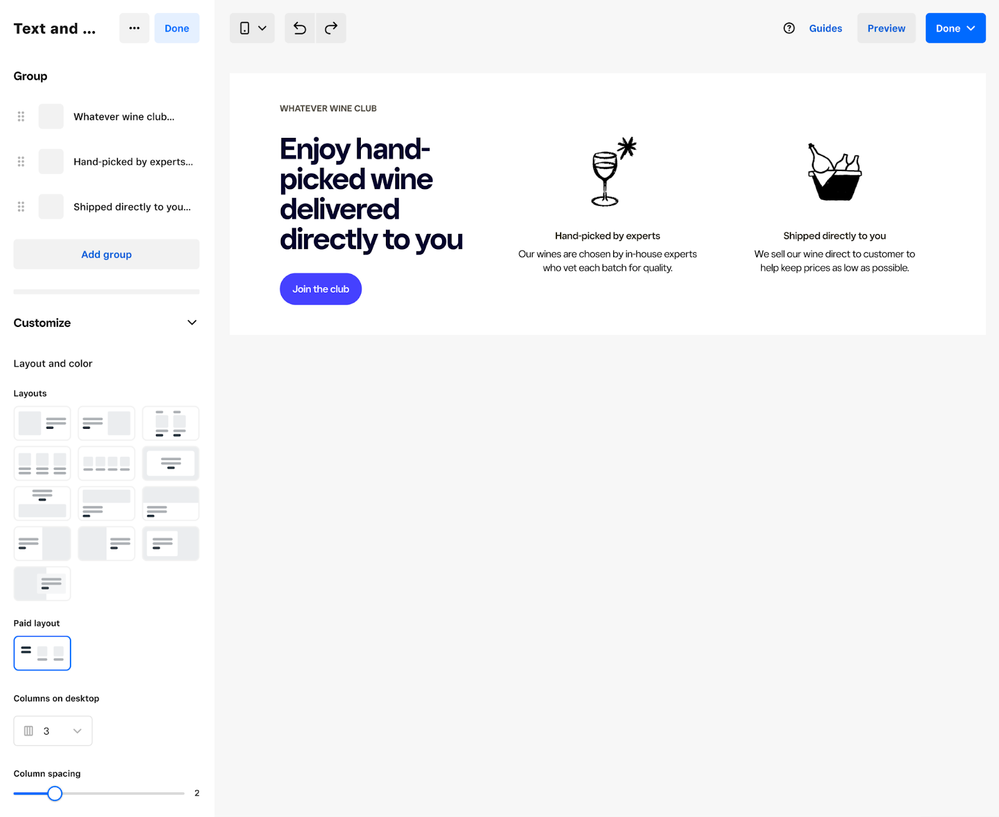- Subscribe to RSS Feed
- Mark Thread as New
- Mark Thread as Read
- Float this Thread for Current User
- Bookmark
- Subscribe
- Printer Friendly Page
Hi Sellers! 👋
At Square Online, we have launched a number of features to help you bring a new level of brand expression to your site to enforce your brand, engage customers, and drive conversions.
We are excited to announce a new advanced layout for the Text and image section. You can now individually control the content in each group, change the column width and have much more control over spacing, making it easier to create unique-looking pages for your website.
Head over to the Square Online editor, add the Text and Image section to your page and select the new advanced layout.
Note: Advanced Text and Image layout is available on the Plus plan.
- Labels:
-
Square Online
- Mark as New
- Bookmark
- Subscribe
- Subscribe to RSS Feed
- Permalink
- Report
Would there be an option to apply all text and image boxes with all the same format? It will be helpful to keep the website and store in the same style.
- Mark as New
- Bookmark
- Subscribe
- Subscribe to RSS Feed
- Permalink
- Report
@Provision All of the other text & image layouts are connected for that reason - changing the styling of one column automatically updates the other ones within the section. This new layout is mostly for sellers that want to break that consistency in order to achieve a specific look for their site.
- Mark as New
- Bookmark
- Subscribe
- Subscribe to RSS Feed
- Permalink
- Report