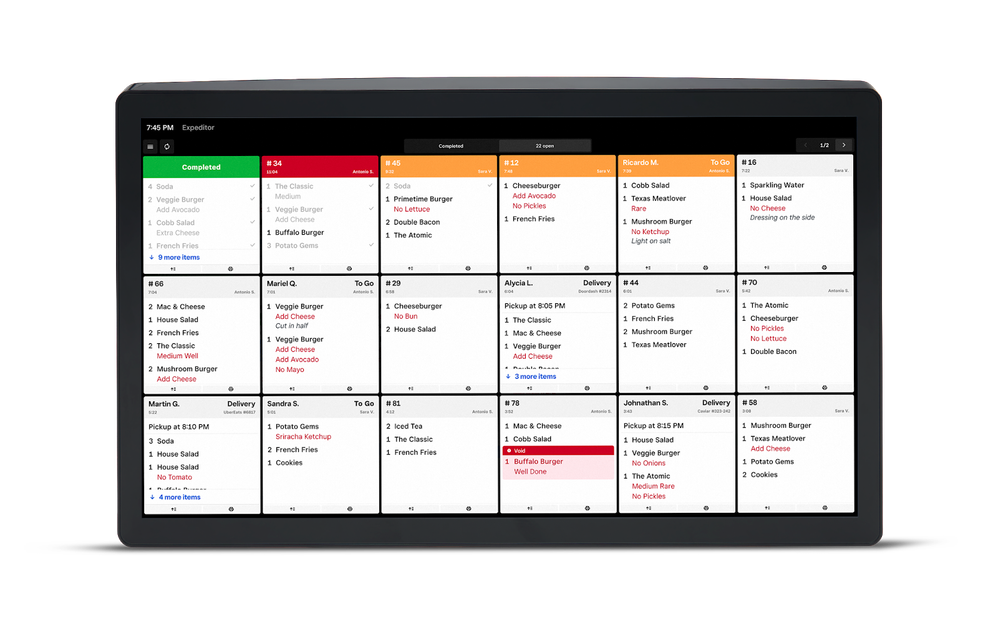- Subscribe to RSS Feed
- Mark as New
- Mark as Read
- Bookmark
- Subscribe
- Printer Friendly Page
- Report
Hi Seller Community! 👋
Meet the New Square KDS for Android. Bigger Screens, Better App.
Learn more about Square KDS on Android
Back in January 2023, we announced an international Open Beta for Square KDS on Android. Now, just over four months later, we’re ready to deliver the full product to restaurants everywhere.
Here’s what’s happened during Beta:
-
598 users tested our new Square KDS software to help us make improvements.
-
Across the globe, Android devices from 8” to 22” screens were activated on Square KDS.
-
Our product and engineering team released 7 features, including new routing by kitchen, station, and dining option — features that have never been offered before on iOS — all exclusively on Android.
With Square KDS on Android:
-
Pick from a variety of ticket layout options based on your kitchen space (more tickets on one screen vs. full tickets with every item showing at once)
-
See up to 10 more tickets at once on each screen, compared to the 10” iPad
-
Send specific items to stations (like hot and cold foods, or appetizers vs entrees) as well as controlling which POS-entered orders go where (i.e. send dine-in orders to one screen and call-in for pickup to another).
“The new screen sizes on Android are over double the size of the Apple devices we were using before. Our kitchen staff went from 10” iPads to a 22” screen with a very similar user experience.”
- Roberto Montalvo, GM of El Ponce
Never used a kitchen display system before?
Stop relying exclusively on printers to get your kitchen staff the order info they need.
-
No more running order tickets back to the kitchen, if you’re using paper tickets.
-
Save costs on printer paper roll refills.
-
Feel better about your impact on the environment by saving more trees.
-
Stop scrambling with printer issues; everything is digital and flows to the right stations at the right time.
Other ways moving to a kitchen display system helps you to break away from printers:
-
Update order status in one tap. Our KDS software creates digital tickets you can interact with, marking items and orders as complete.
-
Hands-free order routing. With more controls than a printer, you decide what menu items, from which sources, and for what dining option you want to see at each screen
-
Use a smart tickets that go beyond order info: See when you are running behind, easily access all day counts for any item, and prioritize tickets in just one tap.
-
Get a kitchen coach without paying for one. With real-time tracking on how long each order takes to complete, you can access performance reports that help you move faster.
-
Optimize how you view tickets in real-time. Choose how many tickets you want to see at once on your screen, with settings that let you control font size and ticket layout.
Square KDS is available as a subscription for $20 per device per month, and included in the Square for Restaurants Plus subscription cost. Already using Square Point of Sale? Start a free 30-day KDS trial to see if you enjoy the app before subscribing!
Familiar with our Square KDS on iOS?
The Square KDS app for Android has the same functionality you’ve been using on iOS, but now with even more impactful features like routing by kitchen category and dining option—exclusively on Android. Square KDS comes in a variety of screen sizes tailored to every corner of your kitchen space — big or small. Heat resistant and sturdy, Android hardware is known to be the most durable hardware on the market for kitchens. Simply set it up in your kitchen through the same Square KDS app you’re already familiar with, just on the Google Play Store.
Say goodbye to squinting.
We’re bringing you screen sizes you’ll love.
Now offering 15” and 22” devices — with wall mount options available — right on Shop. Compared to Square KDS on iPad, these devices fit 125% more tickets and give full visibility into every order.
"Finally, I don't have to wear my glasses to read incoming orders. The KDS screen size is perfect. There's no more squinting or needing to get closer."
- Heather Bruce, Pastry Chef, Blended Bakery
Built to fit your kitchen.
Choose technology that works with your workflow.
Save on paper costs and put yourself in control of how tickets appear at each prep station — in the format you want, at the size you want.
"Our kitchen space is small, and our staff needs to move quickly. Square's Android KDS helps us with easy-to-tap tickets and instant order details. The performance is great."
- Elias Ali, Co-Owner, BAO Tea House
The best KDS app out there — hear it from your peers
Prep more orders, in less time — it’s that easy.
Get orders out fast without the guesswork. Simply route items to the right stations. Never pass around faded paper chits again.
"The KDS system that Square has put out there is one of the best systems on the market. The fact that yours has wireless internet connection is an absolute gem. Alternatives have to be hardwired in, and their installation takes a day or two because you have to run all the wires through the ceiling and down the wall. It’s going to be nearly impossible to take me away from Square."
- DJ Stone, Executive Chef, President & Co-Owner of Blended Bakery
“Our KDS setup was so easy for Android devices in our line kitchen. It’s great to have that two-way ticket interaction that paper receipts can’t offer.”
Rosa Thurnher, Co-Owner of El Ponce
Ready to get started?
Check out our Help Center overview for more information.
You must be a registered user to add a comment. If you've already registered, sign in. Otherwise, you can register with your Square Login.