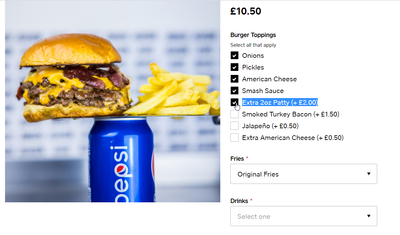- Subscribe to RSS Feed
- Mark Topic as New
- Mark Topic as Read
- Float this Topic for Current User
- Bookmark
- Subscribe
- Printer Friendly Page
Hi all, can anyone tell me how I can add a quantity to a modifier?
for example, if someone wants to add 2 or 3 extra patties, how can I add the option to allow them to do this within an item modifier? at the moment it only allows a checkbox with no quantity option.
- Mark as New
- Bookmark
- Subscribe
- Subscribe to RSS Feed
- Highlight
- Report Inappropriate Content
Hi @Faith01, thanks for adding to this thread.
While there have been many new features implemented this year, I understand not every release will be beneficial to all businesses. Our team is continuously having conversations with our Product Teams on how we can streamline the feature request process and get meaningful features out for all of our sellers.
We don't have an update on this particular request at the moment, but as soon as we do we will let you know.
Community Moderator, Ireland, Square
Sign in and click Mark as Best Answer if my reply answers your question ✨
- Mark as New
- Bookmark
- Subscribe
- Subscribe to RSS Feed
- Highlight
- Report Inappropriate Content
Hi @smashnslide, thanks for flagging this! I had a play around with this myself as well and at the moment, there isn't a way for customer to select the same modifier twice or thrice, or enter a value for a modifier.
A workaround would be to create another set of modifier called Extra. That way, if customer want to add a third for fourth patties, they can select it there as well. Or alternatively, you can create another modifier called 2 x patties or 3 x patties within the current modifier list and have that as an option for customers.
Community Engagement Program Manager, Square
Have a burning question to ask in our Question of the Week? Share it with us!
- Mark as New
- Bookmark
- Subscribe
- Subscribe to RSS Feed
- Highlight
- Report Inappropriate Content
Hi, has this been resolved yet? This a KEY reason why I can't use Square as a major component of my business. Any branded website gives you the option to choose the quantity of a particular item. This should be a basic function on Square, it looks professional and is more familiar to the customer. PLEASE can the programmers sort this!
- Mark as New
- Bookmark
- Subscribe
- Subscribe to RSS Feed
- Highlight
- Report Inappropriate Content
Thanks for checking in @BuenasBurritos! This is currently still a feature request and I don't yet have a timeline one when this will be available, but I'll be sure to share more updates on this thread when I have them.
Community Engagement Program Manager, Square
Have a burning question to ask in our Question of the Week? Share it with us!
- Mark as New
- Bookmark
- Subscribe
- Subscribe to RSS Feed
- Highlight
- Report Inappropriate Content
This really needs to be a priority now, given after the pandemic many required the current crop of expensive online delivery partners (which I assume is why Square launched Online Ordering for Restaurant in the past year), it's a case of adding the parameter for 'How many times can a Modifier be selected', and start linking modifiers to items/create them as items for stock and sales purposes, instead of just text.
As much as I hate UberEats, they have really progressed on their menu maker, and a lot of their features and settings are so well resolved that it should become standard practice across the industry.
- Mark as New
- Bookmark
- Subscribe
- Subscribe to RSS Feed
- Highlight
- Report Inappropriate Content
Are we still waiting for this feature but Square has not respond or update yet??????
- Mark as New
- Bookmark
- Subscribe
- Subscribe to RSS Feed
- Highlight
- Report Inappropriate Content
Hi @Faith01, thanks for adding to this thread.
While there have been many new features implemented this year, I understand not every release will be beneficial to all businesses. Our team is continuously having conversations with our Product Teams on how we can streamline the feature request process and get meaningful features out for all of our sellers.
We don't have an update on this particular request at the moment, but as soon as we do we will let you know.
Community Moderator, Ireland, Square
Sign in and click Mark as Best Answer if my reply answers your question ✨
- Mark as New
- Bookmark
- Subscribe
- Subscribe to RSS Feed
- Highlight
- Report Inappropriate Content