Thread Options
- Subscribe to RSS Feed
- Mark Thread as New
- Mark Thread as Read
- Float this Thread for Current User
- Bookmark
- Subscribe
- Printer Friendly Page
I have the Square app on a android phone, iPhone, handheld from Square and iPad. How can I customize the checkout screen on the Library tab? I want to keep the green categories, move the blue items to the bottom and not "see" the grey items. Is this possible? Thanks in advance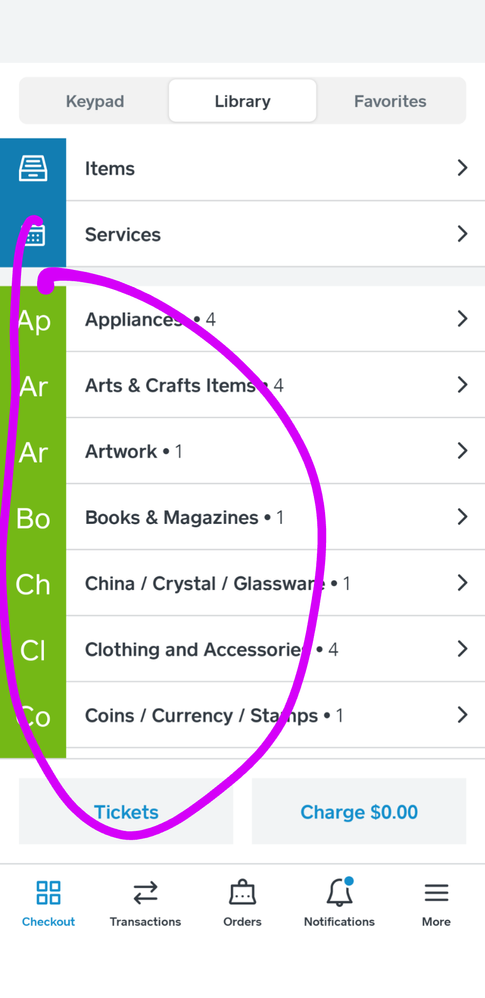
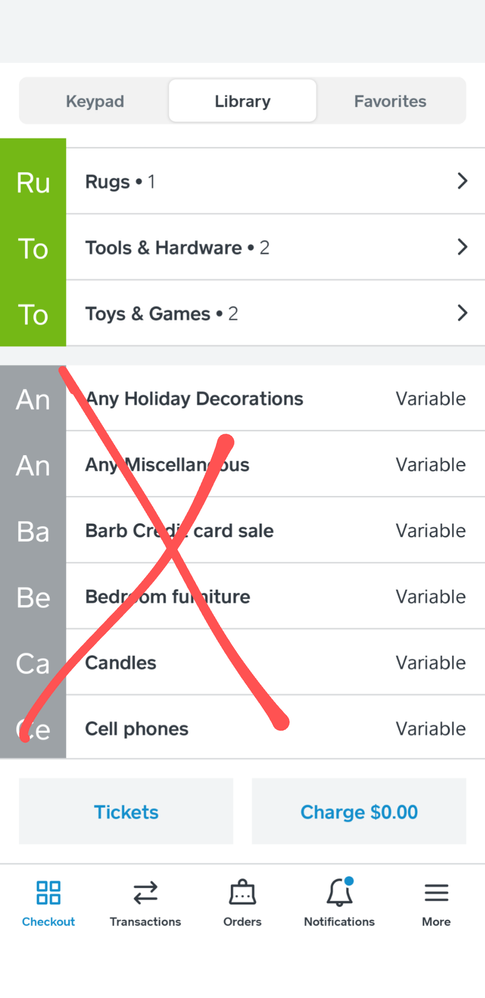
Reply
- Mark as New
- Bookmark
- Subscribe
- Subscribe to RSS Feed
- Permalink
- Report
1 REPLY 1
you can't change the list of items in the library, but you can customize the next tab on that screen called favorites.
Reply
- Mark as New
- Bookmark
- Subscribe
- Subscribe to RSS Feed
- Permalink
- Report
