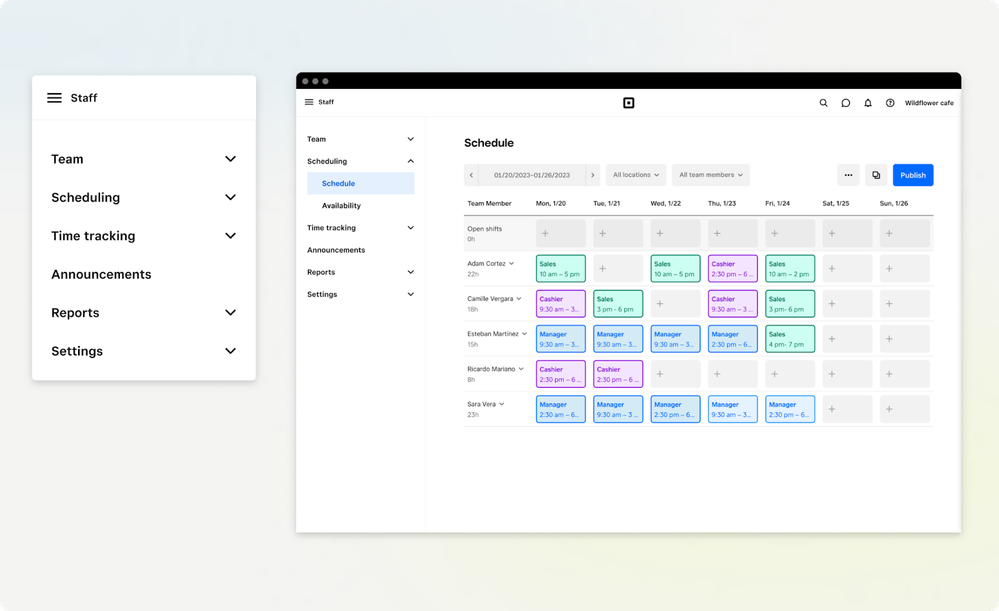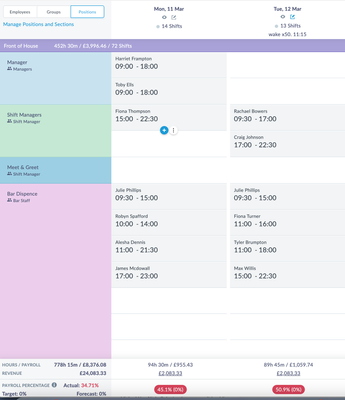- Subscribe to RSS Feed
- Mark Topic as New
- Mark Topic as Read
- Float this Topic for Current User
- Bookmark
- Subscribe
- Printer Friendly Page
Hi Sellers! 👋
We’re thrilled to announce the upcoming launch of our new unified Staff Dashboard, designed to simplify your experience with Square Staff products and features. This update will simplify how you manage your team, rotas, timecards and more. All Square Staff products now reside within a single view in Square Dashboard.
With this enhancement, you’ll have access to staff features and products:
- Enhanced Experience The unified Staff Dashboard offers a more intuitive and user-friendly design, simplifying access to your Staff features and products saving you valuable time.
- Seamless Integration: Enjoy effortless navigation between different Square Staff products and features. Whether checking rotas or managing timecards, you can seamlessly transition between tasks in the same dashboard.
- Improved Visibility: Discover new features and products with ease. The unified Staff Dashboard provides greater visibility into Square Staff’s products, empowering you to unlock new capabilities and optimise your operations.
Get ready to experience the future of staff management with the new unified Staff Dashboard. Stay tuned for updates as we prepare to roll out this exciting enhancement!
- Labels:
-
Square Dashboard
- Mark as New
- Bookmark
- Subscribe
- Subscribe to RSS Feed
- Highlight
- Report Inappropriate Content
Megan.
Thats great news as we are just about to start using the Team feature from the 1st of April, we are moving from Plan-day.
Could I ask for the development team to have a look at adding a feature to the schedule which will enable us to see the wage % for each day and for the week for the rota/ schedule we are building (see screengrab from plan-day)
The above you can see the wage costs are calculated against a forecast sales number, or you could import say the last 5 weeks average sales from Square.
Regards
Nick
- Mark as New
- Bookmark
- Subscribe
- Subscribe to RSS Feed
- Highlight
- Report Inappropriate Content
Hi @NickHunter!
Thanks for the suggestion on this. Appreciate you taking the time to explain exactly what it is you would like to see added.
I'm just tagging @MEGAN_T, so she is aware of your post.
- Mark as New
- Bookmark
- Subscribe
- Subscribe to RSS Feed
- Highlight
- Report Inappropriate Content
Also can you please add a feature where the Rota gets published or emailed to whoever created the rota e.g owner/manager. I'm an owner of a restaurant and I need the Rota at my fingertips once its published, not that I need to log into my dashboard every time and search it. It would be such a massive help. Thank you
- Mark as New
- Bookmark
- Subscribe
- Subscribe to RSS Feed
- Highlight
- Report Inappropriate Content
Hi @Salvatore88,
It’s great to see your first post here in the community!
Once your Rota has been published, you can view the scheduled shifts directly from the Square Team App, without needing to log back into your Dashboard.
From the Schedule tab of the Team app, you can filter the view by Location, Job Function, All Team Members, or just Open Shifts. You can also add Shifts to the schedule on the fly, by selecting the ➕ icon to the right of the date.
If you’d like to save a copy of your Schedule, you can select the Print option from your Square Dashboard to download or print a copy of the Rota.
If you're not already using it, you can find more info on the Square Team App for employers, here.
Hope this helps!
- Mark as New
- Bookmark
- Subscribe
- Subscribe to RSS Feed
- Highlight
- Report Inappropriate Content