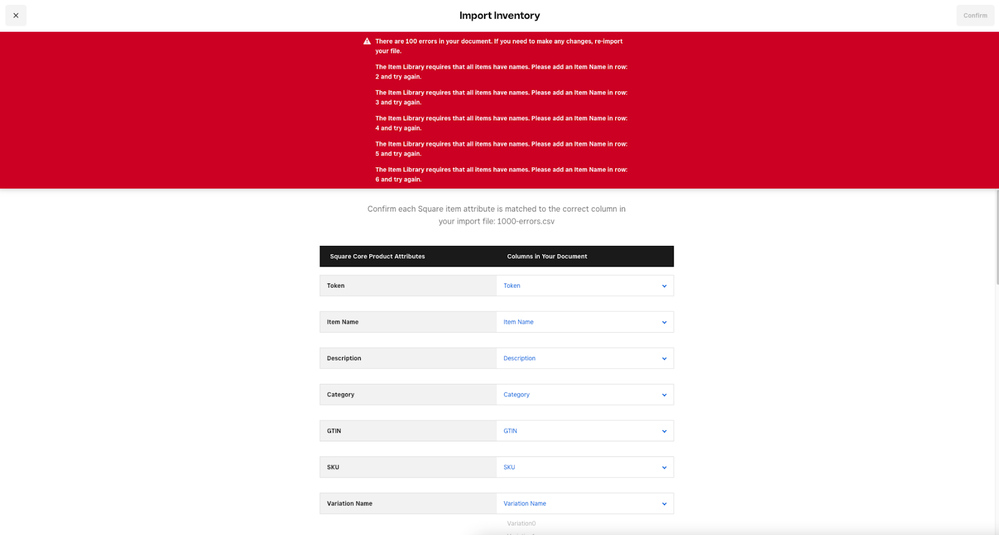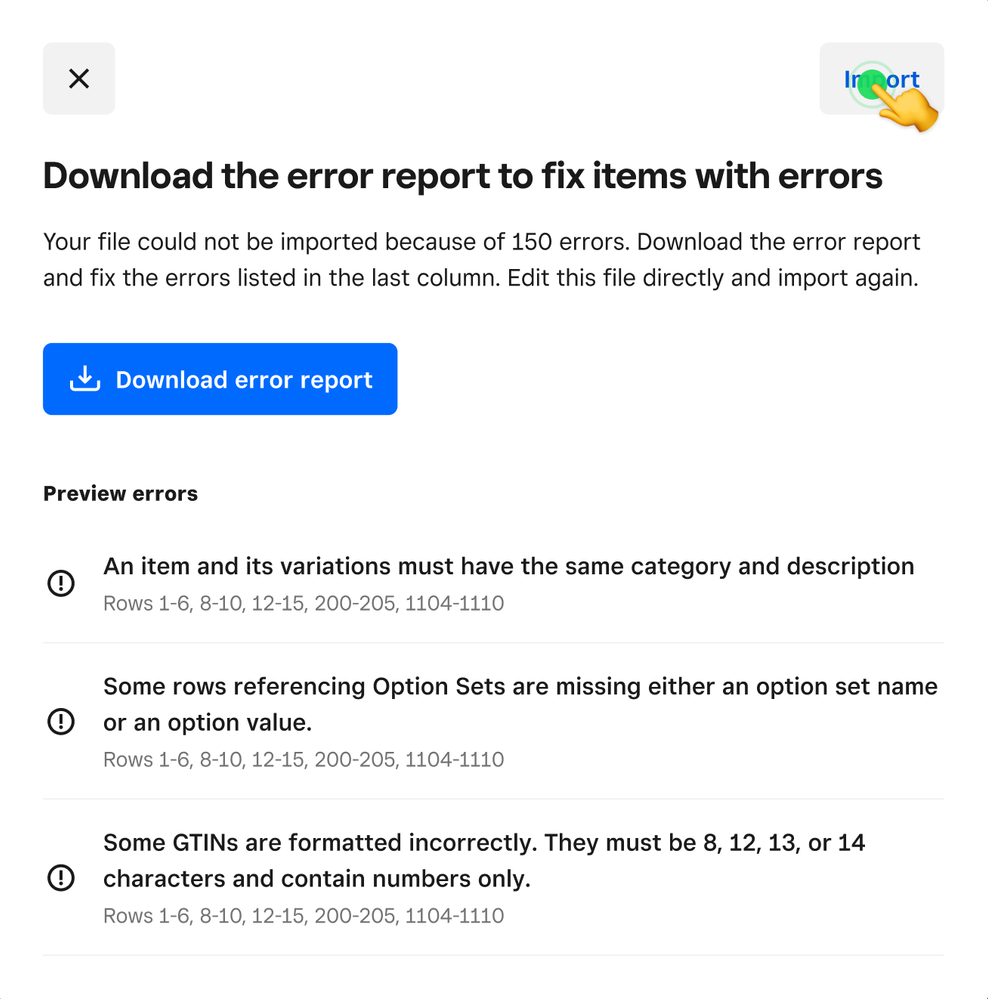Topic Options
- Subscribe to RSS Feed
- Mark Topic as New
- Mark Topic as Read
- Float this Topic for Current User
- Bookmark
- Subscribe
- Printer Friendly Page
Hi Sellers! 👋
We’d like to introduce some exciting updates to our import library tool, which you can use to create and manage items in bulk by uploading an excel spreadsheet.
What’s new:
- Updated spreadsheet template so it’s easier for you to fill in your item library details.
- Improved error messaging that clearly explains how to fix errors so you can successfully upload your catalogue.
- Downloadable error report so you can quickly see what needs to be fixed, all in one place.
Try out the improved import item library experience by going to your Square Dashboard > Items > Actions > Import library!
Before
After
Tra
Community Engagement Program Manager, Square
Have a burning question to ask in our Question of the Week? Share it with us!
Community Engagement Program Manager, Square
Have a burning question to ask in our Question of the Week? Share it with us!
Labels:
- Mark as New
- Bookmark
- Subscribe
- Subscribe to RSS Feed
- Highlight
- Report Inappropriate Content
1 REPLY 1
Found this method rather helpful as it helped me identify issues (4-5 times mainly to do with Barcode entries in excel) when I added another brand to my item inventory, lots of copy & pasting done that day 😀, and more to do in the next week or so.
- Mark as New
- Bookmark
- Subscribe
- Subscribe to RSS Feed
- Highlight
- Report Inappropriate Content