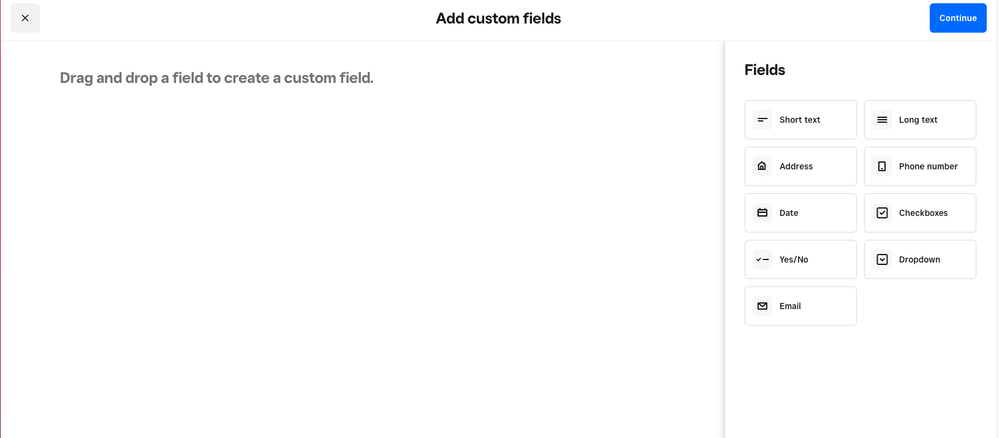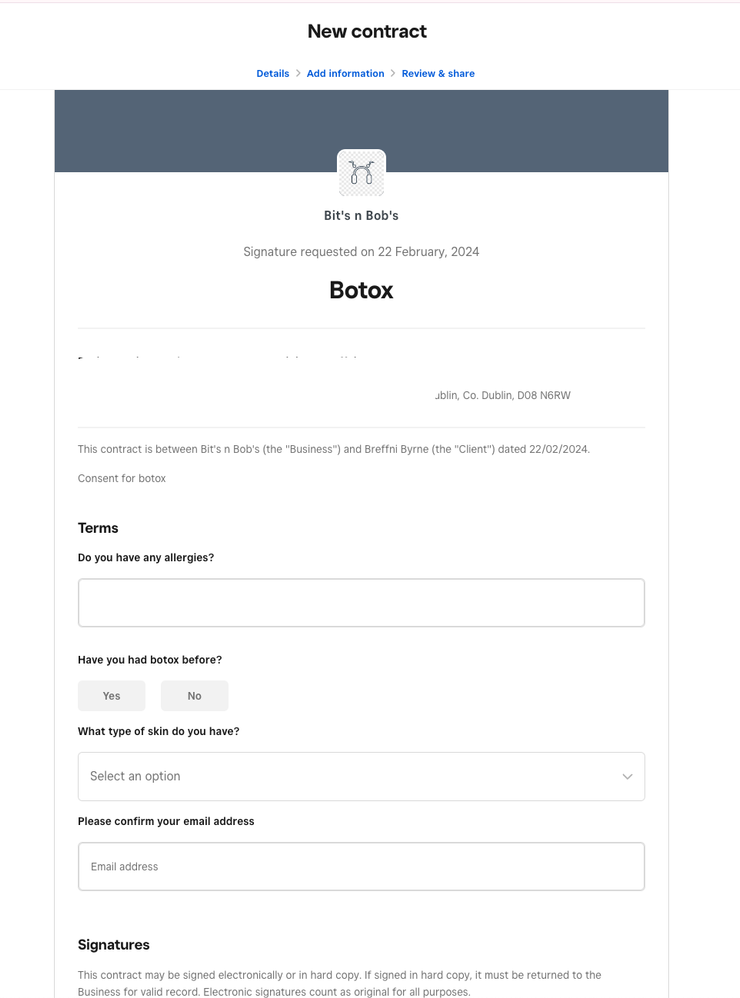- Subscribe to RSS Feed
- Mark Thread as New
- Mark Thread as Read
- Float this Thread for Current User
- Bookmark
- Subscribe
- Printer Friendly Page
Hello 🫶🏼 I have a hair salon, and I was hoping to make a consultation form that I can attach to my clients profiles. Does anyone do anything like this?
Hi @ToriHairnSugar 🙂
Hopefully, some of our sellers can share their experiences here, but I thought I'd pop in too.
Consultation forms are a feature request at the moment, however, with Square Appointments, you can create and automatically send your contracts to collect consent from customers when they book for free.
I edited this consent form to gather 'consultation information' and it's then sent as a contract to be signed by the customer.
If you haven't seen this feature, here are the available fields and a test I just set up using a few of the options. (This is an Appointments Plus feature).
To get started :
- Go to Contracts on your Online Square Dashboard
- Create a contract template for a location by going Templates > Create a template.
- Fill out the template and contract details, then click Save.
- Once the Contract template is created and saved, go to your Square Appointments Dashboard > Select Settings > Communications.
- Under Forms, click Add a form to add one of the templates you’ve previously created and saved. Click Continue.
- Choose your preferences for Customers and Services, then click Save.
I hope this helps!
Community Moderator, Ireland, Square
Sign in and click Mark as Best Answer if my reply answers your question ✨
@ToriHairnSugar Thanks so much for your question!
Tagging @JessPoynter & @Bronze_Palms to potentially weigh in with their insight here!
- Mark as New
- Bookmark
- Subscribe
- Subscribe to RSS Feed
- Permalink
- Report
Hi @ToriHairnSugar 🙂
Hopefully, some of our sellers can share their experiences here, but I thought I'd pop in too.
Consultation forms are a feature request at the moment, however, with Square Appointments, you can create and automatically send your contracts to collect consent from customers when they book for free.
I edited this consent form to gather 'consultation information' and it's then sent as a contract to be signed by the customer.
If you haven't seen this feature, here are the available fields and a test I just set up using a few of the options. (This is an Appointments Plus feature).
To get started :
- Go to Contracts on your Online Square Dashboard
- Create a contract template for a location by going Templates > Create a template.
- Fill out the template and contract details, then click Save.
- Once the Contract template is created and saved, go to your Square Appointments Dashboard > Select Settings > Communications.
- Under Forms, click Add a form to add one of the templates you’ve previously created and saved. Click Continue.
- Choose your preferences for Customers and Services, then click Save.
I hope this helps!
Community Moderator, Ireland, Square
Sign in and click Mark as Best Answer if my reply answers your question ✨
I actually just use JotForm for my consultation forms. You do have to send it separately manually when a new client books but it’s free and helps me keep track. You can attach the pdf file from
Jot form to the client’s profile in square as well which makes it seamless.
This is another great workaround, @christiema, thanks so much for sharing.
@ToriHairnSugar sharing the link to our Australian integration with JotForm in case you'd like to explore this idea.
Community Moderator, Ireland, Square
Sign in and click Mark as Best Answer if my reply answers your question ✨
We do this as well with Square's contracts feature. Although the additional custom fields are not included in Appointments Plus anymore. That feature was moved to Invoice Plus a few months ago.
Because I'm a stickler for formatting and aesthetics, I do the same as @christiema and use Jotform. Being able to attach that to their profile is really handy.
Like @christiema said, it is an additional step you need to do on your own. That being said, I use zapier to automate that process for me.
Hair Designer | Certified Trichologist
Visit My Website - JP Style & Solutions
Check out the magic on Instagram - @JESS.POYNTER
Make an impact on Facebook - @JPSTYLESOLUTIONS