- Subscribe to RSS Feed
- Mark Thread as New
- Mark Thread as Read
- Float this Thread for Current User
- Bookmark
- Subscribe
- Printer Friendly Page
We are using square to register people for an event but we aren't using the event type since Square doesn't support events and items that are shipped in the same cart. So we have created modifiers on our registration and made it a physical item. For example, Name, Age Range, Membership number etc. These are things that are unique to that order. We don't want them to be able to select more than one since we are only gathering information for one person on each 'order'. We are OK with multiple orders in the cart. I wonder if there is any back end programming that would help with this since I don't see anything on the front end.
- Mark as New
- Bookmark
- Subscribe
- Subscribe to RSS Feed
- Permalink
- Report
Hi @Janice3 - Welcome to The Seller Community, it's always nice to see a new face 😊
Great Question.
There's absolutely a way to limit the amount of modifiers that you can select using Square Online.
Edit Modifier Settings
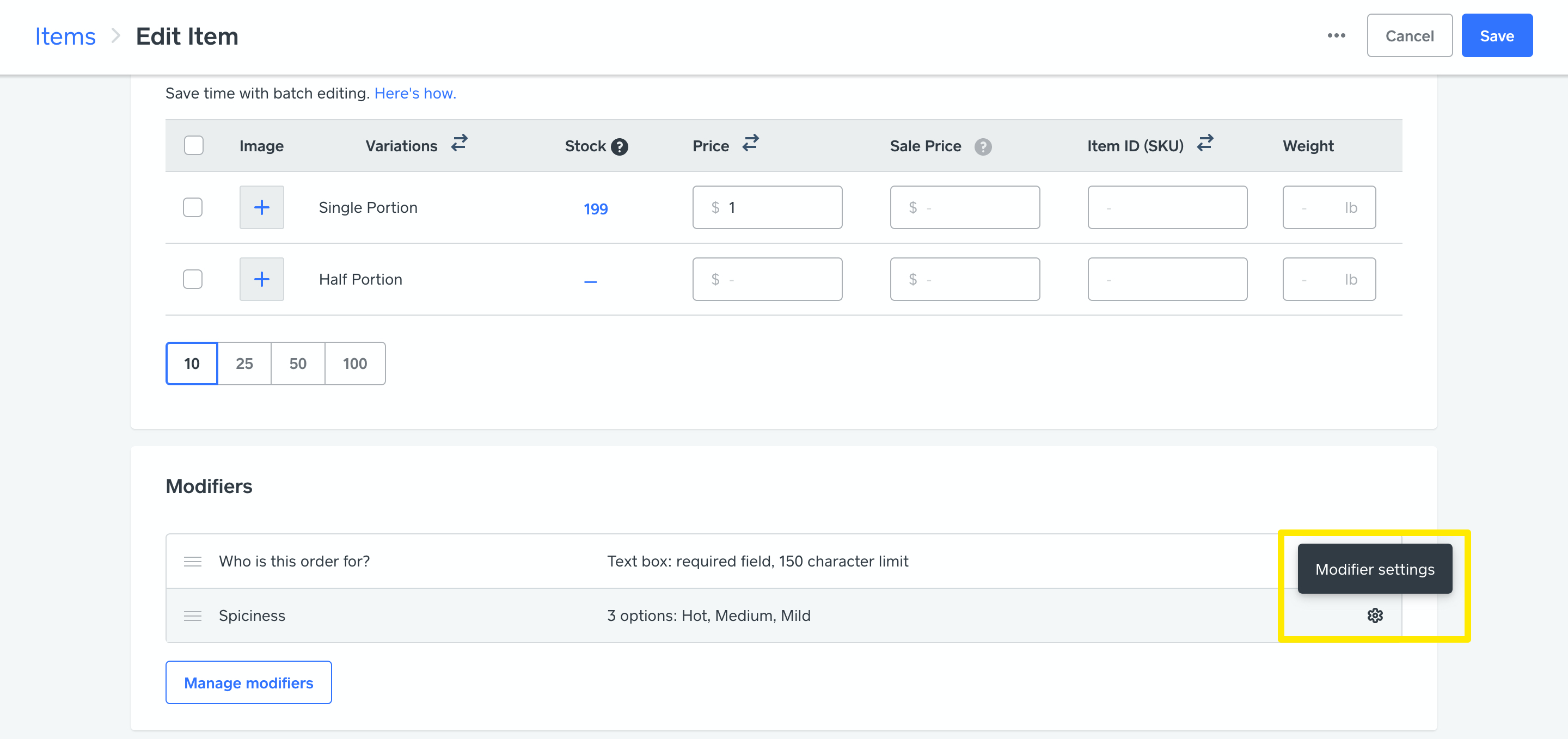
You can adjust the settings for list-type modifiers at the item level, meaning the changes will not affect any other items that have the same modifiers. Click the gear icon to access these settings.
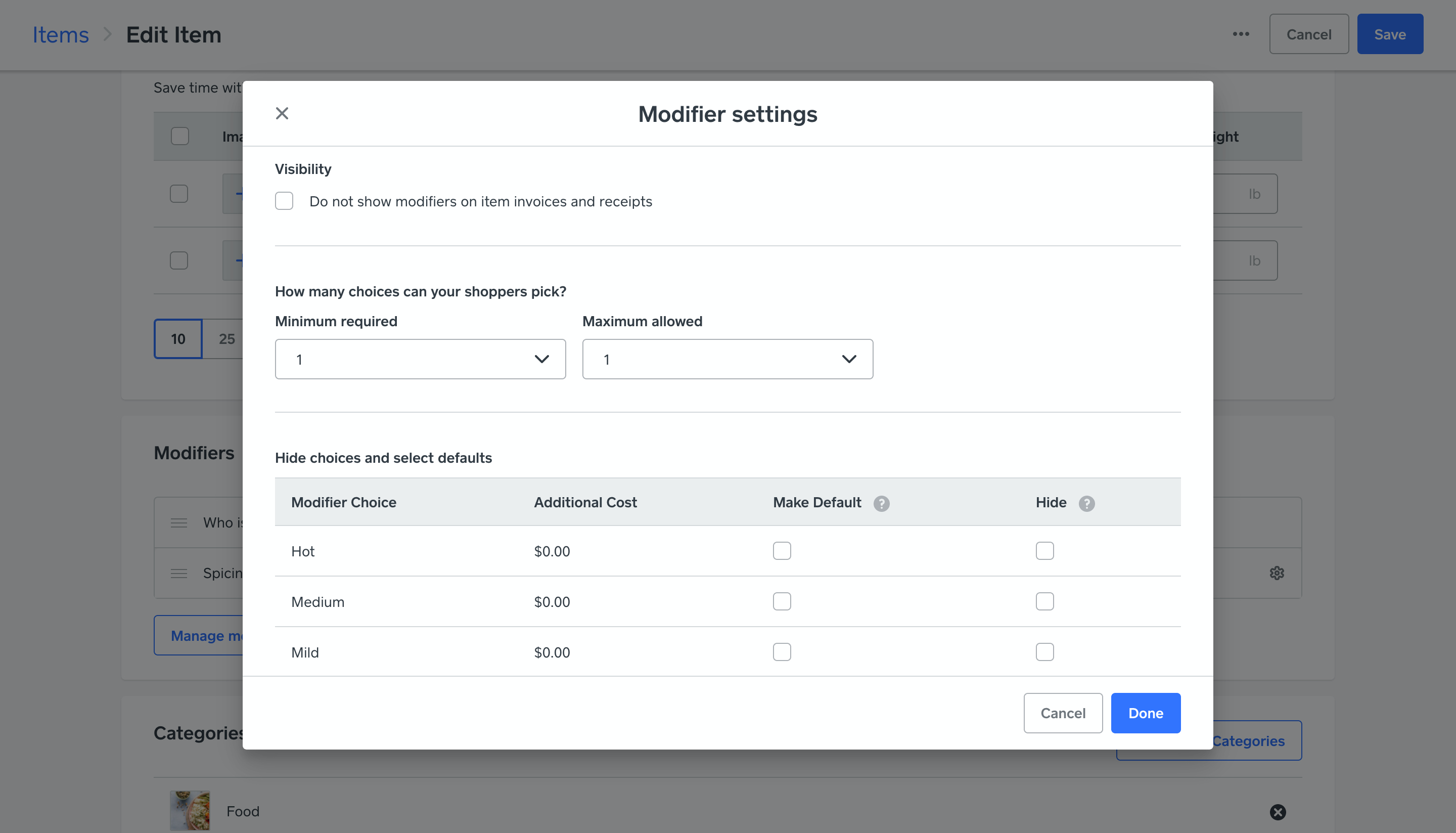
You can adjust the following settings here:
Visibility: Check this box if you don’t want the modifier to show on receipts.
Number of Choices: Set a minimum and maximum number of choices. In this example, we don’t want the customer to choose more than one level of spiciness for their food, so the minimum and maximum are both set to 1. If you change the maximum number to anything higher than 1, the options display as checkboxes to allow multiple choices.
Make Default: Use the checkboxes to set a default option (or options). Options you check are preselected on the item page. Customers can choose a different option or leave the default choice.
Hide: Use the checkboxes to hide individual options if they aren’t available for this specific item.
Click Done when you’re finished to return to the edit item page. Save when you’re done editing to make the item modifiers available on your published website.
Let me know if you have any further questions.
As always, feel free to stop by The Community with question, concerns and even feature requests. We are more than happy to assist. ✨
Community Moderator, Square
Sign in and click Mark as Best Answer if my reply answers your question.
- Mark as New
- Bookmark
- Subscribe
- Subscribe to RSS Feed
- Permalink
- Report
Hi Ria,
Thanks but that is not the question. I understand how to use modifiers and how to put limits on them. I'm talking about the item in the cart. The chat won't let me upload an image so I will try to describe it and below is a link to my site.
https://ncbba.square.site/product/RDT/11?cp=true&sa=false&sbp=false&q=false&category_id=11
You will see it is for an event and each item will be unique to the member so I only want them to be able to select one, then fill out all the questions and put it in the cart. Then if they want to register another person they can put another one in the cart filling out all the questions for that one and so on.
It isn't out of stock so I don't want to use the inventory feature. I hope that makes sense.
- Mark as New
- Bookmark
- Subscribe
- Subscribe to RSS Feed
- Permalink
- Report
@Janice3 - Thanks for the clarity in your reply.
I can totally see the need for a feature like this and how beneficial it could be for sellers. At this time Square does not offer a feature that will allow this function. I'll be happy to move this over to a feature request board so that our engineers have visibility of your suggestion. We appreciate you sharing your request. While there is no time frame for when it will be implemented, i'm happy to make sure our engineers have eyes on your request.
Community Moderator, Square
Sign in and click Mark as Best Answer if my reply answers your question.
- Mark as New
- Bookmark
- Subscribe
- Subscribe to RSS Feed
- Permalink
- Report
Thanks Ria. I wish there was a way to publish the list of enhancement requests so the customers would have visibility as well as having the opportunity to provide feedback on which would be most beneficial. Having worked in IT I have found this helps with prioritization.
- Mark as New
- Bookmark
- Subscribe
- Subscribe to RSS Feed
- Permalink
- Report
Great suggestion @Janice3.
Any feature requests that you leave for our engineers here on The Seller Community, we make visible to them so that the're able to promptly receive your feedback.
Don't ever hesitate to leave your requests here. 😊👍
Community Moderator, Square
Sign in and click Mark as Best Answer if my reply answers your question.
- Mark as New
- Bookmark
- Subscribe
- Subscribe to RSS Feed
- Permalink
- Report
