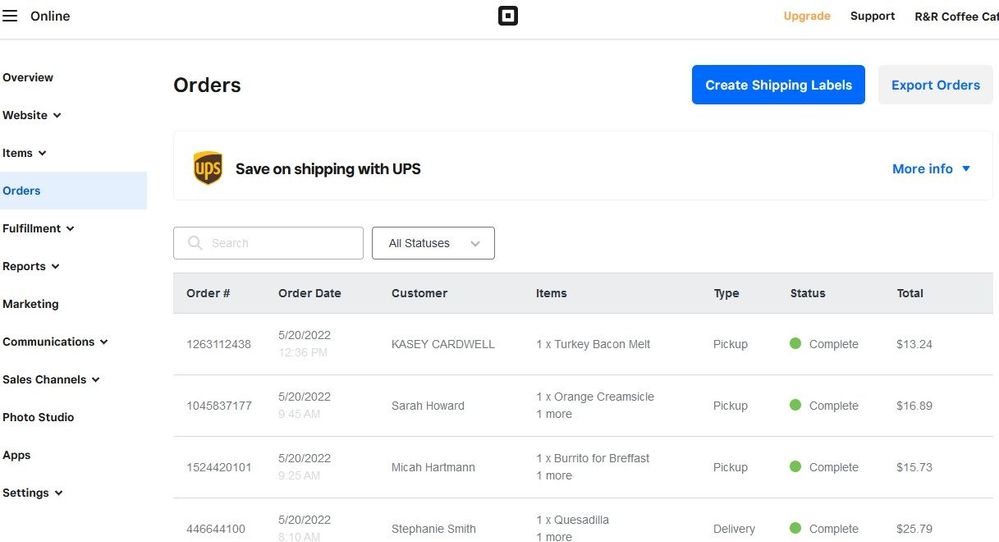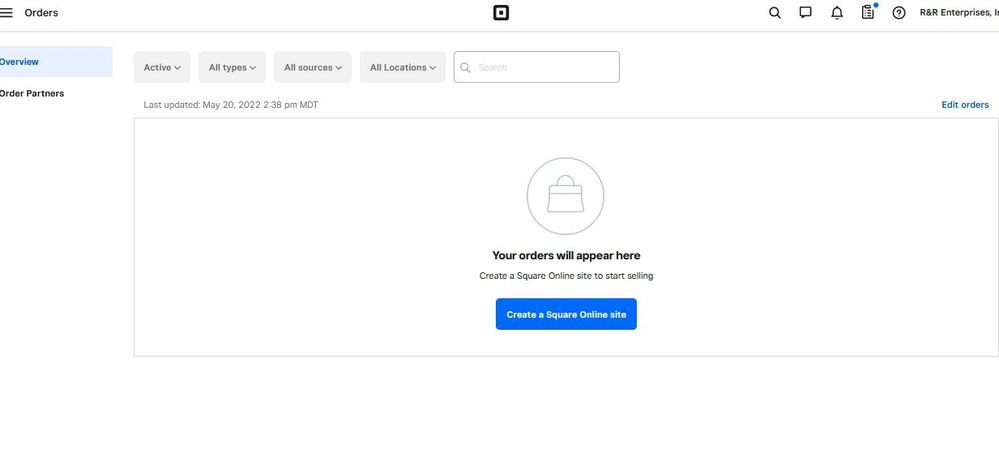- Subscribe to RSS Feed
- Mark Thread as New
- Mark Thread as Read
- Float this Thread for Current User
- Bookmark
- Subscribe
- Printer Friendly Page
'Orders' not syncing, having to mark every single order as complete. No Bulk Edit.
I'm having to individually mark each order as "complete" or "picked up" through my Square POS app. If not those orders just sit there. When I bulk edit from my computer, they do not update on my app. Tips? Help?!
- Mark as New
- Bookmark
- Subscribe
- Subscribe to RSS Feed
- Permalink
- Report
Hello @BenStauntonVA !
I've been using the Orders section of the app pretty heavily today, and I'm not seeing the sync issue you're talking about unfortunately.
One thing I highly recommend though is to make sure you have the latest version of the app and iOS/Android installed on your tablets. I know that the engineers have been working on a few tweaks to the Orders section on the back end, and if your app isn't updated it can lead to some interesting results.
Also--I'm assuming you're doing this but I'll put it here as part of troubleshooting-- do make sure your tablet is connected to the internet. No connection = no way to sync.
Hope this helps!
Golden Pine Coffee Roasters
Colorado Springs, CO, USA
Super Seller: I know stuff.
Beta Tester: I break stuff.
he/him/hey you/coffee guy/whatever.
Happy Selling!
- Mark as New
- Bookmark
- Subscribe
- Subscribe to RSS Feed
- Permalink
- Report
So, my apps are all up to date and connected to the internet. We use QR codes to lead to self-serve order pages. My "Orders" section says complete when I'm logged into SquareUp.com when I go to Square Online>Orders - but on my app on my iPhone and in the iPads the orders don't clear unless they are individually marked as complete/picked up.
- Mark as New
- Bookmark
- Subscribe
- Subscribe to RSS Feed
- Permalink
- Report
@BenStauntonVAOk I see where you're coming from now. All online orders need that final "Completed" tap on the app to clear them. Although you're right that it should be clearing the orders from the tablet when you clear them from the dashboard. I rarely if ever use the dashboard to clear the orders, but the times I did it definitely cleared the tablets.
How odd..... @BeChewzy , @Donnie-M , @pessosices , @LLCafe have you seen this behavior with your orders recently?
Golden Pine Coffee Roasters
Colorado Springs, CO, USA
Super Seller: I know stuff.
Beta Tester: I break stuff.
he/him/hey you/coffee guy/whatever.
Happy Selling!
- Mark as New
- Bookmark
- Subscribe
- Subscribe to RSS Feed
- Permalink
- Report
Yeah, and we are a burger joint doing a pretty high volume through self serve. So I currently have 304 orders that need to be cleared and more coming in...the only way to clear them is to tap each one, tap mark as, then tap 'complete' or 'picked up'. We also use Square KDS and I think that when the ticket is complete in the kitchen, it should auto close out the open tickets.
- Mark as New
- Bookmark
- Subscribe
- Subscribe to RSS Feed
- Permalink
- Report
I was wondering if you used KDS… I’ve noticed that too. I end up clearing all the orders manually at the end of the shift myself. If KDS would at least clear the self serve orders that would be amazing for sure.
This still doesn’t get us to why the dashboard isn’t clearing your orders though. My day is already done here, but I will try to see if I can replicate the dashboard clearing issue on my system tomorrow.
Golden Pine Coffee Roasters
Colorado Springs, CO, USA
Super Seller: I know stuff.
Beta Tester: I break stuff.
he/him/hey you/coffee guy/whatever.
Happy Selling!
- Mark as New
- Bookmark
- Subscribe
- Subscribe to RSS Feed
- Permalink
- Report
Cool, thank you, that would be super helpful. And yes, KDS should clear out the self serve!
- Mark as New
- Bookmark
- Subscribe
- Subscribe to RSS Feed
- Permalink
- Report
Okay @BenStauntonVA I have an update.
I had my team leave all my orders open today, and I just went to the dashboard to clear them.
Are you using the Orders section on the online dashboard side of things? Because I didn't see a batch close option there at all. In fact, it was pulling orders from months ago that I know I closed. If your screen matches the style of what is seen here, you are:
To be honest, I've always had a problem with this orders screen ever since my online website switched over from the original Square Online store.
I recommend using the main dashboard's orders section. (Confusing, I know...) When I closed all my orders using the batch close option, my tablets all cleared every order:
To get to this one, look for the Orders link on the left side navigation bar (click the three horizontal bars at the top left of the screen). All the batch edits and force close options are available here. This should solve your problem, please let me know if it does not!
Golden Pine Coffee Roasters
Colorado Springs, CO, USA
Super Seller: I know stuff.
Beta Tester: I break stuff.
he/him/hey you/coffee guy/whatever.
Happy Selling!
- Mark as New
- Bookmark
- Subscribe
- Subscribe to RSS Feed
- Permalink
- Report
@BenStauntonVAI was thinking about your comment upthread about having to go into each order, mark as, then choose complete/picked up.
Here's a way to do this without going into each order individually. On your tablet, go to More->Settings -> Orders -> Quick Actions. Enable this setting. Now you'll have the ability to tap the right side of the order and update the status directly from the orders list. Once you clear the order from KDS, the order on the tablet will show Mark as Delivered or Mark as Picked Up on the right side. Tapping that line will clear it from the screen.
Yeah, I'm still on your side that KDS should at least clear the self serve orders, but this is a way to speed things up.
Golden Pine Coffee Roasters
Colorado Springs, CO, USA
Super Seller: I know stuff.
Beta Tester: I break stuff.
he/him/hey you/coffee guy/whatever.
Happy Selling!
- Mark as New
- Bookmark
- Subscribe
- Subscribe to RSS Feed
- Permalink
- Report
@ryanwanner I seem to always have to clear some orders, but I don't use dashboard often, as I make my cashiers clear them. I have been wondering what the button in the weebly online dashboard really does when it says "mark orders as completed" to change the workflow. I pretty much want an order to be done once I mark ready, i don't want to have to mark picked up for it to disappear.
Multi-Unit Manager
Order Up Cafe/Tombras Cafe/Riverview Cafe/City County Cafe
Roddy Vending Company, Inc.
www.OrderUpCafe.com
Using Square since July, 2017
Square Super Seller
Square Beta Team
"Good judgment comes from experience, and experience comes from bad judgment."
"You can have everything in life you want, if you will just help other people get what they want." Z.Z.
Do you want to have great restaurant menus that are easy to edit and don't cost a fortune? I use MustHaveMenus and you can too!
MustHaveMenus
- Mark as New
- Bookmark
- Subscribe
- Subscribe to RSS Feed
- Permalink
- Report