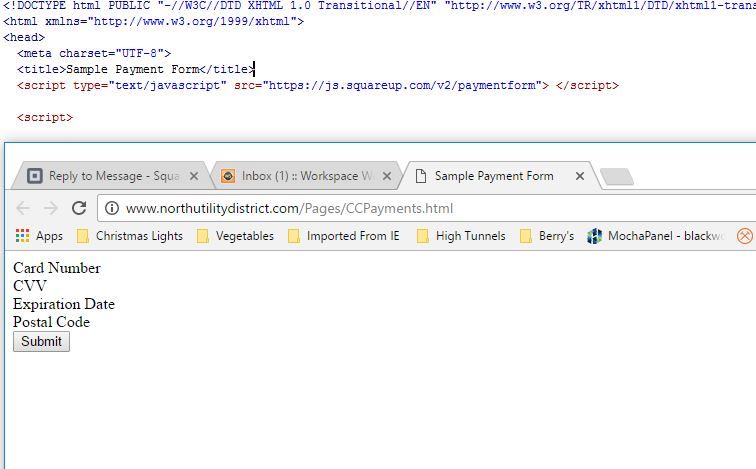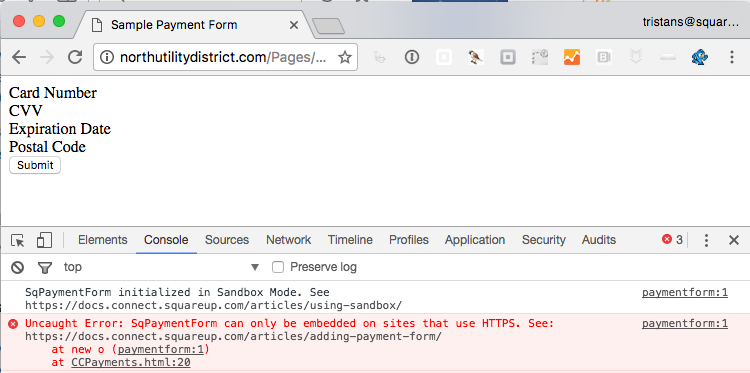- Suscribirse al feed de RSS
- Marcar tema como nuevo
- Marcar tema como leído
- Flotar este Conversación para el usuario actual
- Favorito
- Suscribir
- Página de impresión sencilla
SqPaymentForm doesn't load any input fields, only the labels, what am I missing?
SqPaymentForm doesn't load any input fields, only the labels, what am I missing? I copied the sample form code to a new page.
- Marcar como nuevo
- Favorito
- Suscribir
- Suscribirse al feed de RSS
- Resaltar
- Imprimir
- Denunciar contenido inapropiado
Did you forget the
<script type="text/javascript" src="https://js.squareup.com/v2/paymentform"></script>- Marcar como nuevo
- Favorito
- Suscribir
- Suscribirse al feed de RSS
- Resaltar
- Imprimir
- Denunciar contenido inapropiado
Nope, its at the top of the page, I copied the sample in its entirety. Also I get no errors.
- Marcar como nuevo
- Favorito
- Suscribir
- Suscribirse al feed de RSS
- Resaltar
- Imprimir
- Denunciar contenido inapropiado
Hmm, that does'nt seem right!
Can you share a screenshot?
- Marcar como nuevo
- Favorito
- Suscribir
- Suscribirse al feed de RSS
- Resaltar
- Imprimir
- Denunciar contenido inapropiado
Can't figure out what is missing, here is a screen shot of the code my page generates and the top of the code in the background. This is the URL of where I got the sampe: https://docs.connect.squareup.com/articles/adding-payment-form/
- Marcar como nuevo
- Favorito
- Suscribir
- Suscribirse al feed de RSS
- Resaltar
- Imprimir
- Denunciar contenido inapropiado
If you open up you javascript console, you should see this error:
You need to serve your pages from https for security reasons, but you can test on localhost for development.
- Marcar como nuevo
- Favorito
- Suscribir
- Suscribirse al feed de RSS
- Resaltar
- Imprimir
- Denunciar contenido inapropiado
so am i to understand the page will not run if not https?
- Marcar como nuevo
- Favorito
- Suscribir
- Suscribirse al feed de RSS
- Resaltar
- Imprimir
- Denunciar contenido inapropiado
Yep! Like it says here: https://docs.connect.squareup.com/articles/adding-payment-form/
https is really important to make sure that people can't snoop on what you (or your customers!) are doing online. This is especially important to us when people are entering thier credit card information.
- Marcar como nuevo
- Favorito
- Suscribir
- Suscribirse al feed de RSS
- Resaltar
- Imprimir
- Denunciar contenido inapropiado
thanks so much, i got it working by activating a shared ssl that lets me use https. One other question, I notice the payment form has no place to put in the amount?
- Marcar como nuevo
- Favorito
- Suscribir
- Suscribirse al feed de RSS
- Resaltar
- Imprimir
- Denunciar contenido inapropiado
Correct, The amount is set when call the charge endpoint (https://docs.connect.squareup.com/api/connect/v2/#endpoint-charge). Though you probably want to put display it on the screen when people enter their credit card details as well.
- Marcar como nuevo
- Favorito
- Suscribir
- Suscribirse al feed de RSS
- Resaltar
- Imprimir
- Denunciar contenido inapropiado