- RSS フィードを購読する
- トピックを新着としてマーク
- トピックを既読としてマーク
- このスレッドを現在のユーザーにフロートします
- ブックマーク
- 購読
- 印刷用ページ
It is supposed to automatically download your pictures and descriptions of the products you purchase through Faire onto your POS system. I was just skeptical of connecting anything to my POS.
- 新着としてマーク
- ブックマーク
- 購読
- RSS フィードを購読する
- ハイライト
- 印刷
- 不適切なコンテンツを報告
I figured it out, but there are some issues. Everything goes in without a cost and without taxes and it is priced at MSRP.
Option to increase inventory on the day it ships (v. the day it actually arrives) or I'm not sure what will happen when that box isn't checked.
Pictures and product description are great but from the perspective of the vendor. ie "We created this because..."
You can review each item, link it to the item you've carried before.
You can add a category (I put items in their actual category instead of the defauls "Faire", I wish I had chosen the default so I could fix the tax and cost issue all at once v. having to fix one item at a time and then fixing the category.)
- 新着としてマーク
- ブックマーク
- 購読
- RSS フィードを購読する
- ハイライト
- 印刷
- 不適切なコンテンツを報告
I clicked that I wanted to link, but it didn't synch my Faire orders with my POS. Looking into it now.
- 新着としてマーク
- ブックマーク
- 購読
- RSS フィードを購読する
- ハイライト
- 印刷
- 不適切なコンテンツを報告
I figured it out, but there are some issues. Everything goes in without a cost and without taxes and it is priced at MSRP.
Option to increase inventory on the day it ships (v. the day it actually arrives) or I'm not sure what will happen when that box isn't checked.
Pictures and product description are great but from the perspective of the vendor. ie "We created this because..."
You can review each item, link it to the item you've carried before.
You can add a category (I put items in their actual category instead of the defauls "Faire", I wish I had chosen the default so I could fix the tax and cost issue all at once v. having to fix one item at a time and then fixing the category.)
- 新着としてマーク
- ブックマーク
- 購読
- RSS フィードを購読する
- ハイライト
- 印刷
- 不適切なコンテンツを報告
Thanks for bouncing here and helping out your fellow Sellers, @mooretoys! We appreciate you sharing your experience and your insights.
Hopefully we can generate some more dialogue here with users who have integrated with Faire.
Community Moderator, Square
Sign in and click Mark as Best Answer if my reply answers your question.
- 新着としてマーク
- ブックマーク
- 購読
- RSS フィードを購読する
- ハイライト
- 印刷
- 不適切なコンテンツを報告
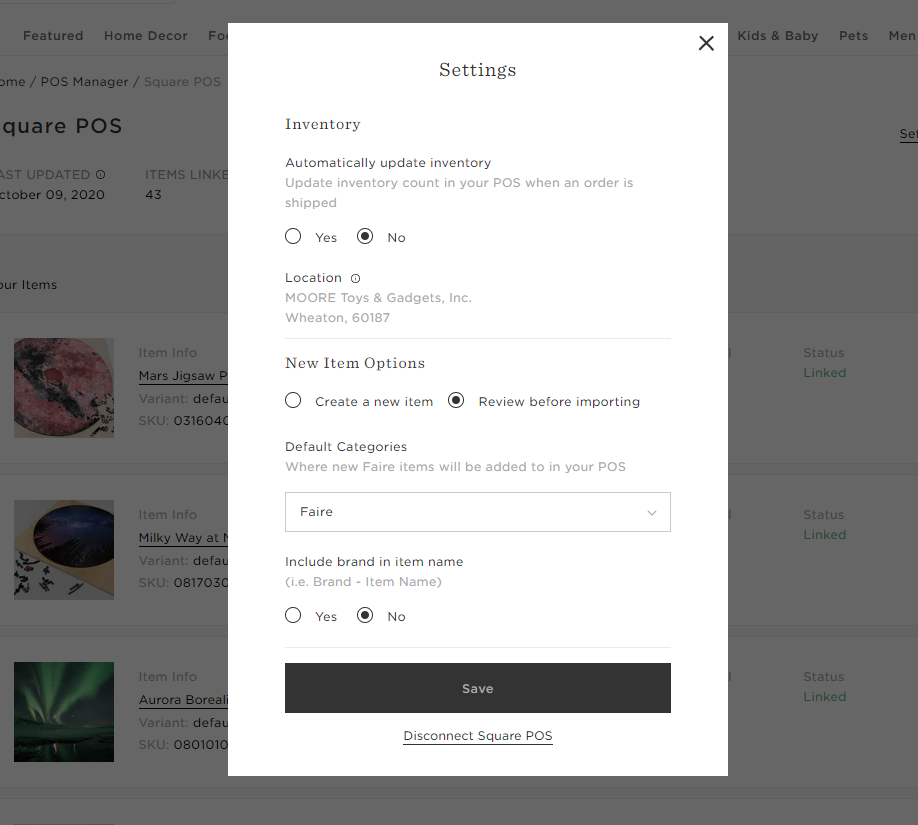
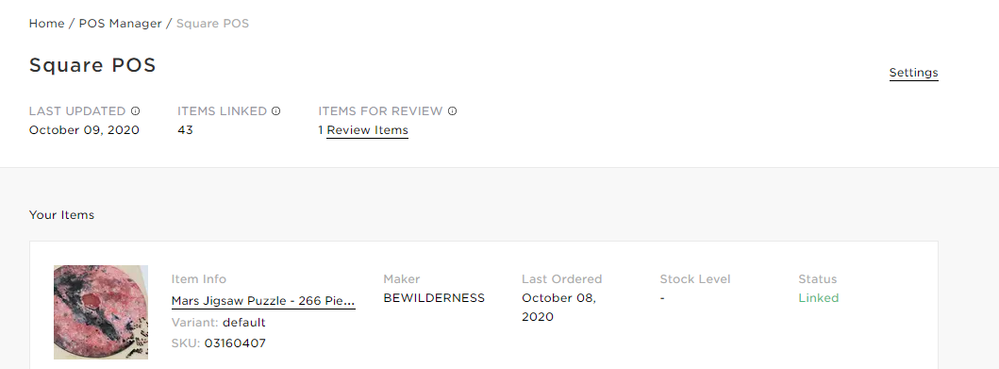
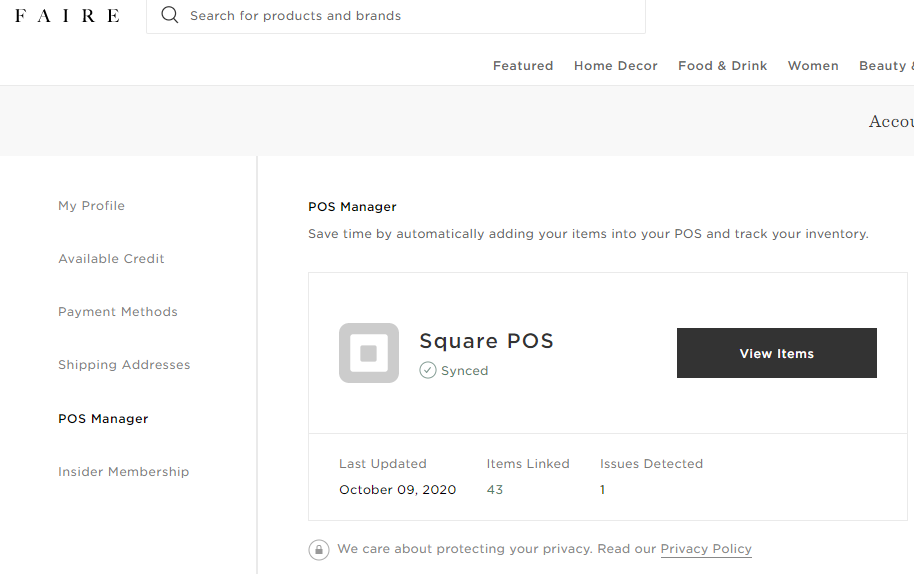
- 新着としてマーク
- ブックマーク
- 購読
- RSS フィードを購読する
- ハイライト
- 印刷
- 不適切なコンテンツを報告
Thanks for the info! I'm thinking of doing this but was hesitant because I didn't want items duplicating or having weird issues. it's good to know there are options to link to existing, I figure now that Christmas is over I may have time to make this work 🙂
-Fred Rogers
- 新着としてマーク
- ブックマーク
- 購読
- RSS フィードを購読する
- ハイライト
- 印刷
- 不適切なコンテンツを報告
Could you possibly take a photo of how your item is filled out on Squares end? I'm so lost on how to fill out the item. I'm already linked on faire but nothing is "transferring over"
This is quite possible the most confusing thing I have ever attempted to do. GREATLY appreciate your help and is probably the most helpful advice I have seen for this whole confusing process. THANK YOU for all the great info you have already provided!
- 新着としてマーク
- ブックマーク
- 購読
- RSS フィードを購読する
- ハイライト
- 印刷
- 不適切なコンテンツを報告
The biggest issue for us is that the description is from the Faire seller perspective. Therefore, we have opted to manually adding items to square. Especially since our Square syncs to our online website and we really want to make sure that the descriptions are correct for our business.
Sign in and click Mark as Best Answer if my reply answers your question!
Cheryl! Tisland
Burst Of Butterflies Create & Paint Studio
BurstOfButterflies.com
- 新着としてマーク
- ブックマーク
- 購読
- RSS フィードを購読する
- ハイライト
- 印刷
- 不適切なコンテンツを報告
Thank you for the assist, @BofBArtStudio! It's always appreciate when sellers share their workarounds with each other.
Community Moderator, Square
Sign in and click Mark as Best Answer if my reply answers your question.
- 新着としてマーク
- ブックマーク
- 購読
- RSS フィードを購読する
- ハイライト
- 印刷
- 不適切なコンテンツを報告
I have a new Boutique and have placed many orders with Faire just for the convenience of it linking to my POS. I recently have noticed my last few orders say they are linked, but they are not. I can not find them in my system. Any suggestions? I hate to manually enter them all and find an easy fix. I especially like that when it syncs it includes the photo.
Second question- Is there a way to add a photo to the items that are manually entered?
- 新着としてマーク
- ブックマーク
- 購読
- RSS フィードを購読する
- ハイライト
- 印刷
- 不適切なコンテンツを報告
Hello All,
Just linked faire and Square, items are showing in my inventory but without the pictures? Any idea?
Thanks
- 新着としてマーク
- ブックマーク
- 購読
- RSS フィードを購読する
- ハイライト
- 印刷
- 不適切なコンテンツを報告
Hey @HausofHue,
Thanks for joining the Community.
If you have a question about Faire, you’ll want to contact them directly. You can find the answers to most questions on their Faire Support Website.
If, for some reason, they’re not able to help you, please reply back to me with your support ticket number, and I’ll see what I can do from my side.
I’m also happy to answer any questions you might have about using Square.
- 新着としてマーク
- ブックマーク
- 購読
- RSS フィードを購読する
- ハイライト
- 印刷
- 不適切なコンテンツを報告
