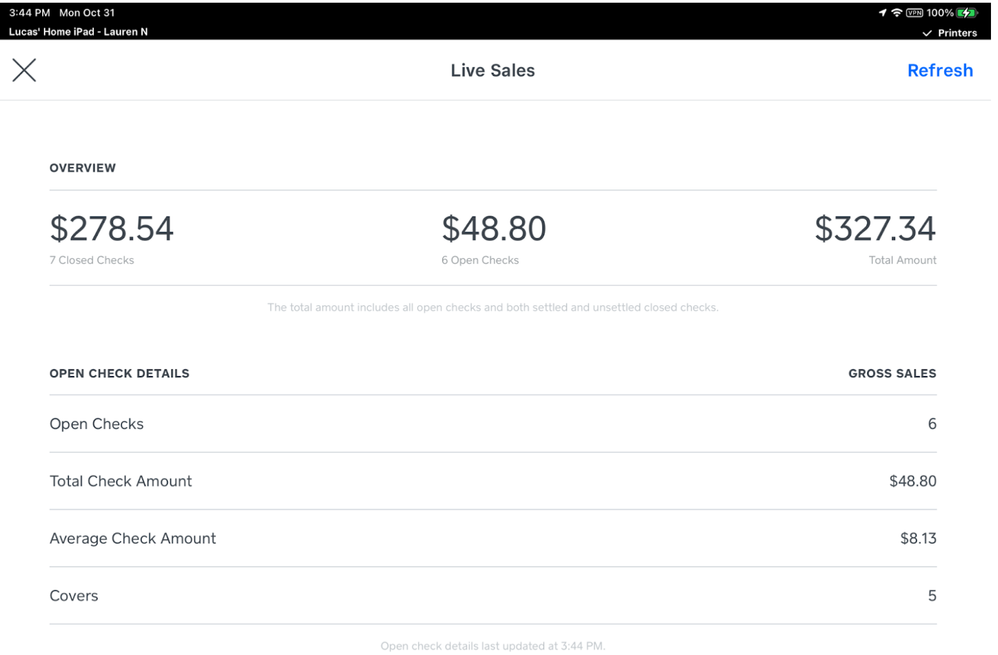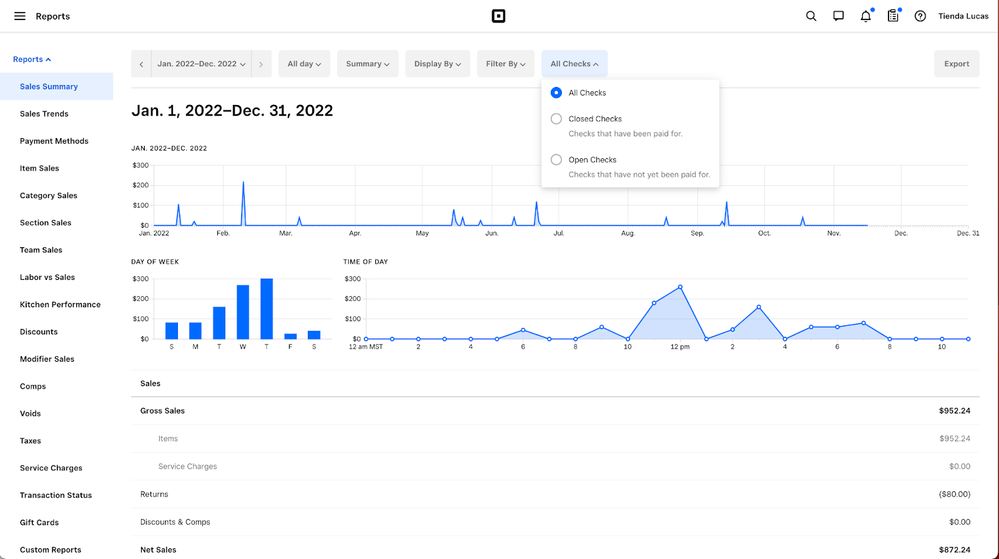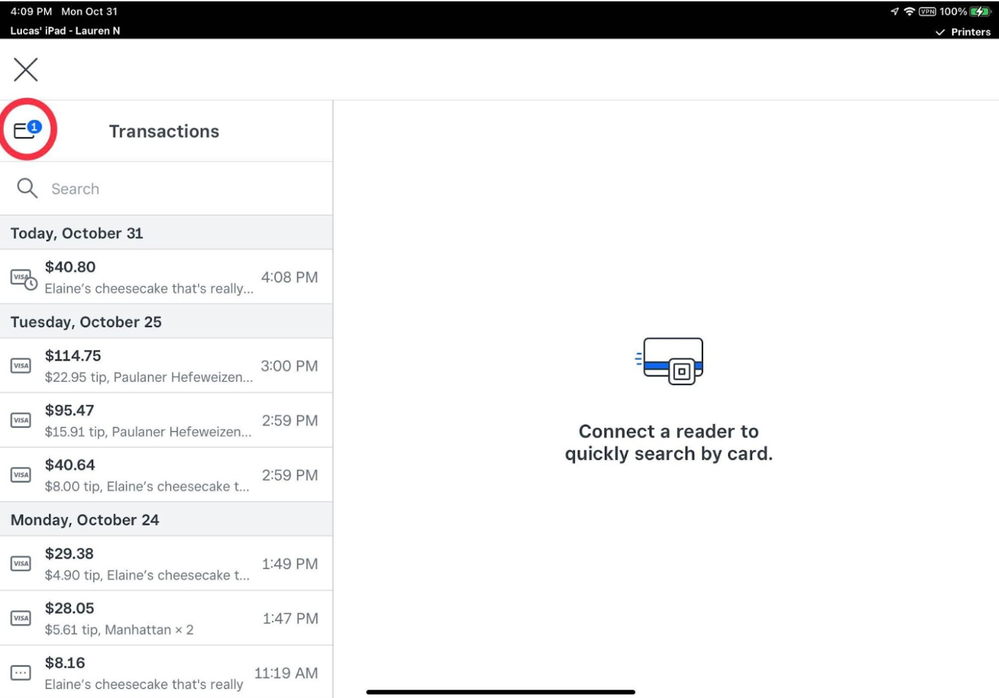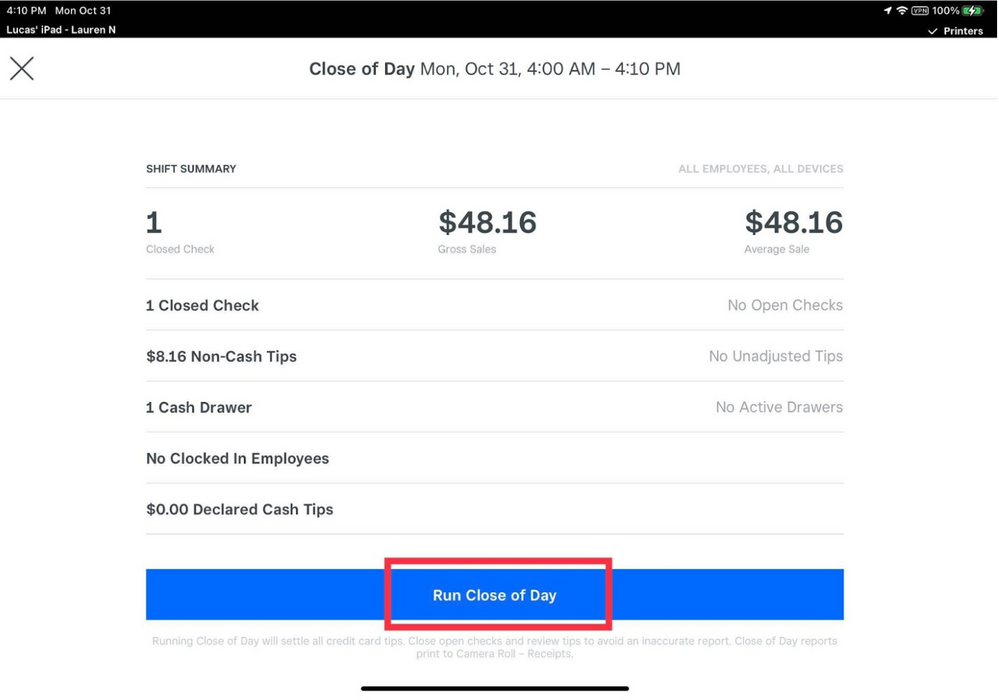- Subscribe to RSS Feed
- Mark Thread as New
- Mark Thread as Read
- Float this Thread for Current User
- Bookmark
- Subscribe
- Printer Friendly Page
Unsettled tips affecting your reports? Why it happens and how to get it resolved.
Hey sellers!
As a Product Manager of the Square for Restaurants team, I wanted to clarify a few questions you might have related to settling tips. When you have tipping on paper receipts or reopen and keep enabled (see below), checks are pending until they are settled manually or automatically 36 hours later. If you have had issues with Square reports reflecting those sales a day or two later, this post is for you.
What is Reopen and Keep? (only available to sellers in the US)
Reopen and Keep is a setting that allows you to reopen a closed check and keep the original payment method used. This allows you to reopen checks, add or edit items in the check, and close the check without having to use the customers’ credit card information. This can be enabled or disabled in Square Dashboard -> Devices -> Service Settings -> Reopen Checks. When this is enabled, reopening a closed check and preserving the original payment method will delay when the check is settled for up to 36 hours.
What is tipping on paper receipts?
Tipping on paper receipts can be enabled in Square Dashboard -> Devices -> Select a specific device by doing the following:
- Tipping enabled
- Collect signatures enabled
- Customer signs on printed receipt enabled
When tipping on paper receipts is enabled, customers will typically add their tip and sign on the given receipts. Servers will then update the transactions to include their appropriate tips. When this is enabled, transactions will take up to 36 hours to settle unless tips are manually settled beforehand.
What can I do?
You can use the Live Sales Report in the POS or the Live Sales filter in Dashboard Reports to get an accurate picture of the performance of your business that includes checks with unsettled tips. Specifically:
In the Square for Restaurants Point of Sale app you can view the Live Sales Report. The Live Sales Report considers open checks and closed checks. Because transactions with unsettled tips are considered open checks, you will be able to see the total value of sales for the day from the Live Sales Report on your POS.
In Dashboard you can view most reports for ‘All Checks’ which combines open checks and closed checks. This view considers the value of transactions with unsettled tips.
How do I settle tips?
When tips are settled you will see sales values included in sales reports on the Square for Restaurants Point of Sale app and in Dashboard. You can settle tips in the following ways:
You can settle tips on the Square for Restaurants Point of Sale app by going to Transactions and selecting the icon in the upper left corner.
You can also settle tips on the Square for Restaurants Point of Sale app by running the Close of Day report. When you run the Close of Day report all tips will be settled automatically.
All tips will automatically settle within 36 hours. If you have unsettled tips, and do not settle by using one of the above mentioned methods, tips will settle automatically.
Have any questions we didn’t answer? Let us know below!
- Labels:
-
Seller Resources
-
Tips & Tricks