- Subscribe to RSS Feed
- Mark Thread as New
- Mark Thread as Read
- Float this Thread for Current User
- Bookmark
- Subscribe
- Printer Friendly Page
[The title of this thread has been edited from the original: I can still sell an item from POS when stock is zero]
I have just discovered that I can sell an item when the stock in my inventory is zero - is this correct? After the sale it has decreased the stock level to -1.
On the online store it does not let me buy one and shows 'Out of Stock' as expected.
Any thoughts?
Thanks
Hey @twowhales-
When an item sells out or is no longer in stock, it won’t be available for purchase from your Online Store. The item will appear as “sold out” and can’t be added to your customer’s online cart.
If you’re processing a sale from the Square app, you won’t be blocked from selling an out of stock item. Your inventory will be accurately updated in your online Square Dashboard to show sold out items as 0 or below, but you’ll still be able to complete these sales. We're still developing a feature which may allow you to limit this possibility in the future. I'll make sure to post in this thread when I hear an update on this.
Seller Community & Super Seller Program Manager | Square, Inc.
Learn about the Super Seller program!
- Mark as New
- Bookmark
- Subscribe
- Subscribe to RSS Feed
- Permalink
- Report
This has been a problem for more than 2 years. When can we expect it to be resolved?
- Mark as New
- Bookmark
- Subscribe
- Subscribe to RSS Feed
- Permalink
- Report
Hi @Agorahoney - I see this is your first post in the Seller Community so I'd like to officially welcome you! 🎉👏
We do have a setting for this in your Square Online Dashboard. You'll go to > Items > Item Preferences > and then Stock Settings. 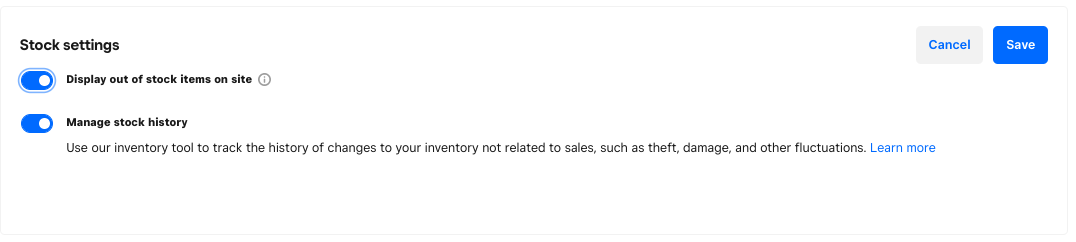
I hope this information addresses your question but please let me know if there is anything else I can help you with.
Community Moderator, Square
Sign in and click Mark as Best Answer if my reply answers your question.
- Mark as New
- Bookmark
- Subscribe
- Subscribe to RSS Feed
- Permalink
- Report
This does not answer my question.
My issue is that at the app and on the register, the stock it displays is the total on hand and NOT the available. The result is sales that have not been completed (paid for but not picked up) are available for sale. Furthermore, it is possible to put a higher number than what is on hand in the qty.
As an example, I have 15 widgets, 3 were sold and not picked up.
Not only can I on the register put all 15 in the qty, but I can put 30.
I expect the inventory system to stop me from doing either of those. I should only be able to put 12 in.
- Mark as New
- Bookmark
- Subscribe
- Subscribe to RSS Feed
- Permalink
- Report
Hi there again @Agorahoney - My apologies for not understanding your question. I thought you were referring to your Online Store, not the Point of Sale.
This does sound off, but it's difficult to pinpoint what may be happening without looking at your account with you. For this type of issue, I suggest that you get in touch with our Support Team via phone or email.
The best way to reach out is by phone because our team can look at your account with you and help you make adjustments in real-time. If you haven't already, please reach out directly by logging into your Square account and heading here.
Community Moderator, Square
Sign in and click Mark as Best Answer if my reply answers your question.
- Mark as New
- Bookmark
- Subscribe
- Subscribe to RSS Feed
- Permalink
- Report
- « Previous
- Next »
