- Subscribe to RSS Feed
- Mark Thread as New
- Mark Thread as Read
- Float this Thread for Current User
- Bookmark
- Subscribe
- Printer Friendly Page
Does changing order ship period updated for already accepted orders?
I am using the square online store for our PTA's holiday tree sale. I got an Expiration Warning for an order because our orginal ship period was 21 days but the trees won't be available for pick up until 35 days from some of the first orders. I changed the setting to 90 days, but will that take affect for all of the orders made before this point in time?
(I know I can go in and mark all the orders as shipped/complete, but I would prefer not to do that, so I can use that button when they really come to pick up the tree at the sale.)
- Labels:
-
Online Store
- Mark as New
- Bookmark
- Subscribe
- Subscribe to RSS Feed
- Permalink
- Report
Hi @stevenspta!
If you update the ship period for Online Store orders this will only impact future orders. The change won't be applied to orders that have already been placed. From the Orders section of your Dashboard click on an order and you'll see the 'expires within' timeframe in red in the upper right like this:
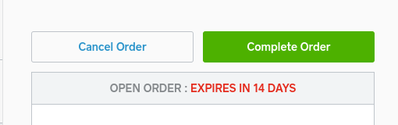
Also keep in mind you must mark an order as complete within the shipping timeframe — if you don't complete an order it will be canceled automatically and the order will be refunded.
But if you do mark some orders as completed but the trees aren't ready, you can add a note to the order to let the customer know when they can collect their tree. The notes field looks like this and will appear right after you click 'Complete':
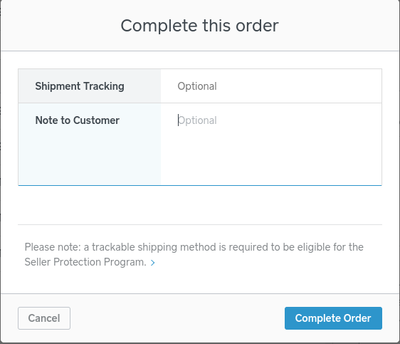
Seller Community Manager
Did you find help in the Seller Community? Mark a Best Answer to help others.
- Mark as New
- Bookmark
- Subscribe
- Subscribe to RSS Feed
- Permalink
- Report
