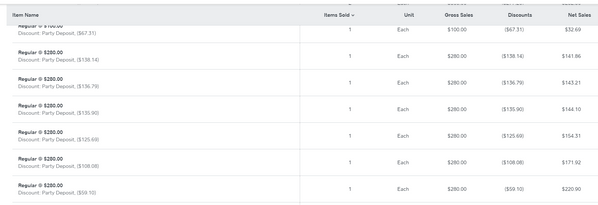- Subscribe to RSS Feed
- Mark Thread as New
- Mark Thread as Read
- Float this Thread for Current User
- Bookmark
- Subscribe
- Printer Friendly Page
How can I get my Square discounts to come over to QuickBooks Online with their discount name instead
I'm cleaning up the 2017 books in QBO, and I noticed a ton of data in the 'Square Line Discount' product/service in QBO. I see these are our 5 discounts that we use in Square. I really want to seperate these into their 5 own sub-accounts under 'Square Discounts' on my P&L so I have a better idea of which discounts we are using each month. The problem is that Square treats Discounts differently than they do Items. With Items, I can create it in Square, then create the exact same item in QBO, and choose which Income account I want it to show under. I can't seem to find a way to do this for Discounts, however. Does anyone know if this is possible yet with Square?
- Mark as New
- Bookmark
- Subscribe
- Subscribe to RSS Feed
- Permalink
- Report
Hi @BrewBeer
You might need to reach out to Quickbooks directly, as they have more information and insight into how best to utilize the Quickbooks tools with the integration since Quickbook’s features, services, and subscriptions are managed by them directly.
Check out the Quickbooks Support Center or give them a call and let us know what the outcome is.
I'm sure a few other sellers are running into the same problem, so they'd love to hear any workarounds or solutions you come across.
- Mark as New
- Bookmark
- Subscribe
- Subscribe to RSS Feed
- Permalink
- Report
Any updates on this? It has more to do with how square transfers all discounts into QuickBooks as Square Line Discount instead of associating it with the Product/Service that it was associated with in the transaction.
- Mark as New
- Bookmark
- Subscribe
- Subscribe to RSS Feed
- Permalink
- Report
Hey @KidsWonder,
I don't have any updates to give on this but it may be best to reach out to Quickbooks directly to suggest this feature or figure out how to best get the reporting you're looking for with their integration.
Take a look at EJ's post above with the link and let us know if they have any workarounds they suggested for this.
Community Moderator, Square
Sign in and click Mark as Best Answer if my reply answers your question.
- Mark as New
- Bookmark
- Subscribe
- Subscribe to RSS Feed
- Permalink
- Report
Upon further investigation I discovered that this has less to do with how the transactions are transferred to QuickBooks, but rather how Square is applying the discounts to transactions. For example, I sell an item for $280 but often give a $140 discount. If the transaction I create has my $280 item and also a $28 item, square applies $14 of the discount to the $28 item and the remaining $112 to the $280 item, regardless of what category these items are in. You can see several examples below where the $280 item had a $140 discount applied to the transaction, but because there were other items in the transaction it spread that discount across all items.
I cant run different transactions to charge the customer. How do I make it so this discount is accounted for only on the specific item in the transaction? Or how can I assign a category to a discount?
- Mark as New
- Bookmark
- Subscribe
- Subscribe to RSS Feed
- Permalink
- Report
Right now the option to have a category discount is a Feature Request our product team is tracking. Discounts do proportionately disperse over the items on a ticket.
So to that point, there is no current way to apply discounts differently, which also means Quickbooks will receive that information that they different items have multiple discounts.
A different Seller mentioned work around that works for their business - perhaps something like this would work for your items as well.
"One of the hurdles we had to find a solution for, was for what most people call a discount for multiple items. And discounts, as we tried them in the register, weren't working the way we expected. The solution that works perfectly for our use was to set the price of the items that have multi-level pricing to $0.00. And then use modifiers for the different levels, requiring one to be chosen. This was big, and influenced my decision to purchase the register. Without it, it would have been a no go since our best selling product requires multi-level pricing."
Technical Program Manager: AI
Square Inc
- Mark as New
- Bookmark
- Subscribe
- Subscribe to RSS Feed
- Permalink
- Report
I just discovered that this is causing a serious legal problem for me. The discount must specifically be applied to a non-taxable item. Other items in the transaction require the charging of sales tax. So, when the discounts are applied to all items in the order, rather than the designated non-taxable item that they are intended for, this results in insufficient sales tax being collected against the taxable items. When will this feature request be addressed?
- Mark as New
- Bookmark
- Subscribe
- Subscribe to RSS Feed
- Permalink
- Report
Hey @KidsWonder - We're still tracking this and there's nothing to report yet. However, as mentioned above, your point of contact in suggesting this feature is Quickbooks, as they've built, and therefore, manage the Square Integration entirely.
If Quickbooks cannot suggest a perfect workaround, you'll need to consult with a tax professional on how best to reconcile your sales tax collected as it relates to discounts.
Thanks for understanding.
Community Moderator, Square
Sign in and click Mark as Best Answer if my reply answers your question.
- Mark as New
- Bookmark
- Subscribe
- Subscribe to RSS Feed
- Permalink
- Report
As mentioned above, this has nothing to do with how the transactions are transferred to QuickBooks, but rather how Square is applying the discounts to transactions. QuickBooks can't solve this problem. Square needs to solve this problem.
- Mark as New
- Bookmark
- Subscribe
- Subscribe to RSS Feed
- Permalink
- Report
@EJ I'm also wondering about this. I have multiple discount codes in Square that I would like to categorize as different expenses in Quickbooks. For example, the money we discount for a loyalty program should be a marketing expense vs. an employee discount should be a salary and wages expense. Right now, all discounts port over into Quickbooks as "Square Line Discount" and are not available to be categorized at all as expenses. I know you're probably going to send me to QB for a feature request, but first on the Square side, does Square's API even differentiate between different discounts that Quickbooks' integration could receive if they chose to? Or does Square's API simply say "discount? —> Square Line Discount"?
- Mark as New
- Bookmark
- Subscribe
- Subscribe to RSS Feed
- Permalink
- Report
Also interested in this.
- Mark as New
- Bookmark
- Subscribe
- Subscribe to RSS Feed
- Permalink
- Report