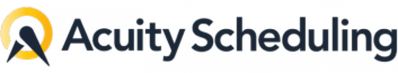- Subscribe to RSS Feed
- Mark Thread as New
- Mark Thread as Read
- Float this Thread for Current User
- Bookmark
- Subscribe
- Printer Friendly Page
Acuity Scheduling is an appointment scheduling solution. When you link your Square and Acuity Scheduling accounts you can accept card payments online. Square’s fee for card payments accepted online with Acuity Scheduling is 2.9% + $0.30. Learn more about Acuity Scheduling from the Acuity Scheduling pricing page.
When you’ve connected your accounts, you’ll be ready to accept payments instantly. You’ll see your sales deposited in your bank account as soon as 1-2 business days.
Ready to get started? Here are the instructions to connect Square and Acuity Scheduling:
- Sign in to your Acuity Scheduling account.
- Select the Payment Settings tab.
- Click Connect to Square.
- Sign in with your Square username and password, and click Allow on the permissions page.
If you have trouble or questions about your Acuity Scheduling account contact Acuity Scheduling Support directly. If you have questions about Square reply here and we’ll be happy to help!
- Labels:
-
App Marketplace
-
Appointments
- Mark as New
- Bookmark
- Subscribe
- Subscribe to RSS Feed
- Permalink
- Report
It says if we use the mobile app through acuity and the square card reader that the fee is 2.75%. It's 2.9% + $0.30 only if we use Acuity through a web browser.
- Mark as New
- Bookmark
- Subscribe
- Subscribe to RSS Feed
- Permalink
- Report
@eyedktr1 You're right - the per transaction fee is different if you take a payment with the Square reader. Check out this Acuity Support Center article that has detailed information about the fees for using Square with Acuity.
Seller Community Manager
Did you find help in the Seller Community? Mark a Best Answer to help others.
- Mark as New
- Bookmark
- Subscribe
- Subscribe to RSS Feed
- Permalink
- Report
I have the cup reader to connect with my acuity, but I alway have trouble with it disconnecting and connecting. Do you know if a square mini terminal would work better where it's always connected?
- Mark as New
- Bookmark
- Subscribe
- Subscribe to RSS Feed
- Permalink
- Report
The mini terminal is a stand-alone device. It does not connect to the app or anything else.
It’s useless to connect to acuity.
- Mark as New
- Bookmark
- Subscribe
- Subscribe to RSS Feed
- Permalink
- Report