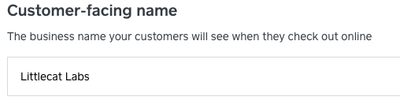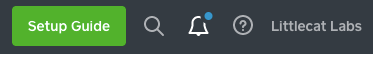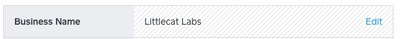- Subscribe to RSS Feed
- Mark Thread as New
- Mark Thread as Read
- Float this Thread for Current User
- Bookmark
- Subscribe
- Printer Friendly Page
I can't purge my old business name. I've tried everything. It's embarassing.
My business is called Littlecat Labs. I'm selling products using Square, and when my customers check out using Square-managed links, I want them to see my business name: Littlecat Labs.
Problem is, last time I used Square was a while back, over a year ago. I was planning a birthday party for a friend, and on a lark I named the business Stanky Parties for purposes of selling tickets to this party.
Now I've done everything I can think of to change the business name back to LIttlecat Labs, including changing the main business name, re-creating the locations with the corrected name, and repeatedly refreshing the link generator. Bizarrely, it's displaying the right name on the checkout page, but once you get to the shipping address input form, there's that ****** name again: Stanky Parties.
Please help. As you can see below, I updated my business name... everywhere.
And yet...
^^^ That's still what shows up above my customers' shipping address info form.
Halp.
I'm selling hand sanitizer and using the proceeds to make masks.
Stanky Parties is not the messaging I need. Please. Help.
- Mark as New
- Bookmark
- Subscribe
- Subscribe to RSS Feed
- Permalink
- Report
There's a couple places you'll want to check aside from where you're showing in the screenshot to update your business name.
Also check under > Account & Settings > Receipts as well as your Online Store settings if you have one with us.
Community Moderator, Square
Sign in and click Mark as Best Answer if my reply answers your question.
- Mark as New
- Bookmark
- Subscribe
- Subscribe to RSS Feed
- Permalink
- Report
Hi @ashc ,
I already changed by business name in both the "Receipts" setting you mentioned, as well as my online checkout settings. I don't have an online store. I did all of that before opening this support thread - unfortunately none of it worked. Is there level 2 support available where a representative might be able to access my account on the back end and see if there's a place my new business name didn't propagate to?
- Mark as New
- Bookmark
- Subscribe
- Subscribe to RSS Feed
- Permalink
- Report
Thanks for checking those areas in Dashboard. Can you check if the old biz same is visible under Account & Settings > Business > Locations? Click on the location to pull up the biz info to make sure it appear correct.
If all is good there, reach out to our CS Team so they can a stab at it.
Community Moderator, Square
Sign in and click Mark as Best Answer if my reply answers your question.
- Mark as New
- Bookmark
- Subscribe
- Subscribe to RSS Feed
- Permalink
- Report
I already tried that, before I wrote my original post. My checkout page looks fine, but when you click the button to place an order, the business name changes when the order form loads. To repeat: I already changed the business name for each location. Hopefully your CS Team can help me.
- Mark as New
- Bookmark
- Subscribe
- Subscribe to RSS Feed
- Permalink
- Report