- Subscribe to RSS Feed
- Mark Thread as New
- Mark Thread as Read
- Float this Thread for Current User
- Bookmark
- Subscribe
- Printer Friendly Page
Report for sales transactions that breakdown Revenue vs fees for credit card fees on one report?
Is there a report that includes the revenue and square/credit card fees on one report? I am currently having to click on each transaction to get the fee amount.
Also, has anyone been able to get the charges to sync with quickbooks for when the square debit card is used?
Thank you!
Mindi Dardenne
- Mark as New
- Bookmark
- Subscribe
- Subscribe to RSS Feed
- Permalink
- Report
If you log into you Square Dashboard on a Computer, you can export the transactions as a CSV file. Depending which one you download it will show different details or summary of the selected transactions.
I think what you would want is from your Dashboard-Transactions-(Select Date or Dates you want) - Export - Transactions CSV
This will give the Transaction Gross amount, Tips received, Discounts, Fees to Square and a Deposit amount for each Transaction, with a Transaction ID and more details I can not remember.
As for the Square Debt Card I am not sure what you are referring to.
Do you use Quickbooks Online or the Quickbooks Desktop version?
To import all my sales into QuickBooks I use a program called Transaction Pro Importer (TPI) and I am able to import each sale, each item in the sale, my tax, discounts, and Squares Fee. I use it for the Desktop version and there is an online version. Takes me 15 min to upload a weeks worth of sales data to QB. Working on making this faster with Power Query in Excel. Attached is what 1 Sale from Square looked like after TPI filled in all the data in Quickbooks for me.
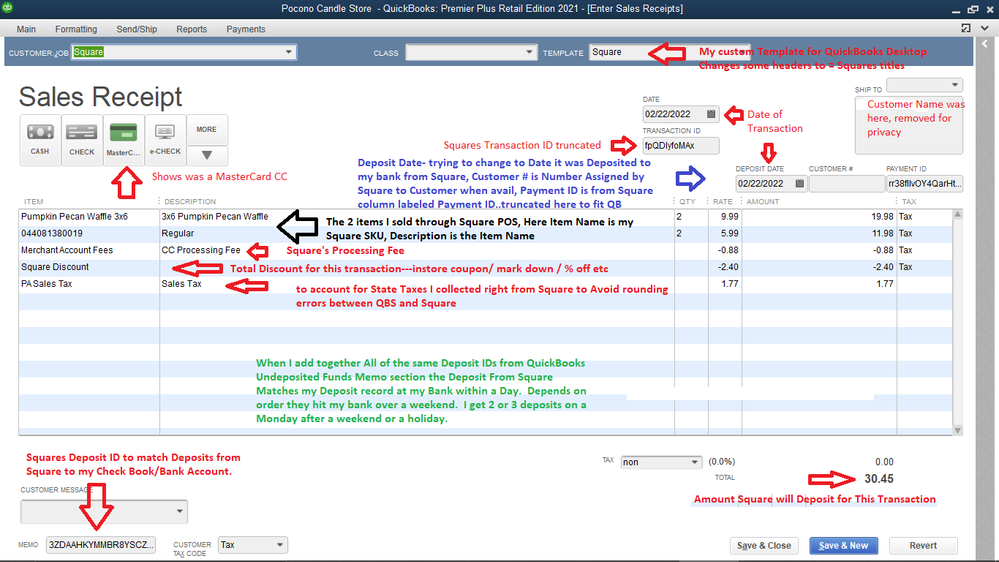
I have this setup up that when I import sales at the physical location using Square POS, the customer is set to Square.... the ship to information is the actual customer. I also use this program for importing my Online sales from Shift4Shop and it has its own custom Template in QuickBooks for some data but my Items and SKU's all match to keep track of inventory in QuickBooks
Owner
Pocono Candle
Mark as Best Answer if this Helped you solve an issue or give it a thumbs up if you like the answer.
Square Support Number 855-700-6000.
Make Sure App and OS is up to date on your Device.
- Mark as New
- Bookmark
- Subscribe
- Subscribe to RSS Feed
- Permalink
- Report
