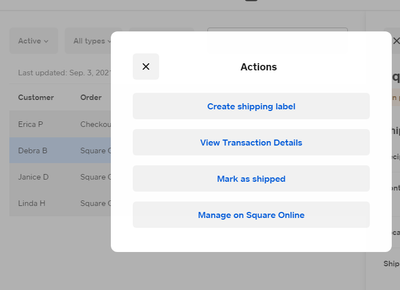- Subscribe to RSS Feed
- Mark Thread as New
- Mark Thread as Read
- Float this Thread for Current User
- Bookmark
- Subscribe
- Printer Friendly Page
I would like to print individual online orders. I used to be able to print each order, but now with the new design/layout, the option to print is no longer visible (obvious).
- Mark as New
- Bookmark
- Subscribe
- Subscribe to RSS Feed
- Permalink
- Report
Welcome to Seller Community and thank you for your question, @glutenFreeTim. Since you have multiple locations, click on the grey dropdown on the top left of your Online Store Dashboard, and select the site that has the location that received the order. Next, go to the Orders page and click on the order. This will load the order details page where you will see a Print Order button on the top left.
Seller Community, Platform
- Mark as New
- Bookmark
- Subscribe
- Subscribe to RSS Feed
- Permalink
- Report
I want to print my orders so I can have them in my binder and easy to work through and highlight as I go. I have a HP Deskjet wireless printer. Can I not use this ? It's telling me the only options are an ethernet receipt printer or. usb printer. When I try to manually print from the website it only shows a blank page.
Why can I not just print to my normal printer ?
- Mark as New
- Bookmark
- Subscribe
- Subscribe to RSS Feed
- Permalink
- Report
Hi! Thanks for reaching out! I've merged your post with an existing thread that may help answer your question. You can print your online orders to your wireless printer from your Square Dashboard, on a laptop, but not from the Point of Sale app, Terminal, or Register if that's what you were trying to print from. The reason this won't work is the apps cannot find the wireless printer as they are not designed to pair to them.
Let me know if you have any other questions or if I've misunderstood your post. Thank you!
Community Moderator, Square
Sign in and click Mark as Best Answer if my reply answers your question.
- Mark as New
- Bookmark
- Subscribe
- Subscribe to RSS Feed
- Permalink
- Report
I am no longer finding this option, where did it go? I used to be able to "Print order" so I could send a copy along with the purchase, it is no longer there. I am not attempting to print from the app but rather my laptop in a normal fashion (ie: no printer issues).
Same thing for Checkout Link orders, there is no easy way to print out a copy with all the pertinent info like shipping address, email etc.
I attempt to do a copy / paste but it won't just copy what shows in the pop up window it copies the entire webpage.
Very frustrated with this.
EX; These are the only options I get when I click on an order in the ORDERS section.
- Mark as New
- Bookmark
- Subscribe
- Subscribe to RSS Feed
- Permalink
- Report