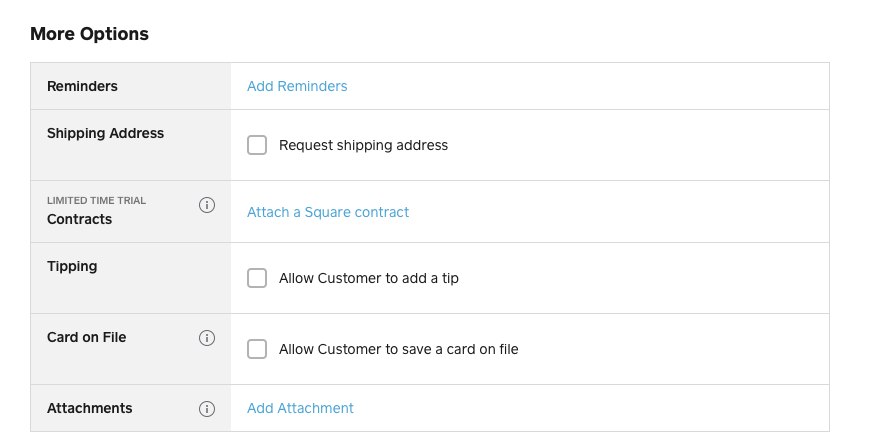- Subscribe to RSS Feed
- Mark Thread as New
- Mark Thread as Read
- Float this Thread for Current User
- Bookmark
- Subscribe
- Printer Friendly Page
I have an online business and I am having to contact via message for mailing address. Is there a way for the customer to leave this info when they pay invoice? TIA
- Mark as New
- Bookmark
- Subscribe
- Subscribe to RSS Feed
- Permalink
- Report
I used to be able to see them - and all of a sudden I can't. It would be great if someone could answer this for us!
- Mark as New
- Bookmark
- Subscribe
- Subscribe to RSS Feed
- Permalink
- Report
If you are accessing the Create a New Invoice option in your Square Dashboard, you should be able to see an option in the bottom of the create screen to request a shipping address.
Homestyle Charlie
Handmade Heirloom Ornaments & Charms
Check our links for retail Etsy orders and Wholesale Ordering Info
- Mark as New
- Bookmark
- Subscribe
- Subscribe to RSS Feed
- Permalink
- Report
I use the online checkout to accept donations. I can't get the checkout form to display the address fields. I tried using a custom field to collect the address but that does not appear in the customers report or the CSV export?
- Mark as New
- Bookmark
- Subscribe
- Subscribe to RSS Feed
- Permalink
- Report
Hey @nizar,
Thanks for reaching out to us here in the Seller Community!
If you're selling physical items to be shipped out via checkout links, you can request your customers address. However, it sounds like you're using checkout links for donations, which would be why an address field wouldn't be mandatory. You can accept notes with your online checkout link, by following our guide here, which also includes steps on how to sell items with shipping info.
Please let us know how you go 🙂
- Mark as New
- Bookmark
- Subscribe
- Subscribe to RSS Feed
- Permalink
- Report