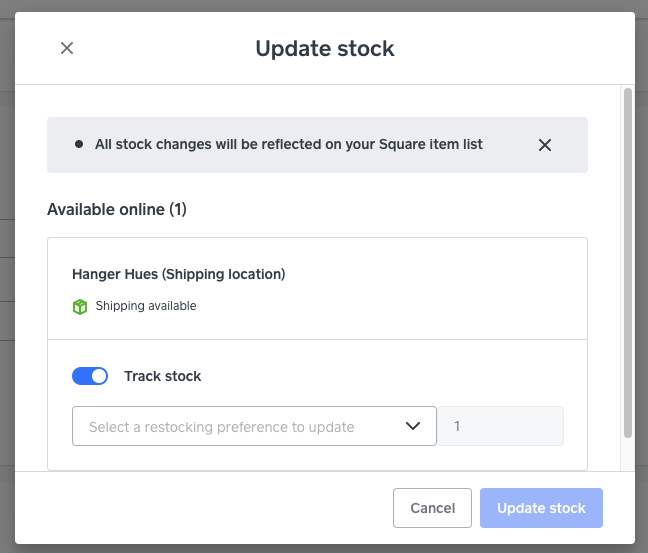- Subscribe to RSS Feed
- Mark Thread as New
- Mark Thread as Read
- Float this Thread for Current User
- Bookmark
- Subscribe
- Printer Friendly Page
Hi all, I'm trying to add items to the online store but they always are showing out of stock on the preview. I've tried to adjust the current stock, but it doesn't help. Is there something I'm doing wrong?
- Mark as New
- Bookmark
- Subscribe
- Subscribe to RSS Feed
- Permalink
- Report
HI, so glad that did help. I am not familiar with the Menu type platform. You can check under Online Dashboard, Checkout, far right Advanced Settings, popup screen under Default Fulfillment Method.
Hope this helps!
Terri
🛍 Shop my store
Resale Collection - http://bit.ly/HangerHues
TERRI
- Mark as New
- Bookmark
- Subscribe
- Subscribe to RSS Feed
- Permalink
- Report
HI, need a bit more information to hopefully help. Can you send a screenshot? or a link to an item? Do you have Shipping turned on? and on all items? Do you have Track Stock radio button turned on?
Hope this helps!
Terri
🛍 Shop my store
Resale Collection - http://bit.ly/HangerHues
TERRI
- Mark as New
- Bookmark
- Subscribe
- Subscribe to RSS Feed
- Permalink
- Report
https://checkout.square.site/buy/AN5OVRPVLNYPZHIQJ5SATLAW
This is the link to one of the products. I'm doing pickup & delivery only. I did turn on the track stock button. When I look up the item in my square list it shows the proper quantity.
- Mark as New
- Bookmark
- Subscribe
- Subscribe to RSS Feed
- Permalink
- Report
I turned on shipping and that did solve the out of stock problem. But since I'm not shipping is that going to cause a problem?
- Mark as New
- Bookmark
- Subscribe
- Subscribe to RSS Feed
- Permalink
- Report
HI, so glad that did help. I am not familiar with the Menu type platform. You can check under Online Dashboard, Checkout, far right Advanced Settings, popup screen under Default Fulfillment Method.
Hope this helps!
Terri
🛍 Shop my store
Resale Collection - http://bit.ly/HangerHues
TERRI
- Mark as New
- Bookmark
- Subscribe
- Subscribe to RSS Feed
- Permalink
- Report
Yep that did the trick! Thanks so much!
- Mark as New
- Bookmark
- Subscribe
- Subscribe to RSS Feed
- Permalink
- Report