- Subscribe to RSS Feed
- Mark Thread as New
- Mark Thread as Read
- Float this Thread for Current User
- Bookmark
- Subscribe
- Printer Friendly Page
Can you remove or block access to the sales report on the register/POS so that employees cannot access this information?
- Mark as New
- Bookmark
- Subscribe
- Subscribe to RSS Feed
- Permalink
- Report
Hey @SmokeForless-
Yes, you can limit your team members access to reports on the app and in the Online Dashboard. Here is a list of all the available permissions.
To limit reporting views/permissions, head to your Online Dashboard. Select the Team icon, then select Permissions.
From there, you can limit their entire view of Reporting by toggling this permission off:
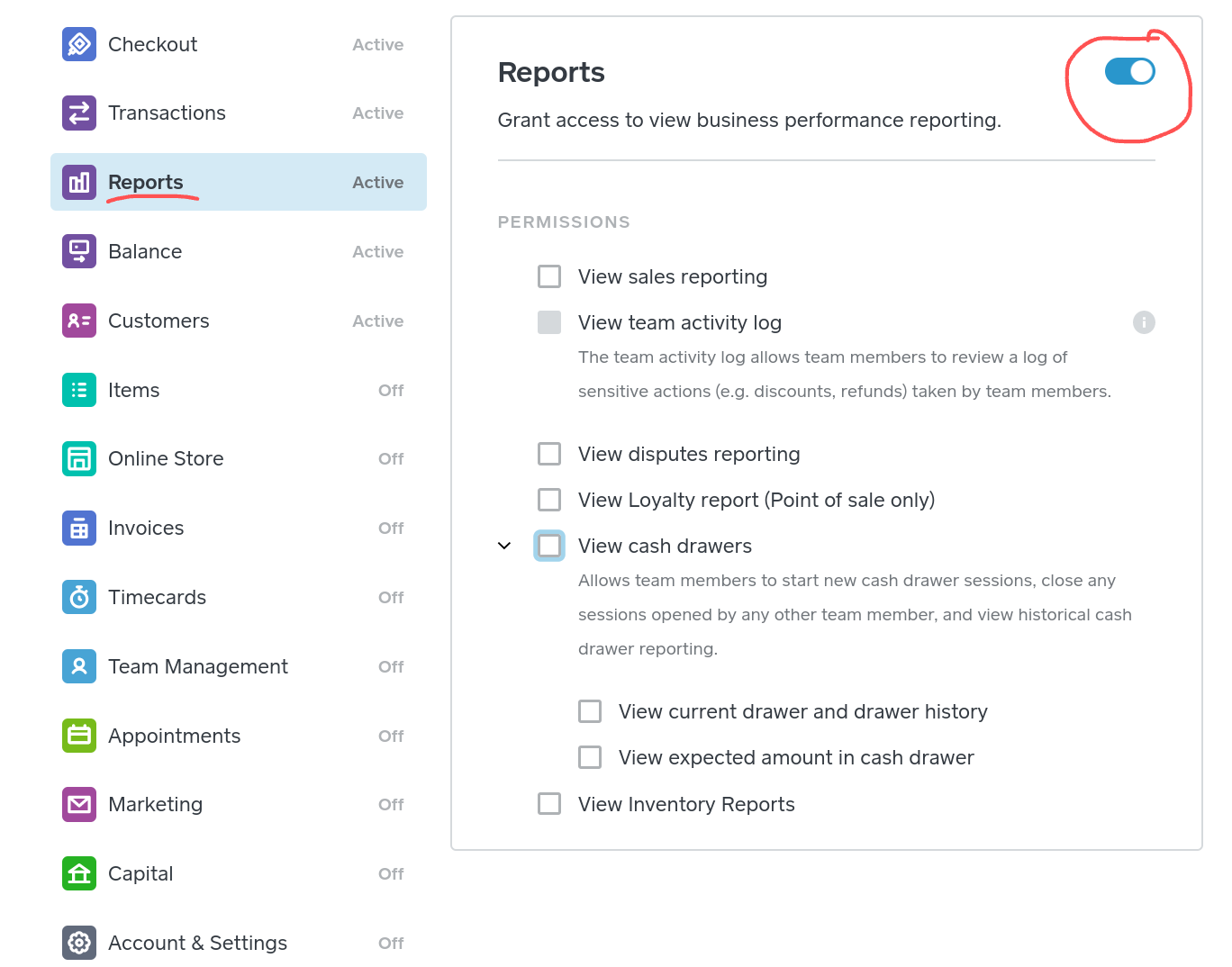
I hope this helps! Let me know if you have any questions about this.
Seller Community & Super Seller Program Manager | Square, Inc.
Learn about the Super Seller program!
- Mark as New
- Bookmark
- Subscribe
- Subscribe to RSS Feed
- Permalink
- Report
I did toggle to "not active" but on ipad it still allows user to go to reports
- Mark as New
- Bookmark
- Subscribe
- Subscribe to RSS Feed
- Permalink
- Report
You'll need to toggle it active so that it uses the permissions set in that section, then uncheck anything that you don't want your team members to have access to, @Kate4. Toggling it in-active will disable permissions settings so they just get access to everything. If that doesn't work for you let me know, though!
Seller Community, Platform
- Mark as New
- Bookmark
- Subscribe
- Subscribe to RSS Feed
- Permalink
- Report
I'm having a similar issue with the Balance on the POS. I don't want my employees to be able to access balance and possibly Instantly Transfer my balance when I don't want this done.
I toggled it on and off in team permissions, restarted the app and it still gives access to Balance.
I'm using the appointments app with open access. Do I need to log into the POS differently? Not with my account email/pw?
Or do I need to use passcode access to block this?
- Mark as New
- Bookmark
- Subscribe
- Subscribe to RSS Feed
- Permalink
- Report
