- Subscribe to RSS Feed
- Mark Thread as New
- Mark Thread as Read
- Float this Thread for Current User
- Bookmark
- Subscribe
- Printer Friendly Page
Hello,
When Square transfers my credit card receipts to my bank account. It does so as a batch payment, after deducting its fee,, leaving me unable to do a side by side comparison between what is collected in Square and then posted to my bank account.
Then, when i export my Square transactions via .csv to my accounting software, I can account for the fee deduction, but I'm not sure if I'm double recording revenue, giving me an inaccurate view of my total revenue.
Can you explain to me how this transfer process is supposed to work, from an accounting point of view?
Thank you for your help ....
- Labels:
-
Accounting and Finance
- Mark as New
- Bookmark
- Subscribe
- Subscribe to RSS Feed
- Permalink
- Report
What I have been doing is I import my Sales from Square as a Sales Receipt into QuickBooks Desktop. If a Cash sale, then money goes into Undeposited Funds or Similar type account.
Example #1
If it is a Credit Card Sale that has a fee, my sales receipt is setup like:
Item QTY Price Total
Item 1 1 $10.00 $10.00
Item 2 3 $5.00 $15.00
Discounts $2.00
Tax .78
Square Fees -$1.00 (random Number here)
Total DEPOSIT $12.78
This is so that when I deposit the funds to an FAKE bank account called SQUARE, the deposit that goes to my Bank from Square transfers the $12.78 from Fake Square to my Real bank account. Then my Fake account should = $0.00 after the Transfer.
The other way to do it would be to setup up the sales receipt without the Square fees, have a 2nd import of just the fees as an expense to account for these fees to come out of the account you set up.
So example #2:
Sales Receipt
Item QTY Price Total
Item 1 1 $10.00 $10.00
Item 2 3 $5.00 $15.00
Discounts $2.00
Tax .78
Total Income from sale $13.78
This goes into the Fake Square account.
Now at the end of the day create an Expense for Square Fees
From example above $1.00
Pay the Square Fee from the Fake Square Account then the Square sales will be your net income. Then when you have your real bank account deposit hit your account do a transfer from the Fake Square Account to your Real account.
The reason for the Fake Square account as I call it is to basically have it as a holding account since you earned then revenue but did not receive it from Square yet. My accounting software has me use real bank names and there is a Square Bank which I just put in a fake account number for. So The Fake Square account is basically my Name for Square POS holding my Credit Card Sales Revenue. This is also where the Fees are taken from since Square takes the fees from Credit Card sales.
Owner
Pocono Candle
Mark as Best Answer if this Helped you solve an issue or give it a thumbs up if you like the answer.
Square Support Number 855-700-6000.
Make Sure App and OS is up to date on your Device.
- Mark as New
- Bookmark
- Subscribe
- Subscribe to RSS Feed
- Permalink
- Report
Do you manually enter your sales / revenue into your accounting software and then again when you import it from Square with the fees?
When I do a sale through Square, at the end of the day / week / month... I transfer this data to my accounting software, it puts the information in I do not add any information on sales except what I get from Square for instore sales. The fees are accounted for by the import on the sales receipt. If I were to have these funds go to my business account, I would subtract the fees as paid to Square as Merchant Processing Fees or Credit Card Processing Fees or something similar as a Cost of Goods Sold item. But doing it this way as you state none of the numbers match up.
I began doing each transaction deposited to a holding account and each fee as a withdrawal payment from that account. Trying to find an error was impossible and took forever or seemed like it did. Now with the Fee removed on my sales receipt and all my deposits going to the holding account, when my Bank get the deposit notice from Square for the Day, my ending balance will be $0.00 for the holding account (Fake Square Account) and if it is not $0.00 I know where to look for the error. For Me it is because QuickBooks Desktop does not allow for Split Transactions on a Sales Receipt... That is few and far in-between for me so it is not a problem for me too much. Maybe 1 or 2 of these every 6 months.
Now I use QuickBooks Desktop and Transaction Pro Importer to transfer my data to QuickBooks, I am not sure what Accounting package you are using but this is what my transactions show like and a picture of my Fake Square bank account with daily balance going to $0.00 to account for everything.
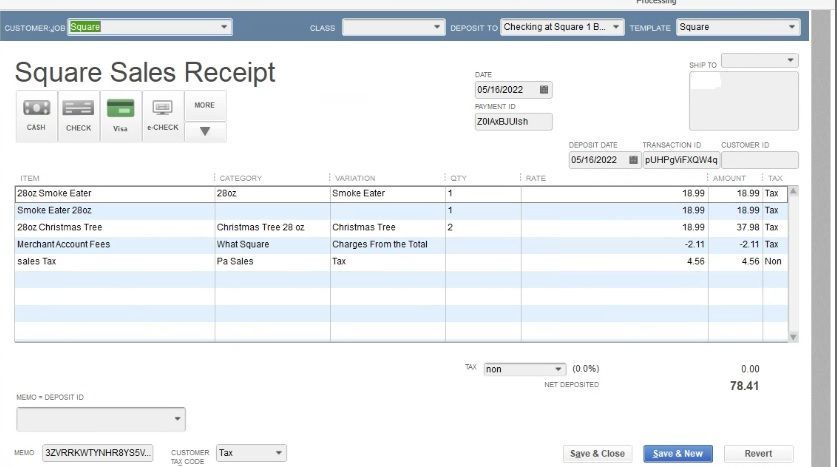
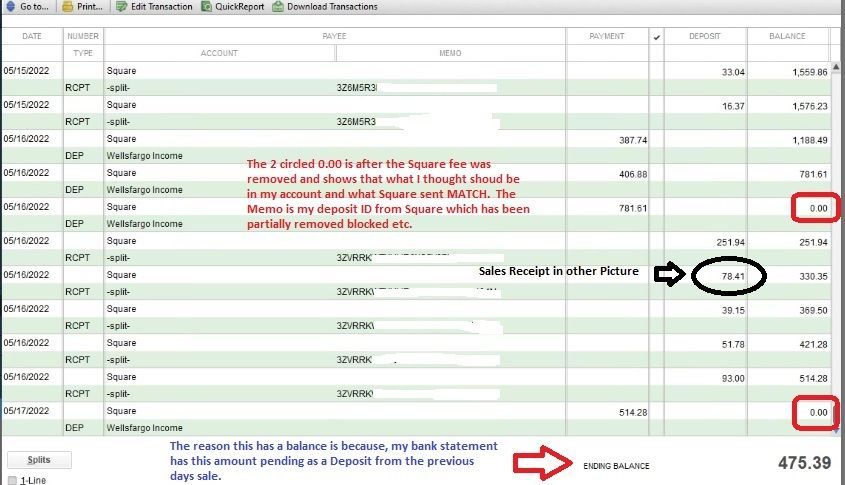
Owner
Pocono Candle
Mark as Best Answer if this Helped you solve an issue or give it a thumbs up if you like the answer.
Square Support Number 855-700-6000.
Make Sure App and OS is up to date on your Device.
- Mark as New
- Bookmark
- Subscribe
- Subscribe to RSS Feed
- Permalink
- Report
